Introduction
In an increasingly digital world, browser extensions have emerged as indispensable tools that transform ordinary web browsing into a highly productive experience. These compact software programs not only enhance functionality but also cater to a wide array of user needs—from streamlining workflows with task management features to bolstering online security through password management.
With the staggering growth of extensions, particularly on platforms like Google Chrome, understanding their capabilities is essential for anyone looking to optimize their online activities. As 2024 approaches, it becomes imperative to explore the myriad of extensions available, their specific benefits across different user categories, and best practices for managing them effectively, ensuring a safer and more efficient browsing experience.
Understanding Browser Extensions: What They Are and Why You Need Them
The best browser extensions are compact software applications that enhance your web browsing experience by adding essential functionalities. These versatile tools, which include the best browser extensions, can significantly boost productivity by enabling features such as:
- Ad blocking
- Password management
- Seamless integration with other applications essential for daily tasks
Significantly, Google Chrome has exceeded a major milestone with over 10 billion lifetime downloads on Google Play, indicating its popularity and the growing dependence on add-ons to improve the experience.
In September 2023 alone, the Google Chrome mobile app was downloaded 8.86 million times, underscoring the growing demand for effective browsing solutions. As we enter 2024, understanding the functions and benefits of the best browser extensions is crucial for enhancing online efficiency and guaranteeing strong protective measures. Recent advancements in add-on safety have experienced an increased emphasis on privacy attributes and data safeguarding, tackling changing consumer concerns.
Moreover, Chrome remains at the forefront in the tablet web market with a share of 47.72%, showcasing its significance and appeal among individuals despite variations in usage trends. The significance of the best browser extensions for productivity cannot be exaggerated, as they enhance workflows and adapt to changing consumer needs and security issues.
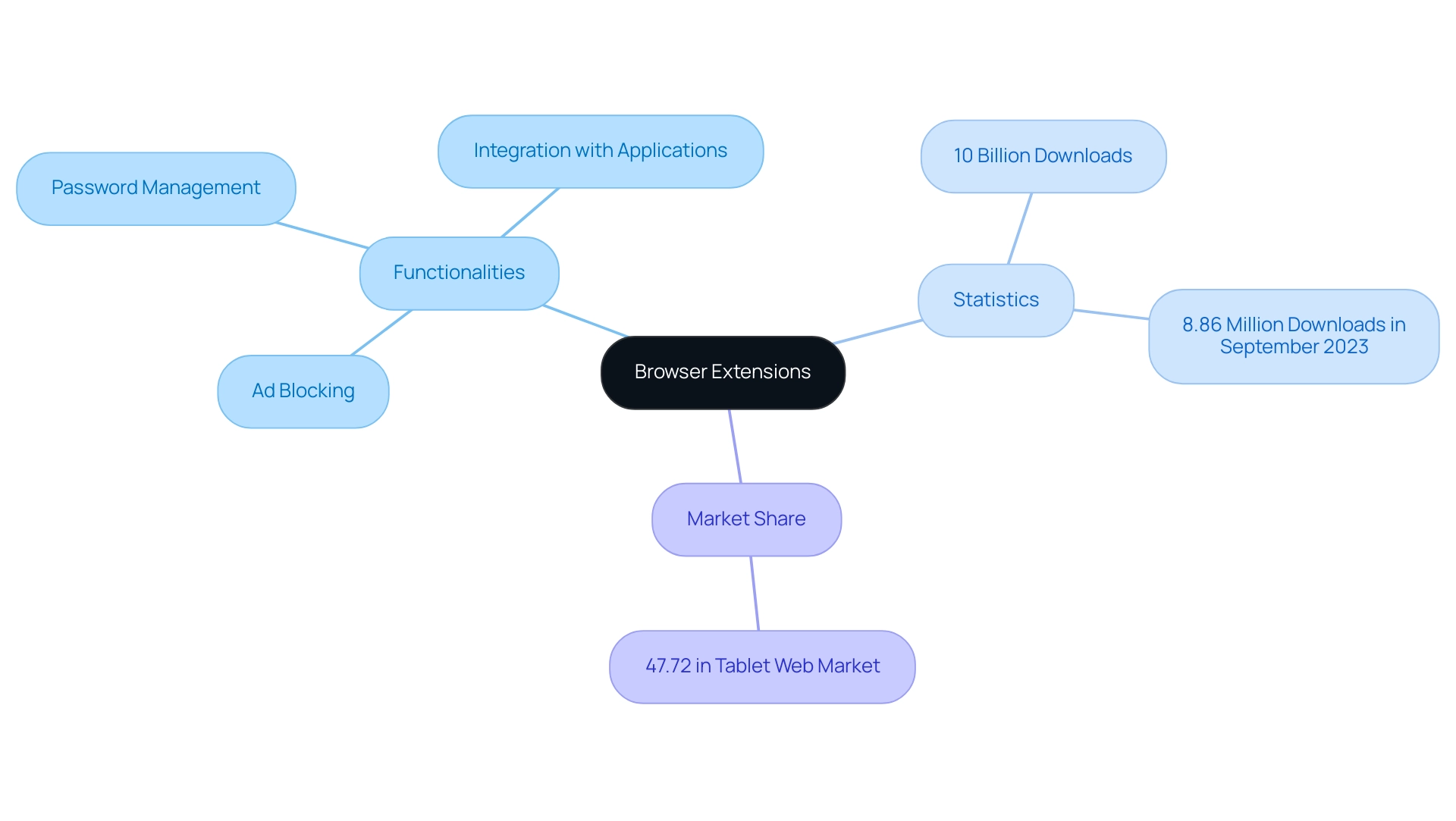
Top Productivity Extensions to Enhance Your Browsing Experience
-
Todoist, recognized as one of the best browser extensions, is a powerful task management tool that enables individuals to efficiently track to-do lists and deadlines directly from their browser. With features such as task prioritization and project organization, it helps streamline workflow and enhance productivity. Case studies indicate that individuals report significant improvements in task completion rates when incorporating Todoist into their daily routines.
-
Grammarly, recognized as one of the best browser extensions, enhances writing quality by checking for grammatical errors and suggesting improvements in real-time. This add-on not only guarantees clarity and professionalism in communication but also adjusts to individual writing styles, making it essential for anyone who communicates online. Users frequently share that their writing confidence has increased significantly since using Grammarly.
-
Evernote Web Clipper is considered one of the best browser extensions as it enables individuals to save articles, research, and web pages directly to their Evernote account, making it easy to access valuable information later. Its ability to capture entire web pages or specific sections ensures that individuals can organize their research effectively, contributing to better project outcomes and knowledge retention.
-
StayFocusd is among the best browser extensions designed to combat distractions by limiting the time users can spend on non-productive websites. By fostering a more focused work environment, it helps maintain productivity levels. Users have reported that the Pomodoro technique features have led to improved time management and task completion.
-
Trello: This add-on is considered one of the best browser extensions, as it integrates Trello boards effortlessly into your web interface, facilitating project management and team collaboration. With its intuitive interface, managing tasks and deadlines has never been easier. Trello's adaptability allows teams to stay organized and aligned, resulting in enhanced productivity and project success.
-
Pocket is considered one of the best browser extensions, providing basic features for free and premium services at $4.99/month, which enables individuals to save articles and videos for later viewing. Users can easily curate content to enhance their learning and productivity.
-
Zapier: As an expert in automation, Zapier enables individuals to use the best browser extensions to create Zaps without exiting their web interface, streamlining workflows and conserving time on repetitive tasks.
-
Web Activity Time Tracker: This tool, recognized as one of the best browser extensions, monitors time spent on websites, assisting individuals in understanding their online habits and steering clear of distractions. It provides daily summaries, blocks distracting sites, and includes a Pomodoro mode to enhance productivity. Users have reported significant improvements in their ability to focus and manage their time effectively.

Essential Browser Extensions for Different User Categories
- For Developers:
- Web Developer: This all-encompassing tool equips web developers with a suite of practical web development functionalities directly within the browser. It streamlines workflows and enhances productivity.
-
JSON Formatter: Designed for optimal readability, this extension formats and highlights JSON data, allowing users to easily collapse and expand objects and arrays. As highlighted in the context of its use,
JSON Formatter is a simple tool that formats JSON data in a more readable way. This tool proves especially beneficial for developers working with APIs, as evidenced by a case study showing its effectiveness in simplifying debugging processes and enhancing data visualization. Notably, only 10 authors have published more than two add-ons with at least 100,000 users, underscoring the credibility and popularity of tools like JSON Formatter. -
For Bloggers:
- SEOquake: An essential tool for bloggers, SEOquake delivers vital SEO metrics and insights directly in the browser. This empowers content creators to optimize their articles effectively with the best browser extensions, leading to improved blog traffic—real-world examples have shown significant boosts in audience engagement following its implementation.
-
Buffer: This extension allows bloggers to schedule social media posts seamlessly from their browser, making content sharing more efficient and organized. By maintaining a consistent posting schedule, bloggers can increase their reach and engagement across platforms.
-
For General Users:
- Honey: A favorite among online shoppers, Honey automatically discovers and applies coupon codes at checkout, ensuring users save money effortlessly while shopping online.
- LastPass: As a leading password manager, LastPass securely stores and AutoFills passwords across various websites, significantly enhancing security and convenience for users. In a digital age where security is paramount, this tool is among the best browser extensions for maintaining safe online practices.
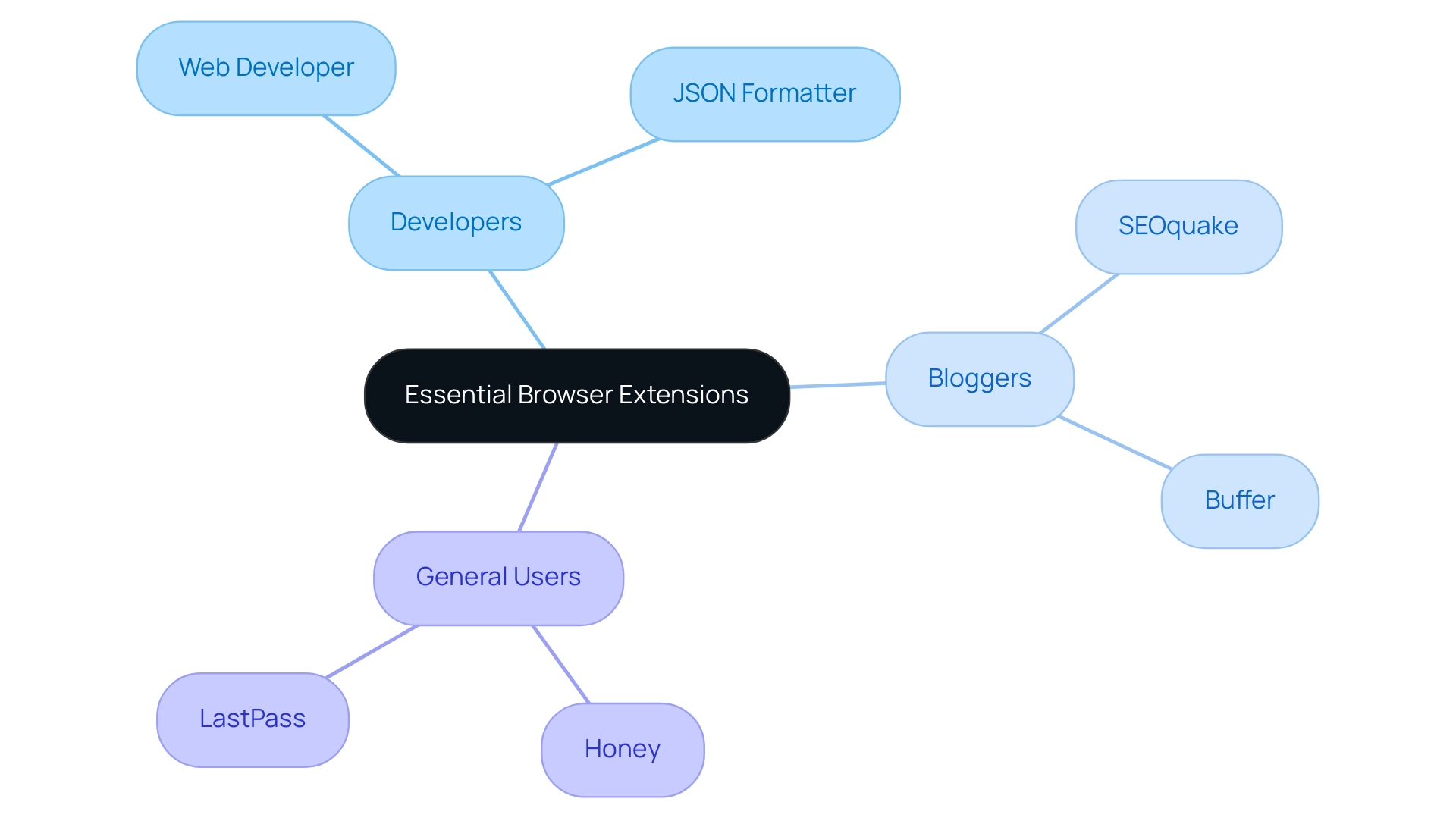
Staying Safe: Best Practices for Managing Browser Extensions
To maintain a secure browsing experience in 2024, it is crucial to adhere to these best practices for managing browser add-ons:
-
Limit the Number of Add-ons: Only install add-ons that serve a clear purpose. Excessive add-ons can increase exposure to security risks, as each additional tool can serve as a potential entry point for cyber threats, highlighting the importance of using the best browser extensions. With over 500,000 users, tools such as vidIQ Vision for YouTube illustrate the popularity of the best browser extensions in the e-commerce sector, highlighting the significance of thoughtful selection.
-
Regularly Review Permissions: Each add-on requires specific permissions to function. It is essential to scrutinize these permissions and consider removing any add-on that requests access beyond what is necessary. A cybersecurity expert notes,
Since joining Security Trails in 2017, I've emphasized the importance of understanding what data is accessed by your tools
<—Esteban Borges, a seasoned cybersecurity specialist. -
Keep Extensions Updated: Security vulnerabilities are often addressed through updates. Consistently updating add-ons ensures that you are protected against known threats, making it a critical practice for all users. Before installing any add-on, take the time to read reviews and ratings to find the best browser extensions. This can offer insights into the reliability and safety of the best browser extensions, helping to avoid potential risks.
-
Uninstall Unused Extensions: Periodically review and remove extensions that you no longer utilize. This practice not only clears your web interface but also reduces the risk of vulnerabilities linked to inactive extensions.
-
Learn from Real-World Examples: The Mitaka Extension for Indicators of Compromise serves as a practical case study. It helps identify indicators of compromise by extracting data from selected text and querying various infosec engines, aiding in the detection of potential security breaches effectively.
-
Stay Informed on Current Trends: Recent developments in cross-platform OSINT web browser extensions enhance the intelligence gathering process, providing advantages without relying on operating system requirements. Keeping abreast of these trends can further safeguard your browsing experience.
Adopting these strategies will enhance your browsing experience while safeguarding against the evolving landscape of online threats.
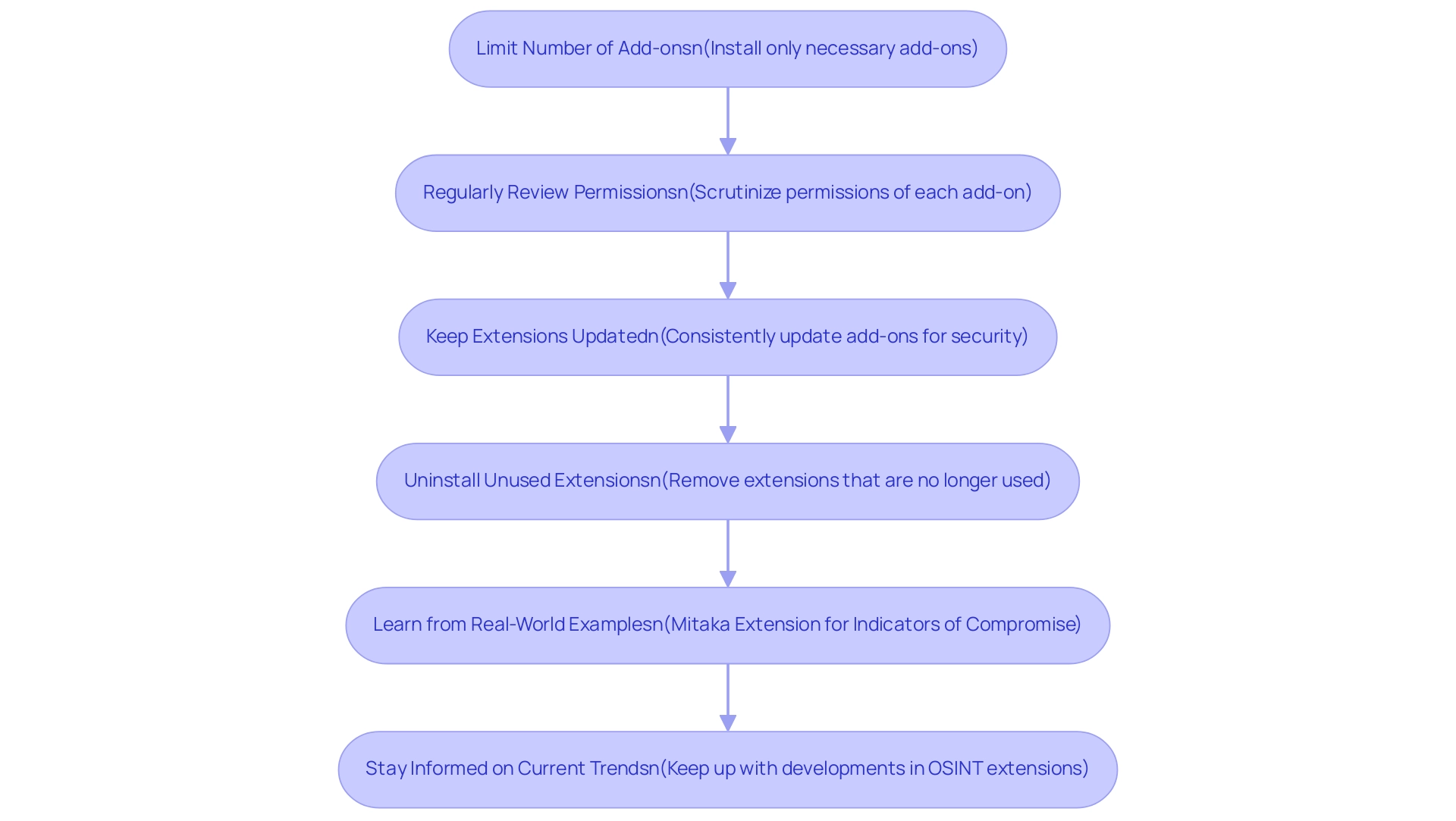
Conclusion
The exploration of browser extensions reveals their vital role in enhancing productivity and ensuring secure online experiences. As compact software programs, these extensions are tailored to meet various user needs, from task management to advanced security measures. The impressive statistics surrounding their usage, particularly on platforms like Google Chrome, underscore their growing importance in the digital landscape.
The article highlights several top productivity extensions, each designed to streamline workflows and improve efficiency. Tools such as Todoist, Grammarly, and Trello illustrate how these extensions not only simplify tasks but also foster better organization and communication. Additionally, essential extensions for developers, bloggers, and general users further demonstrate the versatility and necessity of these tools in addressing specific needs.
To maximize the benefits of browser extensions while minimizing risks, adopting best practices for management is crucial. Limiting the number of extensions, regularly reviewing permissions, and keeping them updated are fundamental steps in maintaining a secure browsing environment. By implementing these strategies, users can enhance their online experience, ensuring that productivity gains do not come at the expense of security.
In conclusion, as the digital landscape continues to evolve, embracing the right browser extensions offers a path to greater efficiency and safety. Staying informed about the latest tools and best practices is essential for anyone looking to optimize their web browsing experience in 2024 and beyond. With the right approach, users can transform their online activities into a more productive and secure endeavor.





