Introduction
When embarking on the journey of creating a Magento e-commerce website, it's crucial to have a solid plan in place. This involves understanding your target audience, defining your website's objectives, and conducting a competitive analysis to find your niche in the digital marketplace. Additionally, mapping out your website's structure with a sitemap ensures a seamless navigation flow for a positive user experience.
By meticulously planning your Magento site, you're setting the stage for a successful and engaging online platform. In this article, we'll explore the key steps involved in planning, technical requirements, downloading and installing Magento, configuring administration settings, choosing and installing a theme, customizing your theme, configuring store functionality, setting up product pages, configuring payment and shipping options, exploring extensions, optimizing for SEO, securing your website, testing and launching, and post-launch tips and maintenance. Follow these steps to create a powerful and effective Magento website that stands out in the competitive e-commerce landscape.
Planning Your Magento Website
As you begin the process of developing an e-commerce website, it's not only about assembling web pages but creating a digital experience that connects with your audience. Consider the example of Alexandra Murgu's Armur, a portfolio platform designed to reflect personal stories and creative visions. Your Magento platform should also function as an extension of your brand's personality, encompassing your unique selling points and emotional connection with visitors.
The planning phase is more than just a preliminary step; it's where you define the heartbeat of your website. Start by understanding your target audience's preferences and needs—this could be the Gen Z demographic who increasingly prefers shopping on brand-specific sites, which presents a $72B opportunity. Then, articulate your website's primary objectives. Whether it's boosting sales, enhancing user satisfaction, or generating leads, your goals should be clear-cut.
A competitive analysis is indispensable, not just to identify competitors' strengths and weaknesses but to carve out your niche in the digital marketplace. This is particularly important as the online retail space becomes more crowded, with a reported 1.11 billion websites in existence and 43% of small businesses planning to invest in website performance.
Mapping out your website's structure with a sitemap ensures a seamless navigation flow, crucial for a positive user experience. Shopify's most recent developments exemplify the strength of well-structured and readily accessible product listings, a principle that is equally important for other e-commerce platforms.
Remember, a well-planned website is not just a placeholder for content but a strategic tool that can dramatically improve your online presence and performance. By carefully strategizing your eCommerce platform, you're laying the foundation for a thriving and captivating online presence that stands out in the digital age.

Technical Requirements for Building a Magento Website
When starting the process of building an e-commerce website, it's important to establish a strong technical base for the site's performance and user experience. Choosing a hosting provider that not only meets the core requirements of the platform but also adheres to best practices in data protection is the initial step. Hosts should be evaluated for their capability to handle the dynamic content and intricate database queries of the platform efficiently.
When it comes to software, it's crucial to use a PHP version that is fully compatible with the e-commerce platform, along with the necessary PHP extensions. This ensures that the site can leverage the full capabilities of Magento's robust feature set. Furthermore, with the increasing importance of data security, setting up a robust SSL certificate is non-negotiable. It serves the dual purpose of securing data and nurturing trust through visible security measures.
Lastly, optimizing server and database configurations is not just a technical checkbox but a critical component that directly impacts the bottom line. As reported by Retail Technology Review, even a one-second delay in loading times can cause significant loss in revenue, with businesses potentially missing out on billions during peak seasons like Christmas. By optimizing these elements, you're not only providing a better experience to your customers but also safeguarding the financial well-being of your business.
With these considerations in mind, developers can navigate the complexities of website development, ensuring a smooth launch and sustainable operations for the long term.
Downloading and Installing Magento
When setting up your online store, selecting the right e-commerce platform is crucial to your business’s success. Open-source platforms offer flexibility and cost-effectiveness that are highly sought after. Recognized for its robust features and scalability, the platform is a powerful tool for businesses aiming to thrive in the rapidly growing e-commerce sector, which is forecasted to expand significantly in the coming years.
Before diving into the installation process, it's advisable to understand the platform's technical aspects and ensure your server meets the necessary requirements. Once you're ready, the process begins with creating a dedicated directory for the e-commerce platform, using the mkdir command, a basic yet essential step for a clean installation.
To download the e-commerce platform, an essential prerequisite is obtaining authentication keys from the software repository. This involves generating a pair of access keys that enable you to securely download the base code. Following this, an auth.json file is created to store your keys for composer use.
The download itself is straightforward but requires attention to detail. After acquiring the most recent release from the official website of the e-commerce platform, the file must be transferred to your server, a task that can be completed using FTP or your server's file manager.
Next, setting up a MySQL database is essential for storing your e-commerce platform installation data. With the database prepared, you can start the installation wizard for the e-commerce platform. This interactive guide takes you through a series of steps, ensuring that the installation is correctly configured for your specific needs.
During the installation, it’s essential to keep security in mind. Updates and patches are regularly released to address security concerns, such as the ones highlighted in version 8.1.2. These updates not only enhance security but also introduce improvements and bug fixes that streamline the user experience.
As you follow these steps, remember the success stories of platforms like Chess.com, which leverages a robust IT infrastructure to serve millions of users globally. Their approach to scalability and global reach, partly enabled by their e-commerce infrastructure, underscores the importance of a stable and well-implemented platform.
In conclusion, by meticulously following the installation steps and staying informed on updates and security patches, you can set up a platform that is secure, efficient, and ready to accommodate your business's growth in the competitive e-commerce landscape.
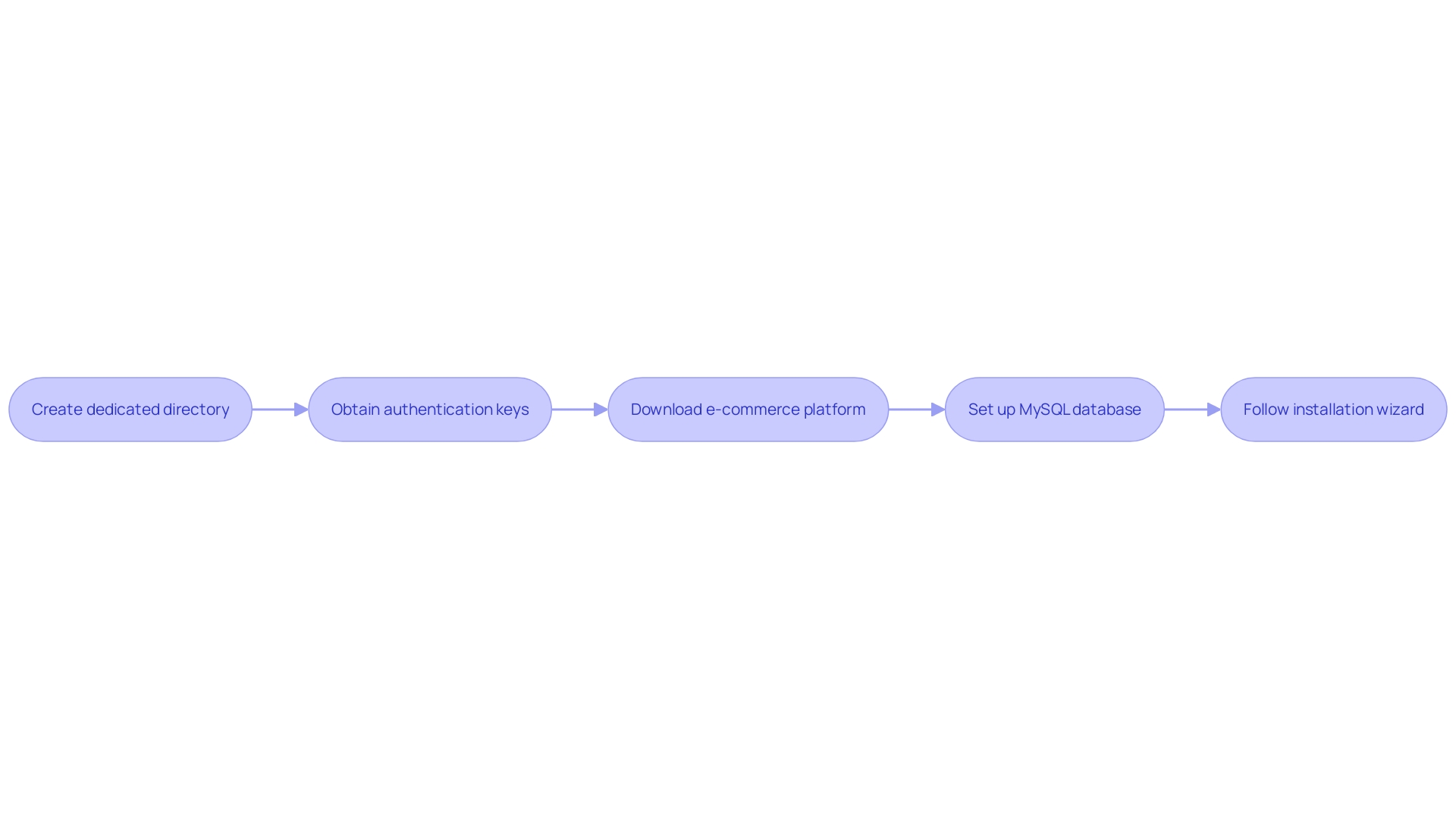
Configuring Magento Administration Settings
To maximize the performance of your Magento e-commerce platform, a thorough configuration of the administration settings is essential. Start by logging into the admin panel with your credentials. Directly under the System menu, you'll find the Configuration option, which is your gateway to customizing the platform to fit your unique business needs.
Here, you can adjust general settings like store information, ensuring details such as your business name and contact information are accurate. Currency and language settings are also crucial, as they cater to the preferences of your diverse clientele and streamline their shopping experience.
Next, payment and shipping methods require careful configuration. The choices you make here should reflect the demands of your market and the specifics of your product catalogue, whether you're selling physical goods or an array of digital products such as ebooks, software, and video courses.
Additionally, setting up tax rules is not just a compliance matter; it's about accuracy in pricing. Similarly, customer groups enable personalized marketing and pricing strategies, adding a layer of sophistication to your operations.
Remember, a well-configured e-commerce site isn't just about smooth day-to-day operations. It's about creating an environment that's primed for growth, leveraging insights from tools like Business Intelligence, which, as the stats suggest, can propel your business forward in an industry projected to expand significantly in the coming years. With the correct configurations set, your e-commerce platform will not only function smoothly but also offer a strong basis for expanding your online business.
Choosing and Installing a Theme for Your Store
Choosing the appropriate theme for your e-commerce site is more than just about aesthetics; it's about creating a captivating visual story that connects with your customers. When exploring themes, it's essential to consider those that not only reflect your brand identity but also possess the functionality to support your business goals.
To achieve seamless integration of the theme, start by exploring the Marketplace or reputable providers, where you can find a wide range of options specifically designed for different business requirements. It's imperative to preview any potential themes, focusing on features and customization capabilities to ensure they align with your brand and enhance user experience.
Once you've selected the ideal theme, the process involves buying and downloading the theme package followed by uploading the theme files to your installation directory. Activation is the final step, which is conveniently done from the Magento admin panel.
This meticulous approach to theme selection and installation is a foundational step in presenting a user-friendly store that not only looks good but also performs seamlessly across devices. Keep in mind, the concept you select is the initial impact you create; it's the online shopfront that welcomes people in and directs their experience through your platform.
In today's mobile-centric world, responsive design is non-negotiable. Statistics show that over 50% of web traffic now comes from mobile devices, and a staggering 79% of users in the US are more likely to revisit and share a mobile-friendly site. These figures emphasize the importance of choosing a theme that ensures optimal performance on mobile platforms to cater to the ever-growing number of mobile users.
By incorporating a carefully selected theme that provides an exceptional mobile experience, you position your Magento store to not only attract the interest of potential buyers but also to generate sales and cultivate brand loyalty.
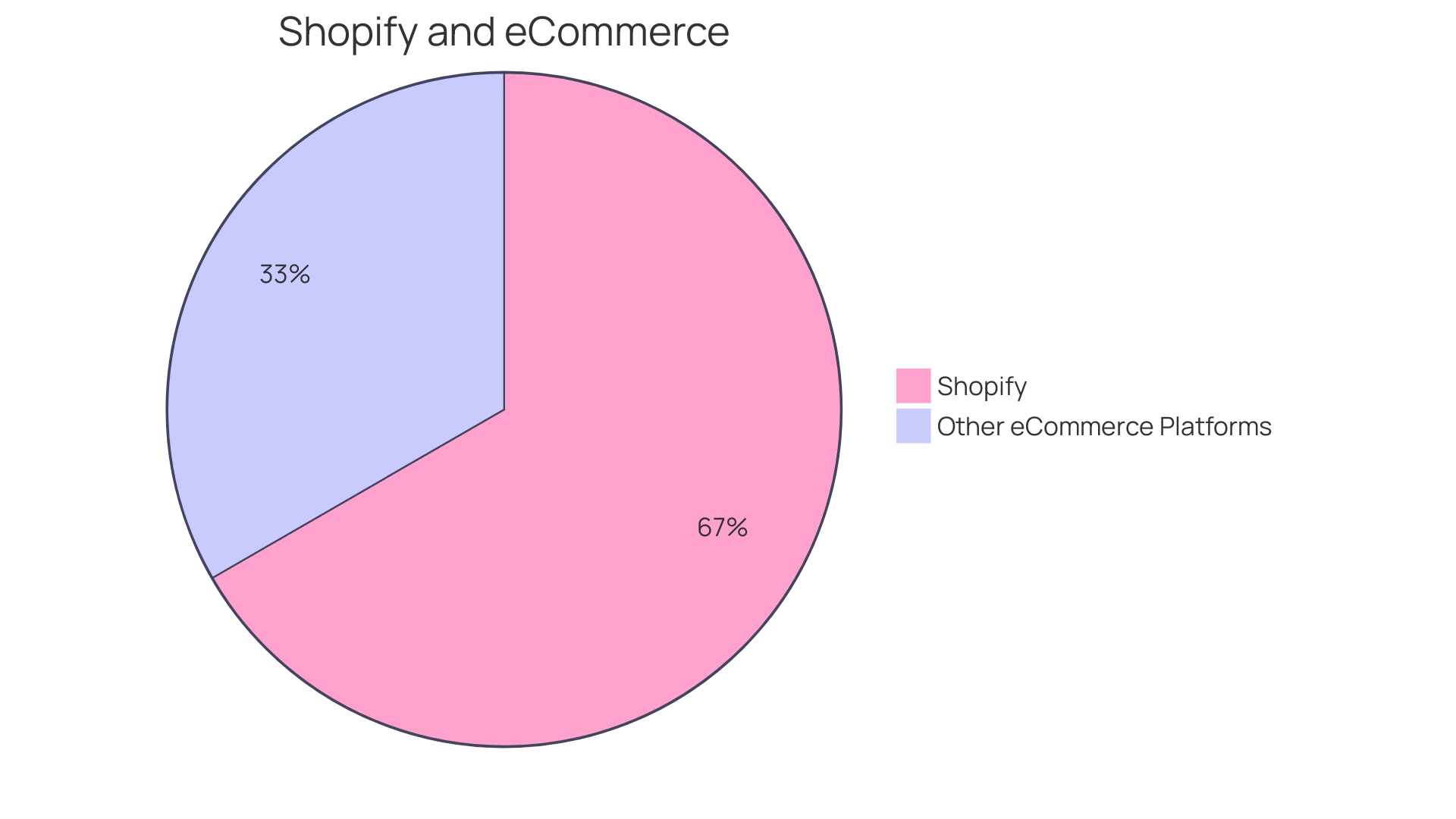
Customizing Your Magento Theme
- Personalize the color scheme, typography, and layout to match your brand's visual identity, improving recognition and trust among clients.
- Incorporate your logo and key branding elements consistently throughout the site for a unified brand presence.
- Streamline the navigation menu for intuitive access to important sections, improving user engagement and satisfaction.
- Optimize product page layouts with high-quality images and descriptions, making it easy for customers to explore and purchase.
- Make sure your website design is responsive, providing a seamless and consistent encounter across all devices and screen sizes.
By customizing your theme, you not only create a distinctive brand image but also meet the particular requirements and desires of your audience, resulting in a remarkable and favorable shopping.
Configuring Store Functionality and Settings
When configuring a Magento e-commerce site, it's essential to consider the elements that create an optimal shopping experience. Begin by establishing well-structured product categories and attributes, which aid individuals in locating what they desire as easily as they would in a well-arranged physical store like Danish retailer SAMSÃE SAMSÃE. Implement dynamic pricing rules and promotions to mirror the excitement of a sale event, and ensure inventory management and order processing are streamlined for efficiency, reflecting the seamless omnichannel capabilities that consumers now expect.
Next, enable client reviews and ratings to establish trust and facilitate community engagement, much like the word-of-mouth effect in the traditional retail environment. Additionally, clear and quickly-loading product images are essential for capturing interest, balancing quality with website performance.
Finally, set up reliable email notifications for order updates and customer interactions to maintain open lines of communication, akin to the attentive customer service found in brick-and-mortar establishments. By concentrating on these arrangements, your online shopping platform will not just fulfill but surpass the changing requirements of modern consumers, as shown by the increasing move towards digital trade.
Setting Up Product Pages
When it comes to the digital storefront of your Magento or WordPress e-commerce site, the product pages are not just a feature but the main event. It's where the conversion from casual browser to committed buyer takes place. To enhance your product pages, begin by creating compelling descriptions that not only emphasize the unique characteristics and benefits but also connect with the needs and desires of your target audience.
Visual impact is essential, so include clear, high-quality images that showcase your products from various angles, as this not only helps in the decision-making process but also enhances the perceived value of your products. Remember, initial perceptions matter, and in the online realm, your product images are often the first interaction a potential buyer has with your brand.
Don't underestimate the power of social proof. Incorporating reviews and ratings from consumers can significantly build trust and credibility, two crucial elements that can determine the success or failure of a sale. These testimonials act as a practical sales pitch, assuring new clients of the quality and satisfaction your product delivers.
Furthermore, providing options and variations, such as sizes, colors, or digital vs. physical formats, can cater to a wider audience and individual preferences, thus broadening your market reach. The difference between digital and physical products is evident, but the strategy for selling them follows a universal principle: comprehending the requirements of your target audience and offering user-friendly resolutions.
To maximize revenue per individual, implement cross-selling and upselling strategies. This not only improves the shopping by offering complementary products but also increases the average order value. According to recent studies, well-optimized product pages that include cross-selling options can lead to a significant uptick in sales.
By taking into account these elements and continually improving based on conversion rates and client feedback, you can transform your product pages into a highly effective sales engine, driving conversions and cultivating client loyalty.
Configuring Payment and Shipping Options
To ensure your e-commerce store thrives in a fiercely competitive market, it's essential to provide a seamless checkout experience that addresses consumer anxieties and encourages completion of purchases. An effective way to achieve this is by integrating trusted payment gateways such as PayPal or Stripe. These platforms are well-known for their security and user-friendliness, which can greatly decrease checkout abandonment - a phenomenon in which individuals abandon the purchasing process after adding items to their cart but before completing the transaction. Moreover, providing a range of shipping choices caters to diverse client preferences and can be a determining factor in the checkout procedure. Offering options that include complimentary shipping and live carrier rates enables individuals to pick the approach that most suits their requirements. Furthermore, setting up distinct shipping areas and regulations guarantees that individuals are informed about the expense and time frame of transportation in advance, removing any unexpected situations that could discourage them from finalizing a transaction.
Incorporating order tracking into the service experience offers the reassurance buyers seek after completing an online transaction. Knowing they can monitor their order's journey to their doorstep alleviates anxiety and builds trust. This transparency, along with upfront pricing and shipping information, mirrors the successful strategies of companies like Wise, who have set industry standards in price transparency and consumer reassurance. As noticed in the courier sector, where pricing can be a crucial distinguishing factor, offering clear cost details to clients without having to navigate complex forms is vital.
E-commerce continues to evolve, as evidenced by the first online sale in 1994 to the projected $8 trillion in global ecommerce sales by 2026. In this ever-changing environment, the triumph of your e-commerce site relies not just on the items provided but also on the shopper's journey throughout the payment procedure. By addressing these critical points, you can cultivate a loyal customer base and distinguish your e-commerce platform as a reliable and customer-centric online shopping destination.
Exploring Extensions for Added Functionality
Exploring and integrating extensions into your e-commerce platform can significantly bolster your website's performance and user experience. To start, explore the Marketplace or look for reliable vendors of extensions that match your specific business needs. Prioritize examining user feedback and compatibility ratings to ensure you select reliable and effective extensions.
Once you've made your selection, proceed with the purchase and download the extension files. The next steps involve uploading these files directly into your Magento installation directory, followed by activation and configuration through the Magento admin panel. This process not only enhances your website's functionality but also equips you with the tools to keep pace with the rapidly expanding e-commerce sector, projected to grow at a CAGR of 20.2% until 2030.
By meticulously choosing and managing extensions, you'll mitigate common issues such as slow loading times and site crashes during high traffic periods—problems that have plagued many online stores, leading to customer dissatisfaction. Furthermore, staying updated with the latest improvements, like the friendly URL reminder post-duplication of a product or the simplified product reordering feature, ensures your platform remains efficient and user-friendly. Remember, a well-structured and user-friendly online store is a foundation of a successful e-commerce business.
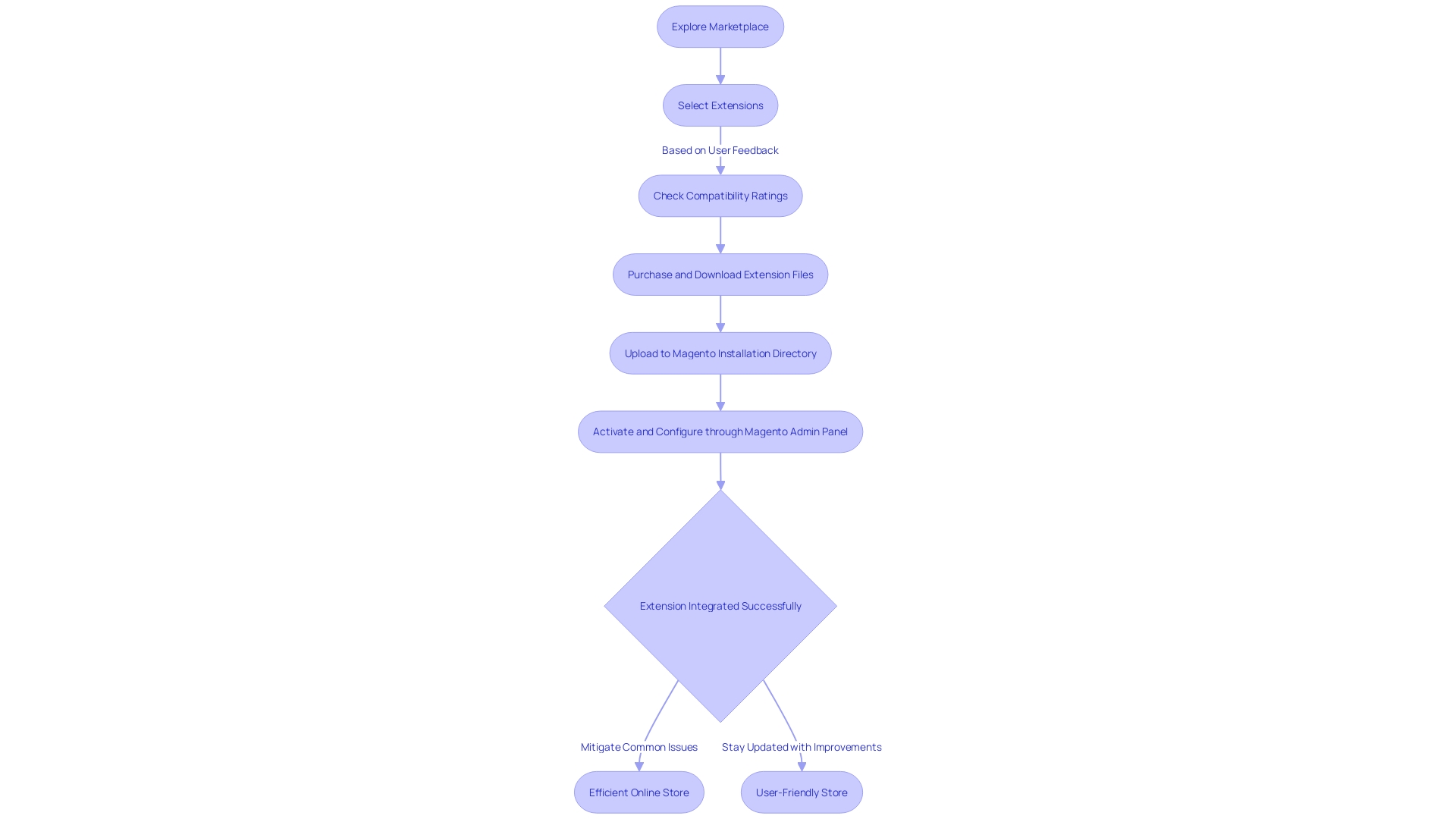
Optimizing Your Magento Site for SEO
The landscape of e-commerce is evolving, and the impact of SEO on Magento and WordPress websites is more significant than ever. To harness the full potential of SEO and enhance your website's visibility, it's essential to delve into strategic keyword research. Identifying keywords that resonate with your industry and have high traffic potential is the cornerstone of a successful SEO campaign.
Once you've pinpointed the right keywords, the next step is to refine your website's meta tags. This includes optimizing title tags, meta descriptions, and header tags to ensure they reflect the targeted keywords and accurately describe your content. This optimization not only aids search engines in understanding the relevance of your pages but also entices users to click through from SERPs.
Content is the lifeblood of any SEO strategy. Crafting unique and compelling content that seamlessly integrates your chosen keywords is crucial. It answers the questions your potential customers are asking and provides them with valuable information, elevating your brand in the process.
Performance optimization is non-negotiable. A fast-loading website not only provides a better user experience but also contributes positively to your search engine rankings. Every second matters, and improving the performance of your website can greatly decrease bounce rates.
Implementing a user-friendly URL structure and establishing an XML sitemap are final, yet critical steps. These elements guide search engines through your website's hierarchy, making it easier to index your pages and improving your overall search presence.
By adopting these SEO best practices, you position your WordPress or eCommerce site to climb the search engine ranks and attract a greater volume of organic traffic. In today's competitive digital marketplace, a robust SEO strategy is not just a nice-to-have but a fundamental component of your online success.
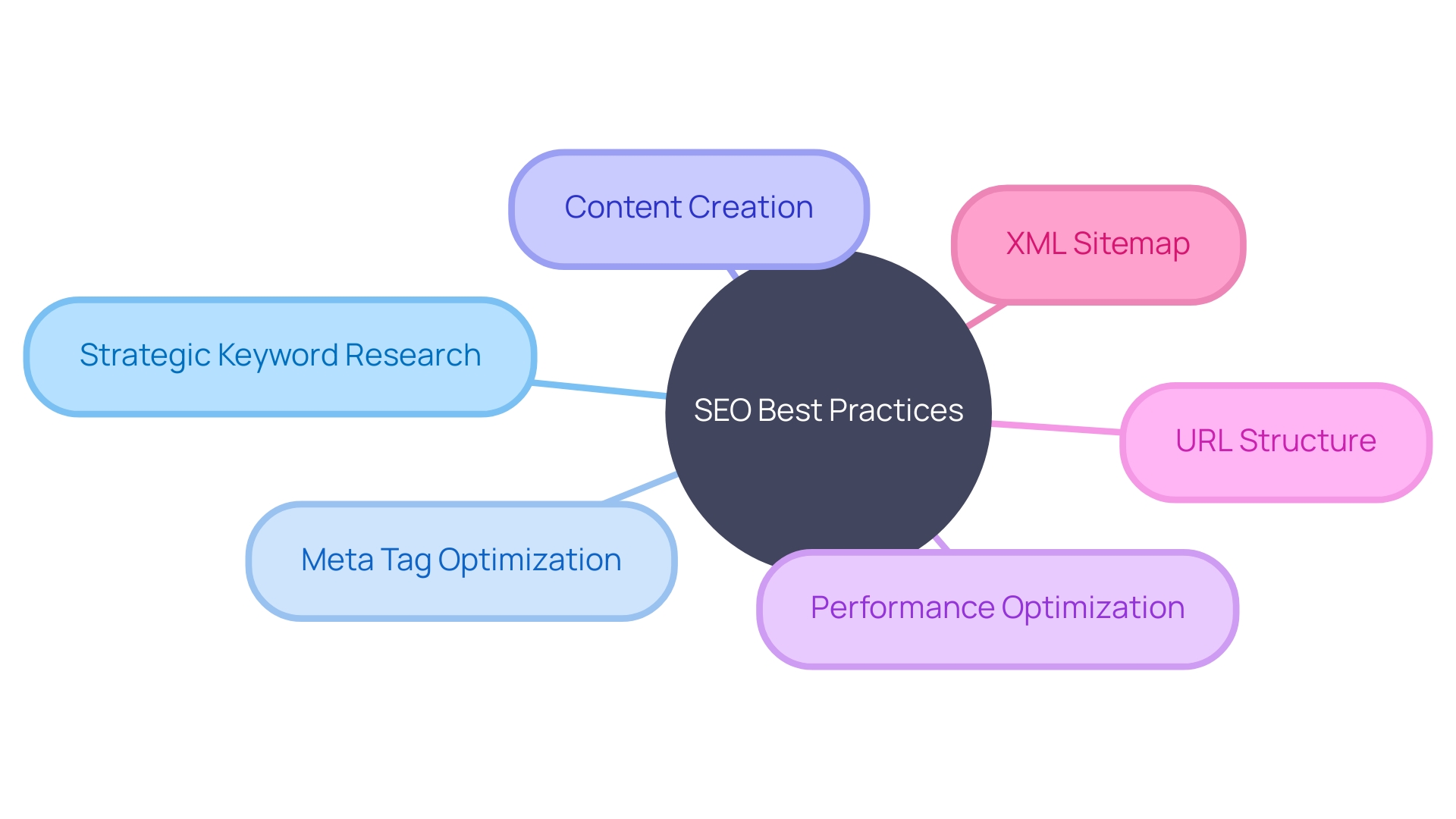
Securing Your Magento Website
Ensuring the security of your e-commerce platform is crucial for safeguarding both the integrity of your system and the confidence of your customers. To enhance your website's defenses, start by ensuring all Magento software and extensions are updated regularly, a practice that Chess.com, with its vast user base, has found indispensable in maintaining a robust online presence. Robust, distinctive credentials are the first line of protection for administrator accounts; contemplate employing expressions or combinations of terms that are not readily predicted, and never reuse credentials across various platforms. For added security, two-factor authentication is a must, providing an extra layer of verification.
A web application firewall (WAF) can shield your site from prevalent threats, acting as a gatekeeper against unwanted traffic. And don't forget the significance of regular backups for your website and database to recover quickly from any data loss incidents. As Giedrius from Hostinger highlights, creating products that resonate with both users and the business requires a secure and reliable platform.
Remember, with 97% of software incorporating open-source code, vulnerabilities are commonplace, making rigorous security protocols essential. Small and medium businesses, in particular, may not always have the necessary skills in-house to manage these threats, as evidenced by the alarming 67% who feel underprepared. Yet, with Managed Service Providers offering cyber security support, we see an upward trend of SMBs taking action, with 89% engaging such services in 2022.
By implementing these comprehensive security measures, you can strengthen your e-commerce platform against the increasing threat landscape, as shown by the staggering 236.1 million ransomware attacks reported in the first half of 2022 alone. Ensure a secure and trustworthy shopping environment for your customers' shopping journey.
Testing and Launching Your Magento Website
Starting an internet shop is a major undertaking, and the platform offers a strong foundation for building a smooth online retail presence. Before you reveal your Magento website to the world, it's essential to perform thorough testing to ensure every aspect of the web page operates perfectly. Consider this as your pre-launch checklist:
- Conduct cross-platform testing to guarantee a consistent browsing experience across various devices and browsers.
- Execute a series of test orders to verify the checkout process is intuitive and error-free.
- Check all forms on the website for proper functionality, ensuring they capture and process information as expected. Conduct speed and performance tests to improve site loading times, which is essential for maintaining interest and increasing conversion rates. Validate the precise integration of tracking codes and analytics tools to monitor and analyze user behavior effectively.
Thorough testing not only aids in providing a seamless client encounter but also in establishing a dependable brand reputation online. Through the challenges faced by Tulio and Eric's initial WordPress platform, which suffered from prolonged loading times and frequent crashes due to server performance issues, attention to detail in the testing phase can prevent such detrimental customer situations.
Moreover, by involving stakeholders in the testing process, as seen in the development of CHI's content style guide, you can create a sense of ownership and increase engagement, which is essential for the success of any e-commerce platform. This level of diligence in testing and preparation pays off by maximizing the efficiency and reliability of your platform, as noted in the case of Elkjøp's omnichannel approach to optimizing their online experience.
Ultimately, when your e-commerce platform has successfully completed all the examinations with outstanding results, you'll be prepared to confidently release it. With the ongoing boom in the e-commerce sector, as highlighted by the success stories on Flipkart's platform and the highly anticipated Amazon Great Indian Festival sale, a well-prepared and rigorously tested e-commerce website stands a great chance of thriving in the competitive online marketplace.
Post-Launch Tips and Maintenance
Making sure that your e-commerce platform, whether it is based on Magento or WordPress, continues to excel in terms of performance and user experience is an ongoing responsibility. It's a continuous process that requires attention to various elements.
-
Regular updates are vital. Just as Chess.com relies on a strong IT infrastructure to support millions of users, your e-commerce platform needs to run on the latest versions of Magento or WordPress and their extensions. This not only unlocks new features but also patches security vulnerabilities.
-
Analytics provide insight into the behavior of the individuals you serve. By comprehending website traffic and user engagements, you can make informed choices to improve the user experience. Remember, a data analyst's skills in pattern recognition and statistical analysis can turn raw data into actionable insights.
-
Customer engagement is more than just a buzzword. As Kelty of Chess.com emphasizes the value of nurturing community bonds, you too should foster relationships with your clients through targeted social media and email campaigns.
-
Site performance optimization is where you can't afford to lag. A slow-loading site, like the one experienced by Túlio and Eric's initial online store, can lead to customer frustration and lost sales. Strive for efficiency and speed to keep your online visitors satisfied.
-
E-commerce trends are ever-changing, and staying updated is not optional. With the rise of omnichannel experiences and the blending of physical and digital retail spaces, a 'phygital' approach may be necessary to meet modern consumer expectations.
-
Website migrations might be on the horizon if your business outgrows its current digital home. Whether it's for brand evolution, to add new features, or to enhance international reach, a migration can be a strategic move to support your expanding business.
By integrating these practices into your regular maintenance schedule, you can drive the growth and success of your e-commerce platform, ensuring that it not only meets but exceeds the dynamic needs of the digital marketplace.
Conclusion
In conclusion, creating a powerful and effective Magento e-commerce website requires careful planning, technical expertise, and ongoing maintenance. Understand your target audience, define your objectives, and conduct a competitive analysis to find your niche. Choose a hosting provider that supports Magento's requirements, use a compatible PHP version, and secure your site with SSL.
Regularly update your software and extensions, use strong passwords and two-factor authentication, and optimize server and database configurations.
Download and install Magento, configure administration settings, and customize your theme to reflect your brand identity and provide a superior mobile experience. Configure store functionality, such as well-organized categories, dynamic pricing, and customer reviews. Explore and integrate extensions to enhance performance and user experience.
Optimize your site for SEO with strategic keyword research, refine meta tags, create compelling content, and improve site performance. Thoroughly test your site before launch, ensuring a seamless user experience. Regularly update your site, monitor analytics, engage with customers, optimize performance, stay updated with e-commerce trends, and consider website migrations for continued success.
By following these steps and maintaining your site, you can create a powerful and engaging Magento e-commerce website that stands out in the competitive online marketplace.





