Introduction
Navigating the complexities of importing product data into Magento 2 requires a meticulous approach and a keen understanding of the platform's requirements. This comprehensive guide breaks down each step of the process, from preparing your data to configuring import settings and troubleshooting common issues. By following these detailed instructions, businesses can ensure a seamless and efficient import process, maintaining accurate and up-to-date product catalogs crucial for thriving in the fast-paced e-commerce landscape.
Additionally, advanced tips and techniques, including optimizing product images and utilizing robust import tools, are provided to further streamline operations and enhance overall performance.
Step 1: Prepare the Data
Before starting the transfer process, it is essential to verify that your product information is carefully arranged. Utilize a CSV or XML file with headers that are recognized by Magento 2. Key headers to include are SKU, name, price, quantity, description, and category. This organized method corresponds with information modeling where each row corresponds to an object and each column signifies a characteristic of that object, ensuring a smooth transfer process. Furthermore, carefully verify your information to detect any absent or faulty entries to avoid issues during the transfer. As Yash Tulsiani, Technical Lead at HubSpot, noted, efficient data transfer systems can handle millions of rows per day, highlighting the importance of accurate data preparation for optimal performance.
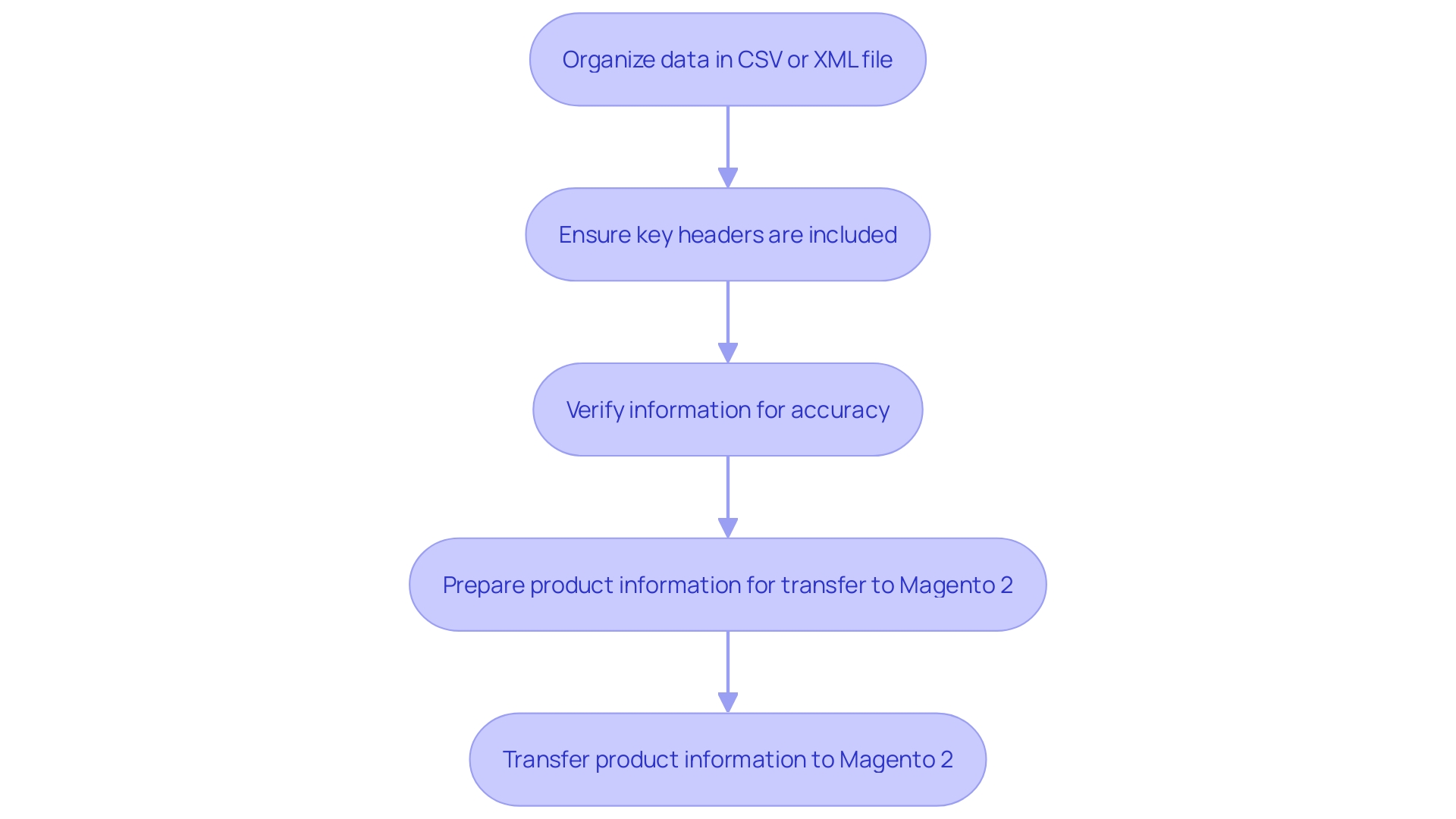
Step 2: Configure Import Settings
To begin importing products into Magento 2, log in to the Admin Panel and navigate to System > Import. Here, choose the entity type you want to bring in, such as Products. Select the behavior for bringing in data, which can be 'Add/Update' or 'Replace'. Ensure that the 'Entity Type' is correctly set to reflect the kind of items you're importing. 'This step is crucial to avoid common entry errors and ensure a seamless transition of your data.'. Given the rapid growth in e-commerce, with retail sales skyrocketing from USD 1.3 billion in 2014 to USD.7 billion in 2023, maintaining accurate and updated product information across platforms is essential for staying competitive. Employ the powerful data transfer features of this platform to enhance your operations and facilitate your business expansion.

Step 3: Specify the Import File
Select your well-prepared CSV or XML file from your local directory using the 'Choose File' button. After selecting the file, click on the 'Check Data' button to validate the file and ensure it meets Magento's stringent requirements. This validation step is crucial as it verifies the information quality and structure, ensuring a smooth import and migration process. By adhering to quality frameworks and standards, you can significantly enhance the reliability and accuracy of your e-commerce information. Implementing a robust data governance strategy further optimizes data management, ensuring compliance and performance across your e-commerce platform.
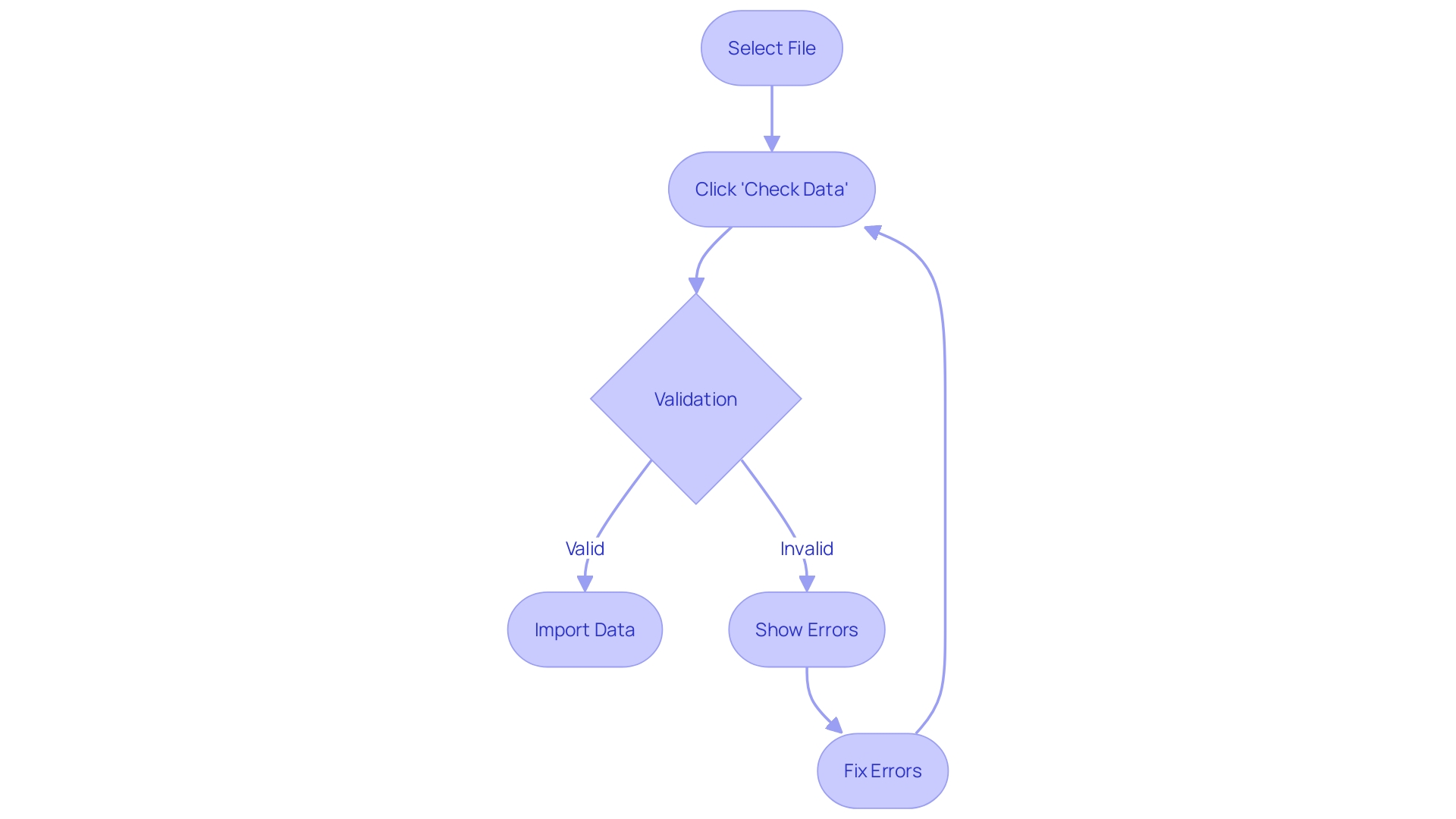
Step 4: Configure Import Behavior
When bringing items into the platform, it's essential to determine how you want the system to manage current items. Choosing 'Add/Update' enables Magento to introduce new items and refresh existing ones based on their SKU, ensuring a smooth integration of new inventory without interrupting current listings. On the other hand, selecting 'Replace' will eliminate any existing items that are not included in the import file, which can be especially beneficial for seasonal inventory updates or complete catalog overhauls. This feature is essential for maintaining an accurate and up-to-date inventory catalog, especially in the fast-paced digital commerce landscape where frictionless shopping experiences are increasingly preferred by consumers. According to Avery Dennison research, 37% of shoppers in the USA and the UK would switch to a retailer offering a more automated and seamless shopping experience, highlighting the importance of efficient product management systems in meeting consumer expectations.
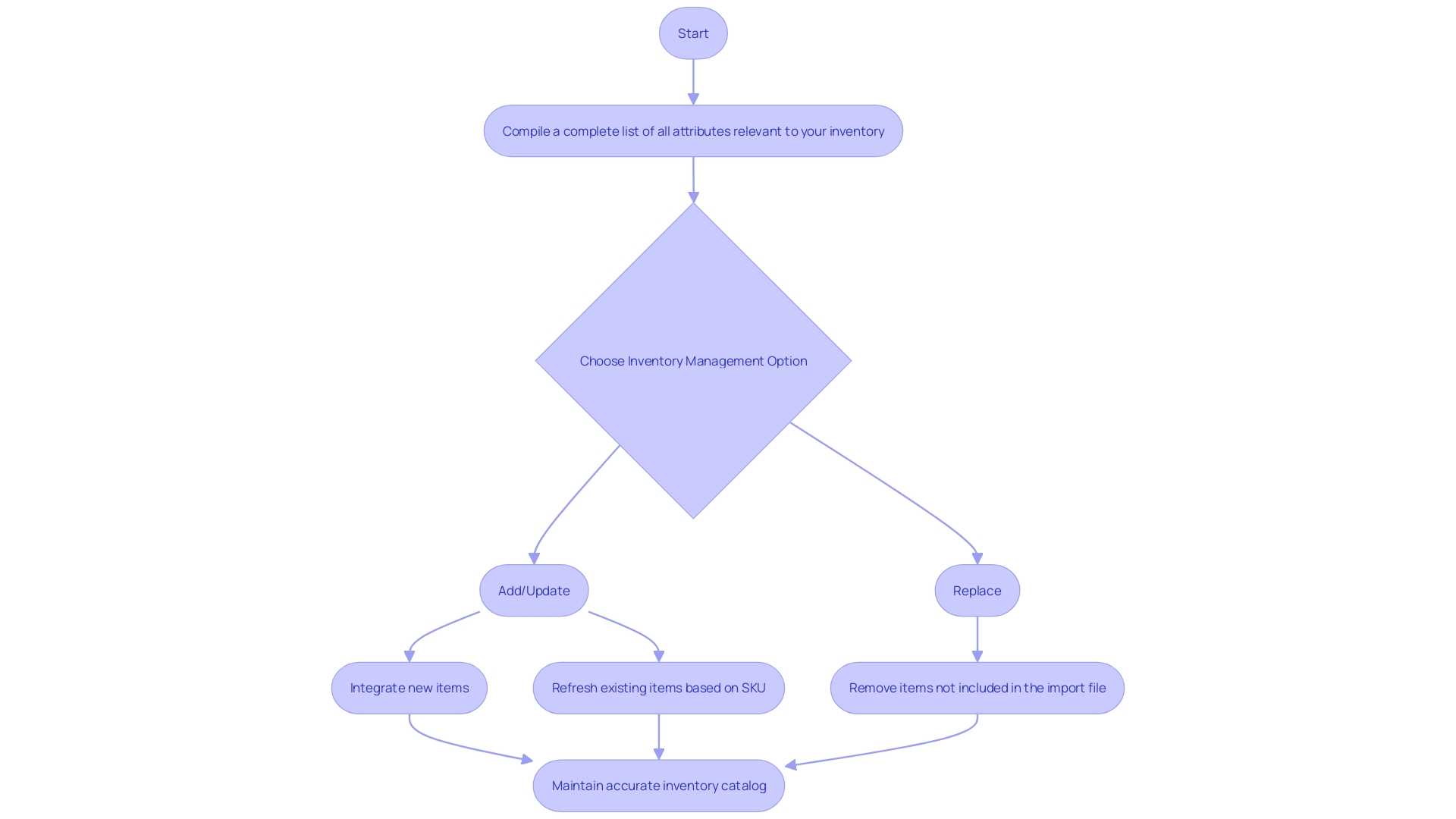
Step 5: Upload and Validate the Import File
Initiate the upload process by clicking 'Import.' Magento will then validate your file against its system requirements. Should there be any errors, they will be displayed on the screen. Carefully review these error messages and amend any issues within your file before re-attempting the upload. 'Ensuring information quality is paramount, as incorrect details can lead to significant operational inefficiencies and misinformed business decisions.'. Effective data management practices, such as regular validation and correction, are essential for maintaining the integrity of your e-commerce operations.
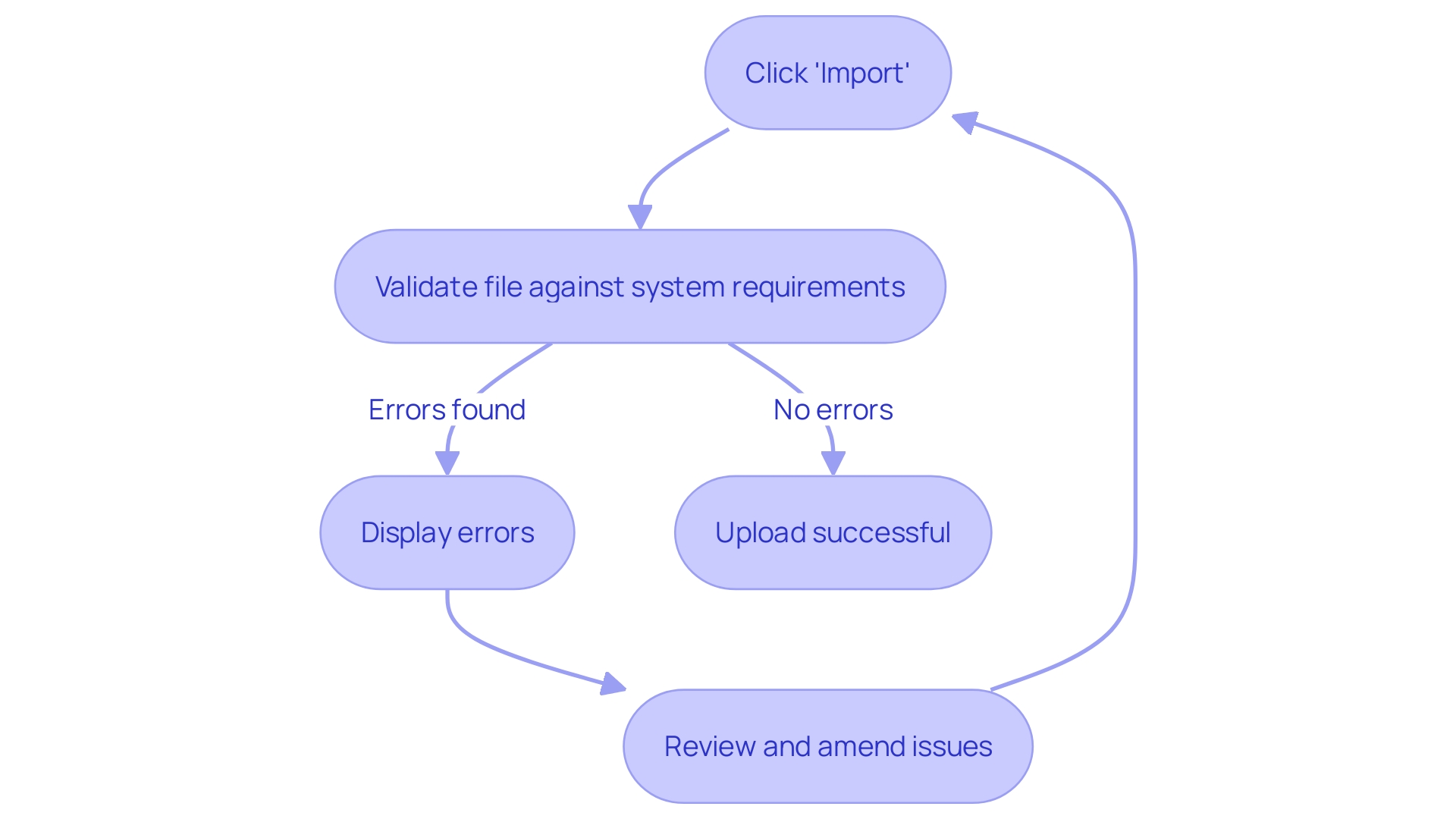
Additional Tips for Efficient Import
To enhance the efficiency of your acquisition process, break large files into smaller batches. This approach significantly reduces the load on the server and minimizes the risk of timeout errors, ensuring a smoother data transfer operation. As stated by HubSpot's Technical Lead, Yash Tulsiani, their uploading system manages hundreds of millions of spreadsheet rows daily, emphasizing the significance of effective information management.
Furthermore, it's crucial to optimize your server settings to allow for sufficient memory and processing time. A scalable infrastructure, combining robust servers and appropriate technology, is essential for maintaining high performance. As noted, optimizing databases and leveraging cloud hosting solutions like AWS can further enhance your server's capabilities, making the data transfer process more reliable and efficient.
By utilizing these strategies, you can ensure that your e-commerce platform stays responsive and able to manage extensive data transfers without compromising performance.
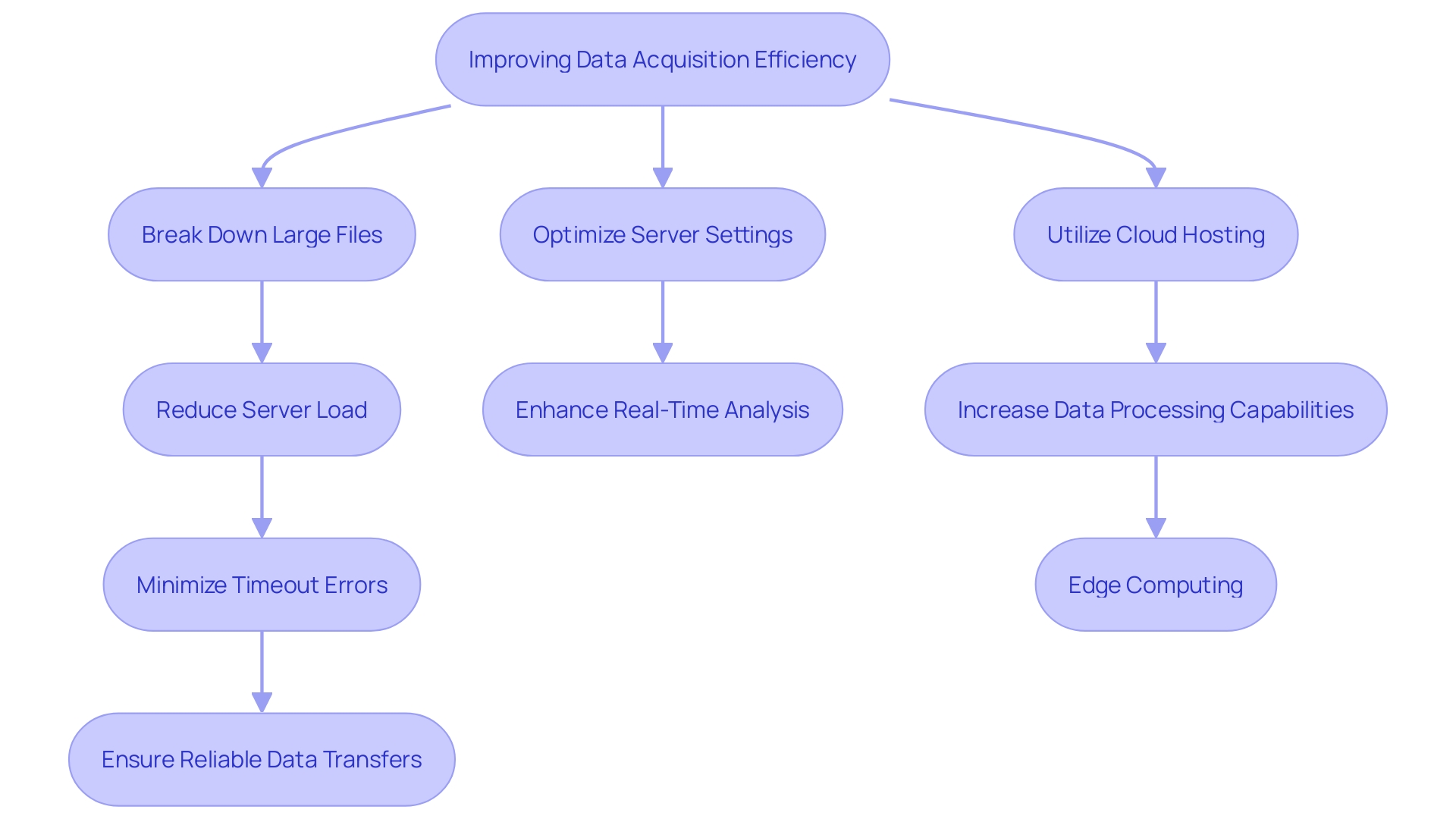
Troubleshooting Common Import Issues
'Facing problems during the transfer process can be a common obstacle, but knowing how to fix them is essential.'. Always start by examining the error logs in the Admin Panel, which offer detailed information about the data transfer issues. Frequent mistakes consist of misformatted CSV files, erroneous headers, or mismatched formats that do not align with Magento’s requirements. Addressing these issues effectively is crucial before attempting another shipment. According to industry specialists, "importing files such as CSV and Excel spreadsheets isn’t for the faint of heart," but fortunately, these common mistakes are usually easy to correct. This insight underlines the importance of meticulous data preparation and validation to ensure a smooth import process.
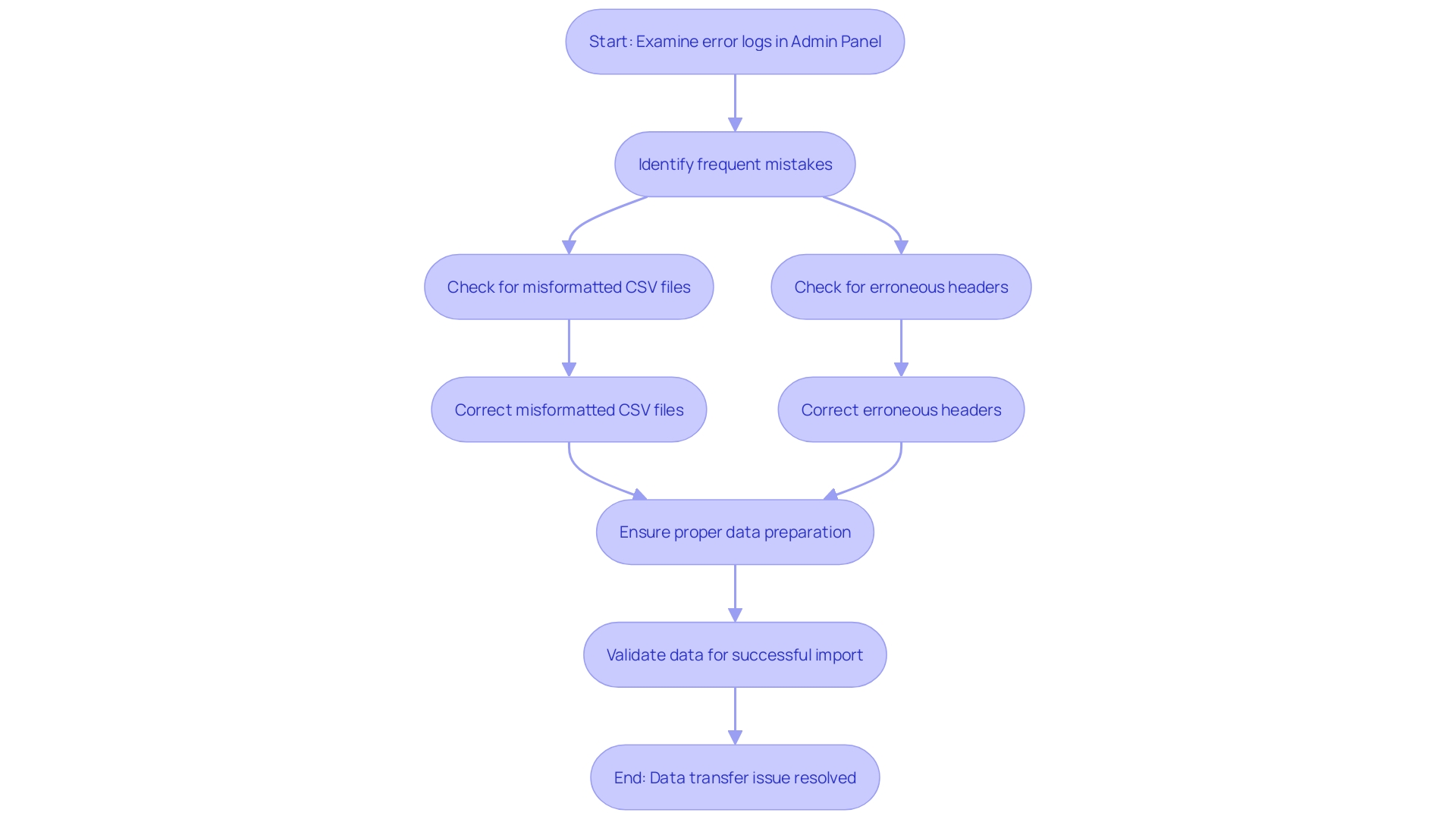
Optimizing Product Images for Import
Enhancing item images is essential for e-commerce success. When bringing items into Magento 2, ensure that your images are optimized for web use. Use formats like JPEG or PNG, which are known for their balance of quality and compression. Compressed images not only load faster but also improve the overall user experience, leading to higher engagement and conversion rates.
In a case study, Túlio and Eric faced significant challenges with their online store due to slow loading times and frequent crashes during peak traffic. This highlights the importance of efficient image handling and web performance. Incorporating optimized images can significantly reduce load times, preventing potential revenue loss and customer dissatisfaction.
Incorporate image URLs in your upload file to connect them to the related items effortlessly. According to recent updates, advanced JPEG coding libraries like Jpegli offer a 35% compression ratio improvement while maintaining high-quality visuals. This ensures your item images load quickly and look great, catering to the immediate visual needs of shoppers.
Remember, a fast-loading and responsive website is key to retaining users. As noted in the industry, each second of delay can result in a 10% loss of users. Therefore, prioritize image optimization to enhance both user experience and business outcomes.
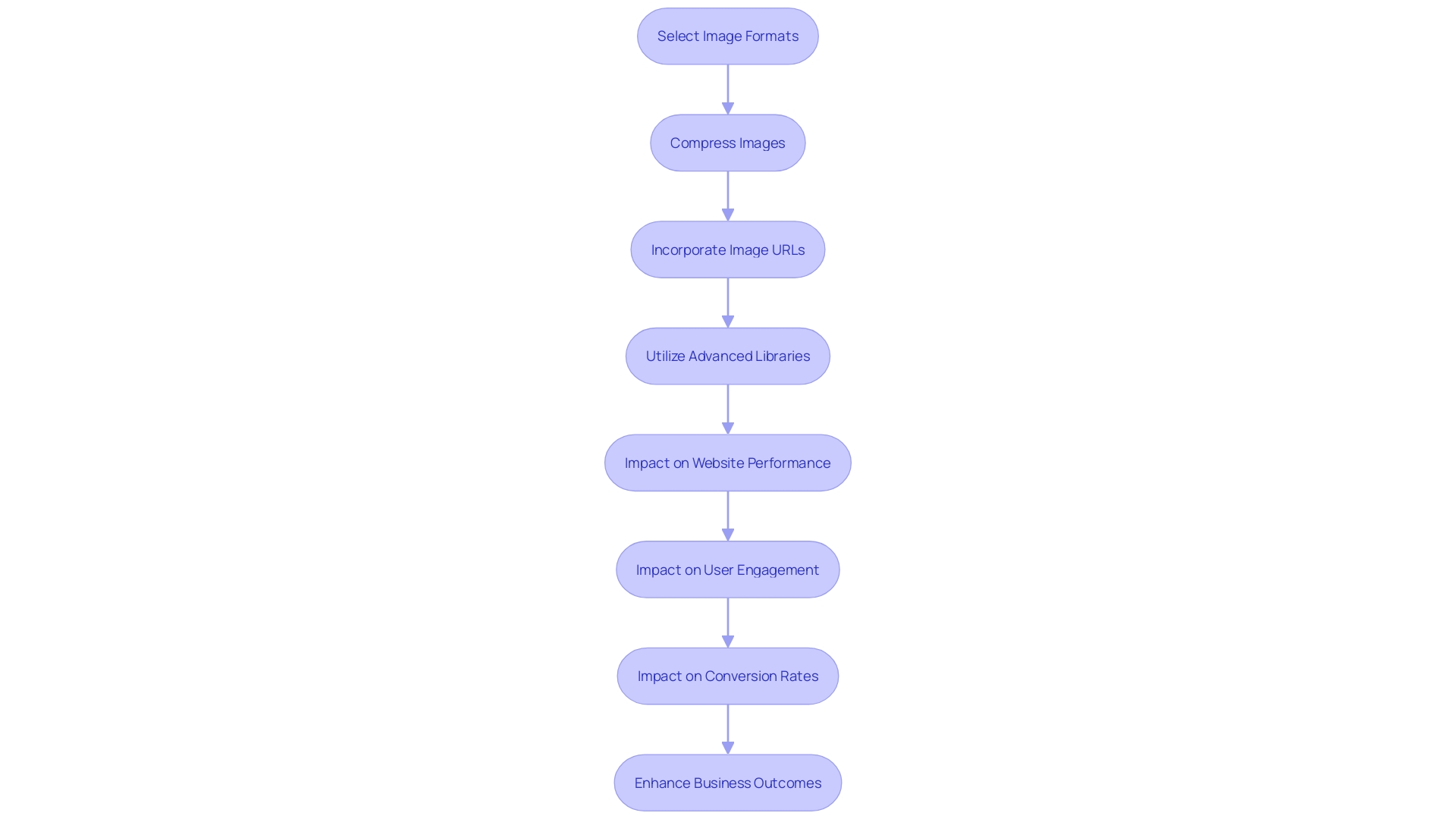
Advanced Import Techniques and Tools
For larger catalogs or more complex product information, utilizing advanced transfer tools such as Magento's Data Migration Tool or external additions is essential. These tools provide substantial functionalities, including scheduled imports, enhanced information mapping, and improved error handling, which streamline the migration process. 'As digital content experience company Siteimprove's recent acquisition of MarketMuse demonstrates, integrating advanced tools can significantly enhance operational efficiency and information management.'. For instance, information migration from legacy systems to platforms like Magento 2 can be simplified and more efficient with the right strategies and tools. 'Intelligent networking and compatibility with various systems are essential to ensure seamless information integration, as highlighted by the 96 percent of freight forwarders in a McKinsey study who plan to expand their investments in digital structures.'. Therefore, adopting these advanced import tools can provide a competitive edge by ensuring data accuracy, optimizing processes, and enhancing overall system efficiency.
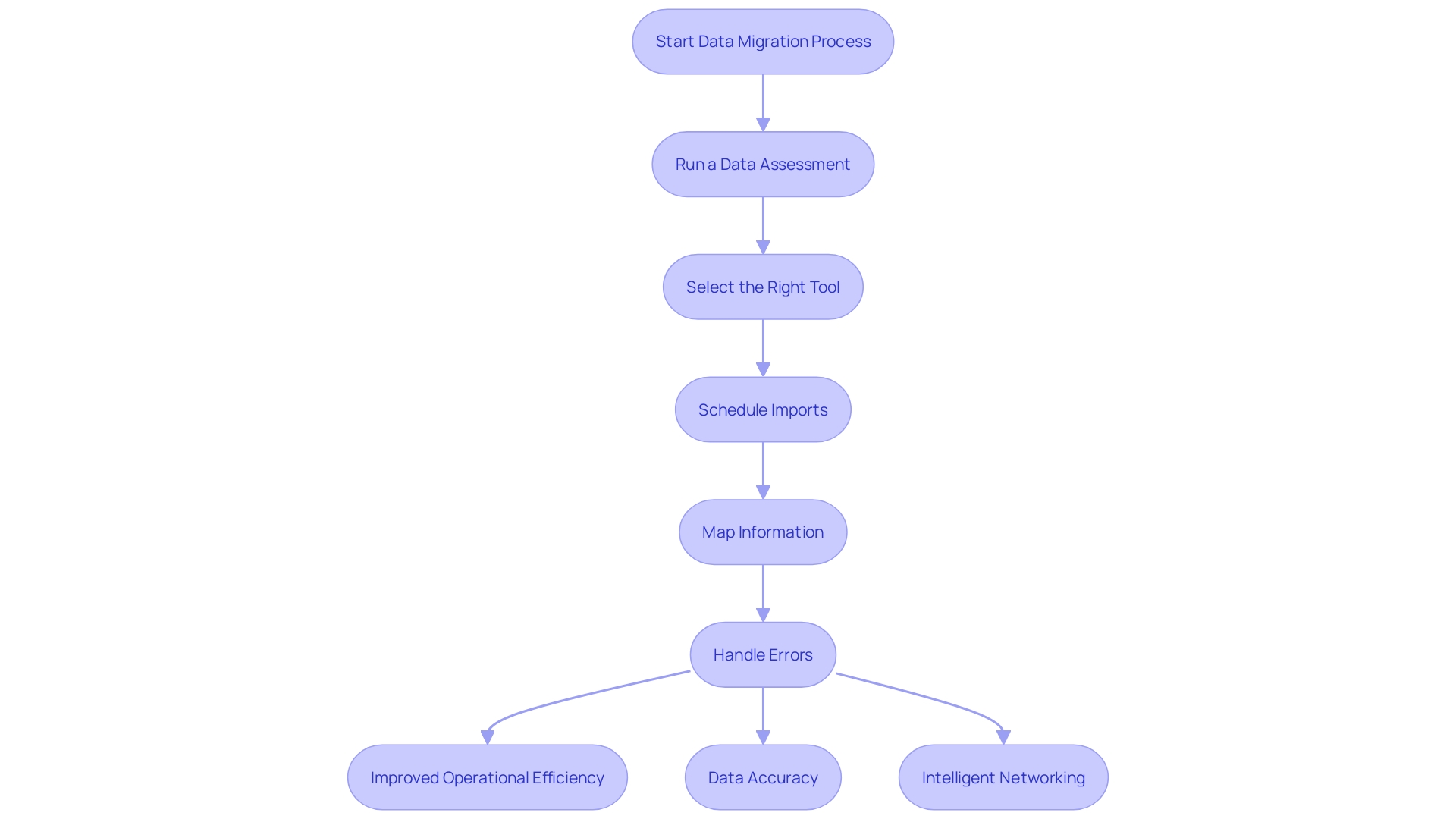
Conclusion
The process of importing product data into Magento 2 is essential for maintaining an efficient and competitive e-commerce platform. By meticulously preparing data in structured formats like CSV or XML, businesses can ensure a seamless import experience. Key headers such as SKU, name, and price are critical, and thorough validation of this data helps mitigate potential errors during the import process.
Configuring import settings accurately is another vital step. Choosing the right import behavior—whether to add/update or replace existing products—directly impacts the integrity of the product catalog. This decision should reflect the specific needs of the business, especially in a rapidly evolving e-commerce landscape, where accurate and timely product information can significantly influence customer satisfaction and retention.
Furthermore, optimizing product images and utilizing advanced import tools can enhance overall performance. Compressed images improve load times and user experience, while tools like Magento's Data Migration Tool facilitate more complex imports, ensuring data integrity and operational efficiency.
In conclusion, a well-executed import strategy not only streamlines operations but also positions businesses for success in a competitive market. By adhering to best practices in data preparation, import configuration, and ongoing optimization, e-commerce platforms can thrive and adapt to ever-changing consumer demands.





