Introduction
The e-commerce industry is increasingly leveraging advanced browser extensions to enhance the customer experience and boost online sales. These extensions offer personalized features and functionalities that keep customers informed and engaged, such as real-time updates on product availability and price changes. In this article, we will explore the importance of these extensions in e-commerce and how businesses can customize them to meet their specific requirements. We will also discuss best practices for designing user-friendly extensions, optimizing website performance, and leveraging analytics to evaluate the effectiveness of your extension strategy.
Implementing advanced browser extensions requires careful planning and consideration of key elements. In this article, we will delve into the process of defining objectives and functionalities, choosing the right framework or library, handling permissions, conducting thorough testing, ensuring security and reliability, and collaborating with experts for innovative solutions. By following these best practices, businesses can create browser extensions that provide a seamless and enjoyable user experience while driving growth and profitability.
1. Understanding the Importance of Advanced Browser Extensions in E-commerce
Browser extensions have become an indispensable asset in the e-commerce industry, offering a unique way to elevate the customer experience through personalized features and functionalities. These extensions can be tailored to meet the specific requirements of your business and your customers, delivering a seamless and engaging shopping experience. They can serve real-time updates on product availability, price changes, and special offers, which keeps your customers informed and engaged. Moreover, advanced browser extensions can stimulate your online visibility, attract more traffic to your website, and augment your online sales.
To create a personalized experience in browser extensions, code snippets can be utilized. These can help in storing user preferences using local storage or browser cookies, customizing the user interface with CSS, adding custom buttons with JavaScript, creating context menus with browser APIs, and authenticating users securely using protocols like OAuth.
When customizing browser extensions for e-commerce, it is crucial to adhere to best practices, ensuring a seamless and user-friendly experience. The design of the extension should be clean and intuitive, with simple functionality that users can navigate and understand easily. The extension should allow users to personalize it according to their preferences, changing themes, colors, or other visual elements. It is vital that the extension integrates smoothly with the e-commerce website without interfering with its performance or functionality. Features relevant to e-commerce, such as product search, price comparison, wishlists, or notifications for deals should be included. Attention should be paid to security measures and user data should be handled with care, implementing encryption and following privacy policies. The extension should be kept up-to-date with the latest browser versions and e-commerce platform changes, with regular testing and bug fixing.
Real-time updates can be integrated into browser extensions, possibly by referring to the documentation provided by websites like www.besttoolbars.net. To increase online visibility with browser extensions, it's important to make your extension available on popular platforms and marketplaces, optimize your extension's description and keywords to improve visibility in search results, promote your extension through various channels, and consider partnering with influencers or other relevant websites.
There are successful e-commerce businesses that have utilized browser extensions to enhance their online presence and improve user experience. These extensions provide additional functionality and convenience to users while shopping online. Enhancing the customer experience with browser extensions can be achieved through several best practices. The browser extension should be user-friendly and intuitive, with a clean and visually appealing interface. Personalization is key, allowing users to customize the settings and preferences of the browser extension. The extension should integrate seamlessly with the browser and be compatible with different browsers and operating systems. Regular updates and bug fixes are also important. Excellent customer support should be provided, with a support channel within the browser extension.
To optimize browser extensions for increased website traffic, several key strategies can be implemented.
Learn more about optimizing browser extensions
These include ensuring a user-friendly interface, providing high-quality and relevant content, integrating the browser extension seamlessly with the website, developing a comprehensive promotion and marketing strategy, and optimizing the browser extension for performance. By following these strategies, browser extensions can be optimized to increase website traffic and attract a larger user base.
2. Key Elements to Consider when Implementing Advanced Browser Extensions
Implementing advanced browser extensions is an intricate process that demands a well-thought-out strategy. Start by defining the objectives and functionalities of your extension, supported by comprehensive market research to understand your target audience's needs.
When it comes to development, it's advisable to use a well-established framework or library, which provides a sturdy foundation and facilitates the development process. Breaking down your code into smaller modules can improve maintainability, making it easier to update and add new features in the future.
Permissions in extensions are another crucial aspect to handle with care. As they often require access to certain browser functionalities, it's vital to request only necessary permissions and clearly explain to users why they're needed.
Testing is an indispensable part of extension development. Rigorous testing ensures your extension functions correctly across different browsers and platforms. You may consider using automated testing tools to expedite the process.
Extensions should not negatively impact the browser's performance. Thus, code optimization, minimum resource usage, and avoiding unnecessary background processes should be prioritized.
Security is paramount. Implement proper measures to protect user data, use secure communication protocols, and refrain from storing sensitive information in plain text.
When designing the user interface, focus on simplicity and intuitiveness. An easy-to-navigate, clean interface often results in a better user experience. Continual improvements based on user feedback are also beneficial.
To ensure an easy installation process and a user-friendly interface, consider collaborating with software developers, designers, and engineers to craft innovative solutions. Expert guidance can be invaluable in this process.
Consider integrating additional services to your extension for a more holistic solution. This could involve launching a minimum viable product (MVP) and testing its market fit, or integrating developers, designers, and QA professionals into your existing team for a quick proof of concept, initial project research, and bug fixes.
In terms of features, ensure to include those that enhance user experience and provide added functionality. Some key features to consider are a customizable interface, enhanced security, multi-platform support, advanced search and navigation, notifications and alerts, integration with other services, custom scripts and automation, performance optimization, privacy controls, and user support and documentation.
Personalization options, such as customizing the browser's appearance, managing bookmarks, blocking ads, and enabling or disabling specific website functionalities, can greatly enhance the user experience.
For real-time updates, developers can utilize JavaScript to make HTTP requests to the server at regular intervals. Techniques like AJAX or WebSocket allow the extension to periodically check for updates from the server and display them to the user in real-time.
Customer support is crucial for browser extensions. It plays a vital role in ensuring customer satisfaction, resolving issues, and maintaining a positive user experience. Prioritizing customer support can improve the overall user experience and increase customer loyalty.
Lastly, security and reliability are paramount. This includes thorough testing and code review, regular updates and patches, secure communication protocols, and encryption methods.
By implementing these best practices, you can create an advanced browser extension that not only meets the needs of your customers but also provides a secure, efficient, and enjoyable user experience.
Get started with advanced browser extension development
3. Best Practices for Designing User-Friendly Browser Extensions
Creating a captivating and user-friendly browser extension requires a balance of visually appealing design, practical functionality, and seamless usability.
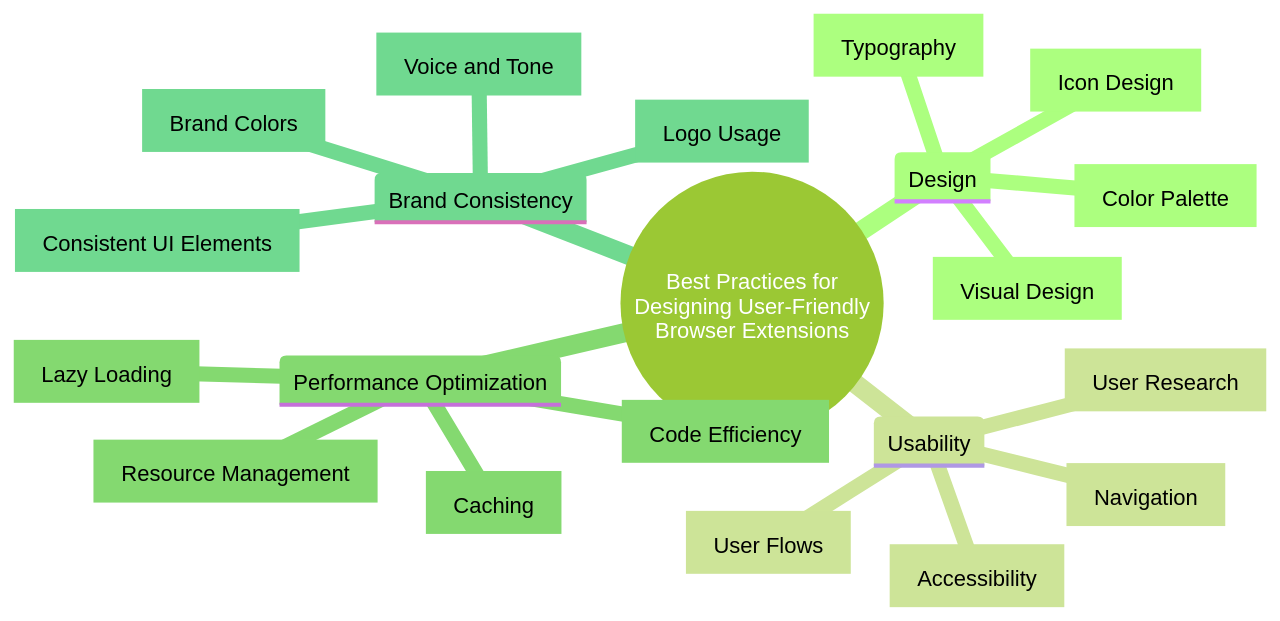
The design should not only be eye-catching, but it should also align with your brand's identity to ensure a unified customer experience. Incorporating features that enhance the shopping experience, such as personalized recommendations, price comparison tools, and easy access to customer support, can significantly improve user engagement. The interface should be intuitive and easy to navigate, with explicit instructions and prompts. The extension should also be frequently updated and refined based on user feedback and evolving market trends.
When designing a user-friendly browser extension, it's crucial to have a clear and intuitive user interface. Familiar design patterns and icons, along with clear instructions and feedback, can make navigation much easier for the user. Prioritizing user privacy and security is also essential. Implementing secure coding practices and adhering to data protection standards can help achieve this. In addition, providing transparent information about data usage through a privacy policy is vital.
Optimizing the performance of the browser extension is key to providing a smooth user experience. This includes minimizing the extension's impact on the browser's performance and optimizing loading times and responsiveness. Regularly conducting user testing and gathering feedback during the design process can help identify any usability issues and enhance the overall user experience.
When it comes to creating visually appealing browser extensions, consider a color scheme that is pleasing to the eye and complements each other well. High-quality images and icons that are visually appealing and clear can also enhance the overall design. It's crucial to maintain a consistent design throughout the extension to ensure that all elements are cohesive and visually appealing. The layout and spacing of your extension also play a significant role in creating a clean and organized appearance.
Maintaining brand consistency in browser extension design involves ensuring that design elements such as colors, typography, and logo align with your brand's visual identity. This helps users easily recognize and associate the extension with your brand. Consistent messaging and tone of voice in the extension's content also contribute to a cohesive brand experience. Moreover, the overall user experience should align with your brand values and promises.
Enhancing the shopping experience with personalized recommendations in browser extensions can be achieved by using cookies. Cookies can track user behavior and preferences, enabling the website to provide personalized recommendations based on the user's browsing history and interests. By integrating browser extensions with advanced algorithms and machine learning techniques, the recommendations can become even more accurate and effective over time.
Implementing price comparison tools in browser extensions can provide users with the convenience of comparing prices across different websites without leaving the browser. This saves time and offers convenience to users looking for the best deals. Leveraging the expertise of specialists at companies like BestToolbars can ensure the implementation is cost-effective and flexible.
Improving usability in browser extension design involves ensuring that the extension has a user-friendly interface with intuitive navigation and clear instructions. Customizable options and settings can enhance usability by allowing users to personalize their experience. Optimizing the performance of the extension to ensure fast loading times and responsiveness is also crucial. Regular updates and bug fixes are also important for maintaining usability and addressing user feedback.
Creating intuitive navigation in browser extensions involves using clear and organized menus or navigation bars that are easily accessible. Providing tooltips or explanatory text can help users understand the purpose and functionality of each navigation element. Regularly conducting user testing and gathering feedback can continuously improve navigation and ensure it meets user expectations.
Clear instructions and prompts are essential in browser extensions as they help users understand how to use the extension and what actions they are taking. Prompts guide users through certain actions or decisions, ensuring that they are aware of any potential implications or risks.
To improve browser extensions based on user feedback, developers should gather feedback from users and analyze it. This feedback can help identify areas of improvement and new features that users may want. Regularly releasing updates with bug fixes, performance improvements, and new features can ensure that the extensions meet user expectations. Active engagement with users through support channels and forums can provide valuable insights and address any issues or concerns raised by users.
Adapting browser extensions to changing market trends can be achieved by partnering with software developers, designers, and engineers who can craft innovative solutions specific to the needs of the market. By scheduling one-on-one consultations with experts in the field, it's possible to access top-tier talent and learn the best cost-effective and flexible approaches for adapting browser extensions. This can help launch minimum viable products (MVPs) and test their market fit. Whether it's for bug fixes, market alignment, or full outsourcing, the team at Besttoolbars can provide quick proof of concept and initial project research to ensure that browser extensions can adapt to changing market trends.
4. Ensuring Performance and Stability of Your E-commerce Website with Advanced Browser Extensions
Advanced browser extensions are a critical tool for maintaining the robustness of your e-commerce website. These extensions aid in enhancing your website's loading speed, improving its responsiveness, and augmenting its overall performance. They assist in identifying and resolving technical glitches, ensuring a seamless and uninterrupted shopping experience for your customers. To maintain the stability of your website, it's essential to frequently test and update your browser extensions, monitor their performance, and promptly address any problems.
When optimizing the performance of an e-commerce website with browser extensions, it's crucial to follow several best practices. Minimizing the use of browser extensions, optimizing the extension code, caching static resources, optimizing images, reducing HTTP requests, implementing server-side caching, and optimizing database queries are key strategies to consider. These practices ensure that the extensions contribute positively to the website's performance without causing any slowdowns or disruptions.
Improving the website's load time with advanced browser extensions involves implementing caching mechanisms, optimizing code and assets, and leveraging content delivery networks (CDNs). Additionally, browser extensions designed to enhance website performance, such as ad blockers, script blockers, and image optimizers, can be utilized to reduce the loading of unnecessary content and scripts, resulting in faster load times.
The responsiveness of the website can be enhanced with browser extensions by optimizing various aspects of the website. Minimizing HTTP requests, enabling caching, compressing files, optimizing images, implementing lazy loading, minifying code, eliminating render-blocking resources, and prioritizing above-the-fold content are some of the strategies that can be employed.
Technical issues with browser extensions, like compatibility issues, performance problems, and functionality errors, can be resolved by checking compatibility with the browser and system requirements, disabling unnecessary extensions, clearing browser cache and cookies, disabling hardware acceleration in browser settings, and reinstalling the extension. Regular testing and updating of browser extensions help identify and fix any bugs or compatibility issues, ensuring a seamless user experience.
Monitoring the performance of browser extensions is crucial for ensuring a smooth shopping experience. This can be achieved by tracking metrics such as page load speed, responsiveness, and overall user experience. Continuous monitoring of these performance indicators helps identify and promptly address any issues or bottlenecks, ensuring a seamless shopping experience for users.
To address performance issues with browser extensions for e-commerce websites, it's important to ensure that the extensions are designed and developed with efficiency in mind. This includes optimizing the codebase, minimizing resource usage, and reducing the overall impact on the browser's performance. Regular testing and profiling should be conducted to identify any bottlenecks or areas for improvement.
Advanced browser extensions can be used to optimize website performance through strategies such as optimizing the website's code and assets, leveraging caching mechanisms, minimizing HTTP requests, and implementing lazy loading for images and other media files. Additionally, using a content delivery network (CDN) can help improve website performance by delivering content from servers closer to the user's location.
Ensuring stability and uninterrupted shopping experience with browser extensions can be achieved by optimizing the performance and compatibility of the extensions with the website. Proper testing and debugging of the extensions help identify and fix any issues that may cause instability or interruptions during the shopping process. Regular updates and maintenance of the extensions help address any compatibility issues that may arise due to changes in the website or browser.
Testing and updating browser extensions for e-commerce websites involve thorough testing of the extension on different browsers and versions, regular updates to address any bugs or security vulnerabilities, monitoring user feedback, and conducting user testing. These practices ensure that the extensions are up-to-date, functional, secure, and provide a positive user experience.
5. Leveraging Analytics to Evaluate the Effectiveness of Your Browser Extension Strategy
Drawing insights from browser extension analytics can significantly enhance the efficacy of your extension strategy. Such analytics can illuminate how customers interact with your extensions, the features they deem most beneficial, and the impact of these extensions on your online sales and customer engagement. These insights can help identify potential improvements, inform future updates and enhancements, and measure the return on investment of your browser extension strategy. Regular review and analysis of this data are key to ensuring that your strategy is yielding the desired results and contributing to the growth of your e-commerce business.
When analyzing browser extension analytics, several best practices can be followed to garner valuable insights into the performance and usage of your extensions. One key practice is defining clear objectives before the analysis, which can help determine the specific metrics and data points that need to be tracked. Another important practice is the tracking of user engagement metrics such as the number of installs, active users, and session duration. These metrics can provide insights into how users are interacting with the extension, which can then be used to identify areas for improvement.
Monitoring user behavior data, such as click-through rates, page views, and conversion rates, can help understand how users are navigating and interacting with the extension. Such insights can assist in identifying user preferences and optimizing the extension's functionality and design. Evaluating performance metrics like page load times and error rates can identify any potential bottlenecks in the extension, thereby helping optimize its performance and ensure a smooth user experience.
Conducting A/B testing can also be beneficial. This involves testing different variations of the extension to determine which version performs better in terms of user engagement and conversion. By conducting A/B testing, data-driven decisions can be made, and the extension can be continually optimized based on user feedback and preferences.
In addition, there are various analytics tools available that can help track and analyze browser extension analytics. These tools provide valuable insights and reports on user behavior, performance, and engagement metrics. By leveraging these tools, a deeper understanding of how the browser extension is performing can be achieved, and informed decisions can be made to optimize its functionality and user experience.
To optimize your browser extension strategy, you can leverage analytics. By analyzing data on user behavior and engagement, you can gain insights into how users interact with your browser extension. This information can help you identify areas for improvement and make informed decisions to enhance the user experience and increase the effectiveness of your strategy.
Furthermore, to measure the impact of browser extensions on online sales, a thorough analysis and data collection can be conducted. By tracking user behavior, conversion rates, and sales metrics before and after the implementation of browser extensions, you can gauge their effectiveness. Conducting surveys or user feedback sessions can provide insights into how the extensions have influenced the purchasing decisions of online customers. By combining quantitative and qualitative data, a comprehensive understanding of the impact of browser extensions on online sales can be achieved.
To analyze customer behavior with browser extension analytics, you can leverage the website's use of cookies. By using cookies, the website can track and collect data on user interactions and behavior. This data can then be analyzed to gain insights into how customers are using the website and the browser extension. By analyzing the data collected through cookies and utilizing the available analytics tools, you can effectively understand and analyze customer behavior with the browser extension.
Lastly, one way to improve customer experience with browser extensions is to use analytics. By analyzing user data and behavior, developers can gain insights into how customers are interacting with the extensions and identify areas for improvement. This data can help developers make informed decisions about feature enhancements, user interface improvements, and overall performance optimization. By leveraging analytics, developers can continuously iterate and refine their browser extensions to provide a better and more personalized experience for their customers.
Harness the power of analytics for browser extension optimization
Conclusion
In conclusion, advanced browser extensions play a vital role in the e-commerce industry by offering personalized features and functionalities that enhance the customer experience. These extensions provide real-time updates on product availability and price changes, keeping customers informed and engaged. By customizing browser extensions to meet specific business requirements and adhering to best practices for design, performance optimization, and security, businesses can create seamless and user-friendly extensions that drive growth and profitability. Leveraging analytics is key to evaluating the effectiveness of the extension strategy, identifying areas for improvement, and measuring the return on investment. To stay ahead in the competitive e-commerce landscape, businesses should start now with implementing advanced browser extensions.
To optimize your browser extension strategy and enhance your e-commerce performance, start now with BestToolbars.net. Their expertise in designing user-friendly extensions, optimizing website performance, and leveraging analytics will help you create browser extensions that provide a seamless and enjoyable user experience while driving growth and profitability. Don't miss out on the opportunity to elevate your e-commerce business with advanced browser extensions. Start now with BestToolbars.net!





