Introduction
In the rapidly evolving world of e-commerce, efficient product management is crucial for maintaining a competitive edge. Magento 2, a robust platform favored by many online retailers, offers powerful tools for importing products. However, mastering the import process requires a deep understanding of various prerequisites, meticulous preparation, and a methodical approach to data integration.
This article delves into the essential steps and advanced techniques for importing products into Magento 2, including preparing your CSV files, handling validation errors, and managing complex product types like configurable products and multi-source inventory. By following these expert recommendations, e-commerce professionals can ensure a seamless import process, optimize their product listings, and enhance overall operational efficiency.
Understanding Magento 2 Import Prerequisites
'Before initiating the item transfer procedure in Magento 2, it's crucial to confirm your Magento configuration is optimized and you possess the appropriate permissions.'. Proper configuration is pivotal as it directly affects your ability to seamlessly incorporate items into your e-commerce platform. 'Get to know the specific kinds of items you intend to import, whether they are simple, configurable, bundled, or digital items such as eBooks, software, video courses, and audio files.'.
Ensure that all necessary dependencies, including categories and attributes, are pre-configured. Digital items, which can be delivered and consumed electronically, often come with unique requirements for categorization and attribute setup. For instance, eBooks and software might need specific metadata fields, while video courses may require categorization by skill level or topic. This preparation is crucial for seamless integration and effective product management.
Lastly, stay updated on the latest security patches and software versions to safeguard your store against vulnerabilities. According to recent reports, about 80% of online stores are currently patched against known threats, but ensuring your platform is up-to-date can prevent potential security breaches and maintain the integrity of your e-commerce operations.
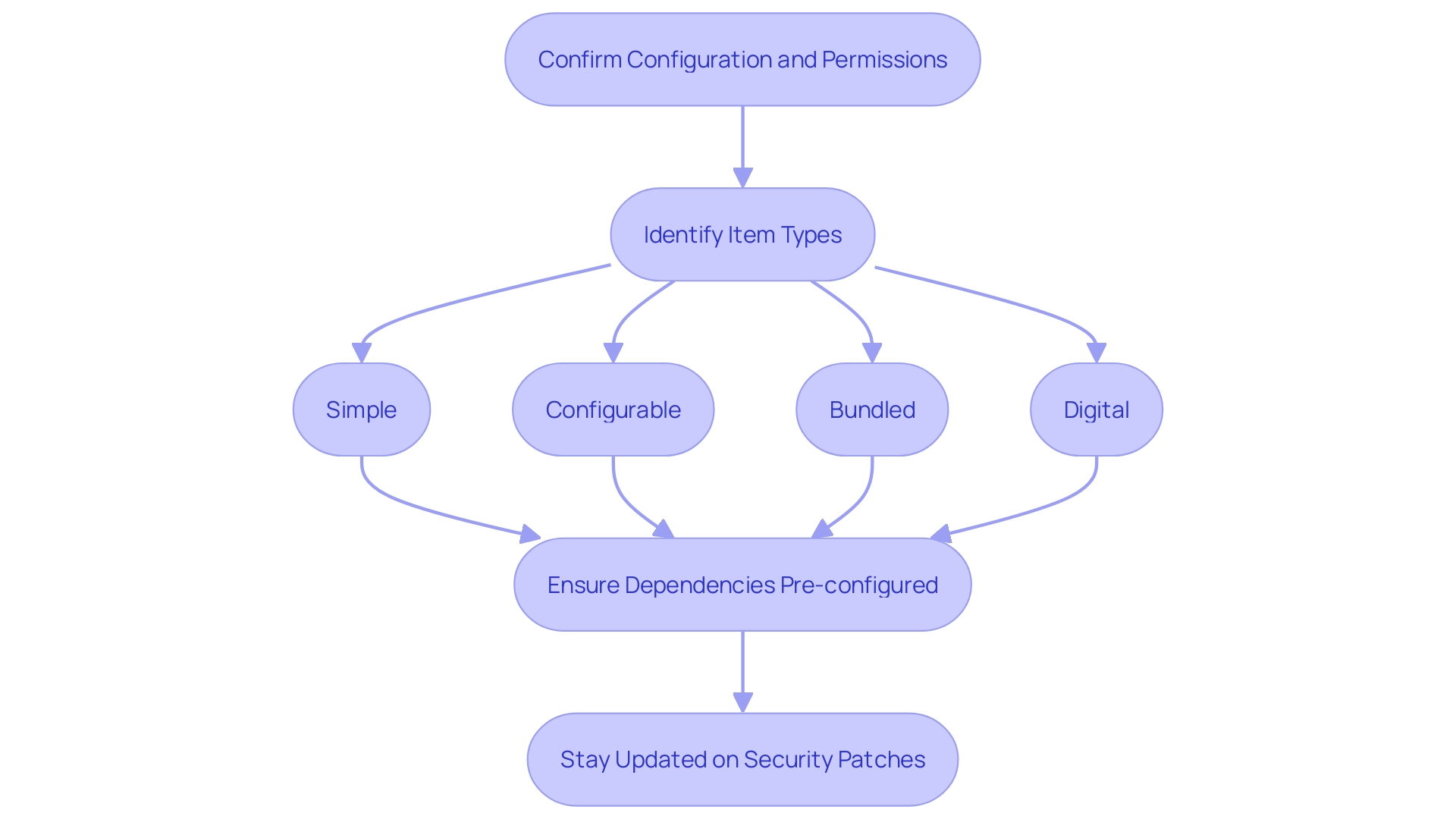
Preparing Your CSV File for Import
To ensure a seamless import process in the platform, the preparation of your CSV file is paramount. 'Your CSV must adhere to the structured format of the platform, which includes specific column headers such as SKU, name, price, and stock status.'. Each column should be meticulously organized to meet Magento’s requirements, ensuring that data types are correctly assigned—for instance, using numeric values for prices. Well-structured item feeds are essential as they act as a digital inventory that can be utilized by various e-commerce platforms, search engines, and comparison shopping websites. This preparation entails not only the incorporation of essential item details but also the verification of information to prevent mistakes during transfer. According to industry insights, “Importing data files like CSV and Excel spreadsheets isn’t for the faint of heart. 'There are plenty of things that can go wrong in the data transfer process, but fortunately, these common mistakes are simple to correct.' Regular updates and strategic adjustments to your inventory feed can enhance visibility and appeal, ensuring a consistent and accurate representation across all digital channels.
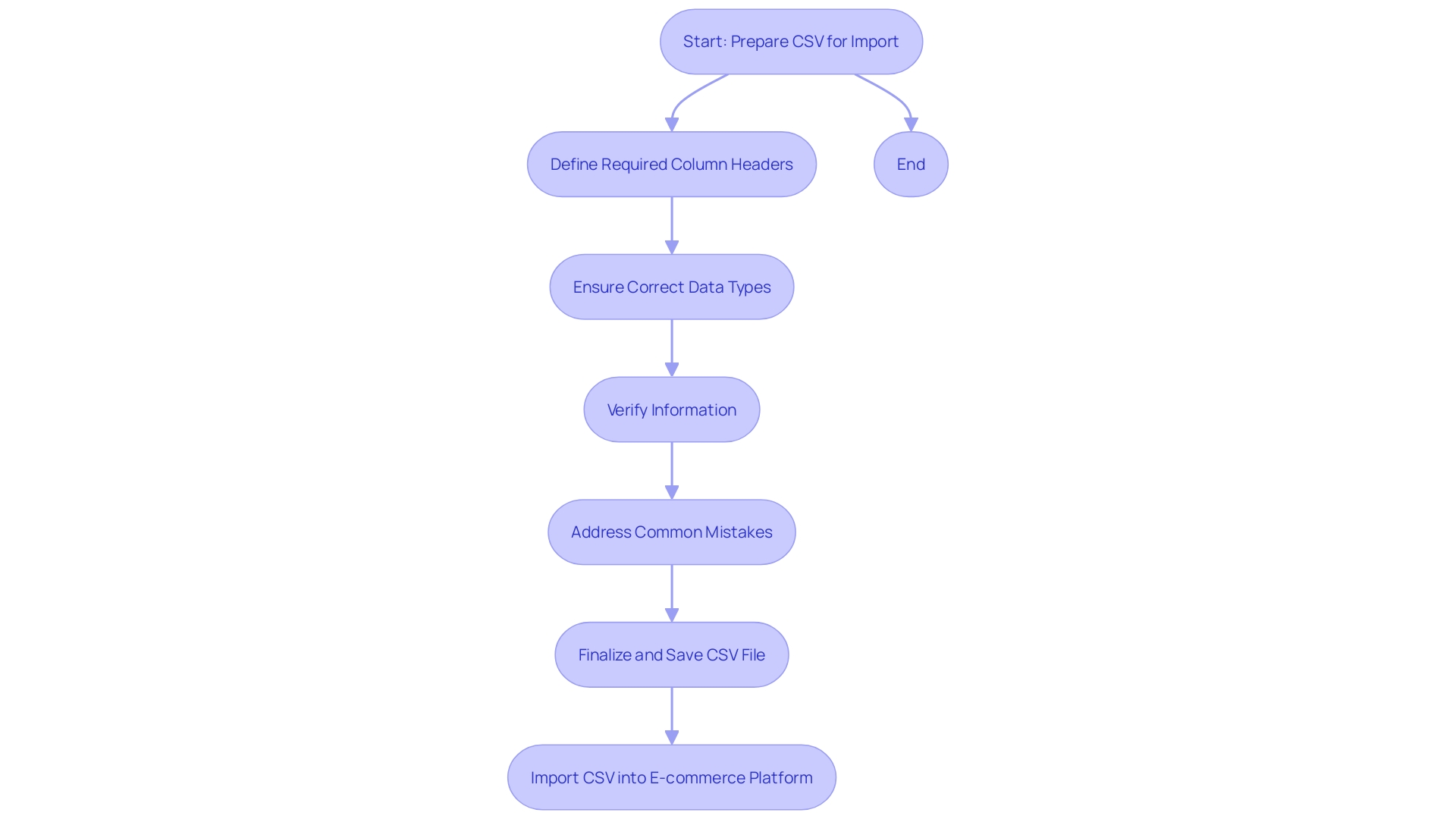
Step-by-Step Guide to Importing Products in Magento 2
To efficiently import and migrate products to Magento 2, follow these detailed steps:
- Log into the 2 Admin Panel: Access your backend by entering your credentials.
- Navigate to Import Section: Go to System > Data Transfer > Import.
- Select Products Entity: Choose 'Products' from the entity type dropdown to ensure you're importing the correct data.
- Set Import Behavior: Opt for 'Add/Update' to either add new products or update existing ones seamlessly.
- Upload CSV Document: Ensure your CSV document is prepared according to the format guidelines and upload it.
- Validate Data: Click 'Check Data' to verify the integrity of your document. This step is crucial to catch any errors early.
- Review Validation Errors: If there are errors, Magento will list them. Correct any issues in your CSV file and re-upload if necessary.
- Import Data: Once data validation is successful, click 'Import' to finalize the process.
This methodical approach ensures a smooth import process, minimizing the risk of data integrity issues. By following these steps, you can leverage the powerful capabilities of this platform to maintain a robust and efficient e-commerce system, ensuring data quality and operational efficiency. Remember, proper data management is key to successful e-commerce operations, and Magento's tools are designed to support this critical aspect effectively.
Importing Product Images in Magento 2
To make your items visually appealing, importing images is essential. Begin by storing your images in the designated media folder on your server. In your CSV file, reference the image file names in the appropriate columns such as 'base_image' and 'small_image'. Once you carry out the transfer, ensure the images appear correctly on the item pages. This step is vital because high-quality images significantly impact customer engagement and conversion rates. As noted by industry experts, balancing image quality and website loading speed is essential to enhance user experience and boost sales. Utilizing advanced technologies like AI and ML can further streamline this process, ensuring optimal performance and visual appeal for your e-commerce platform.
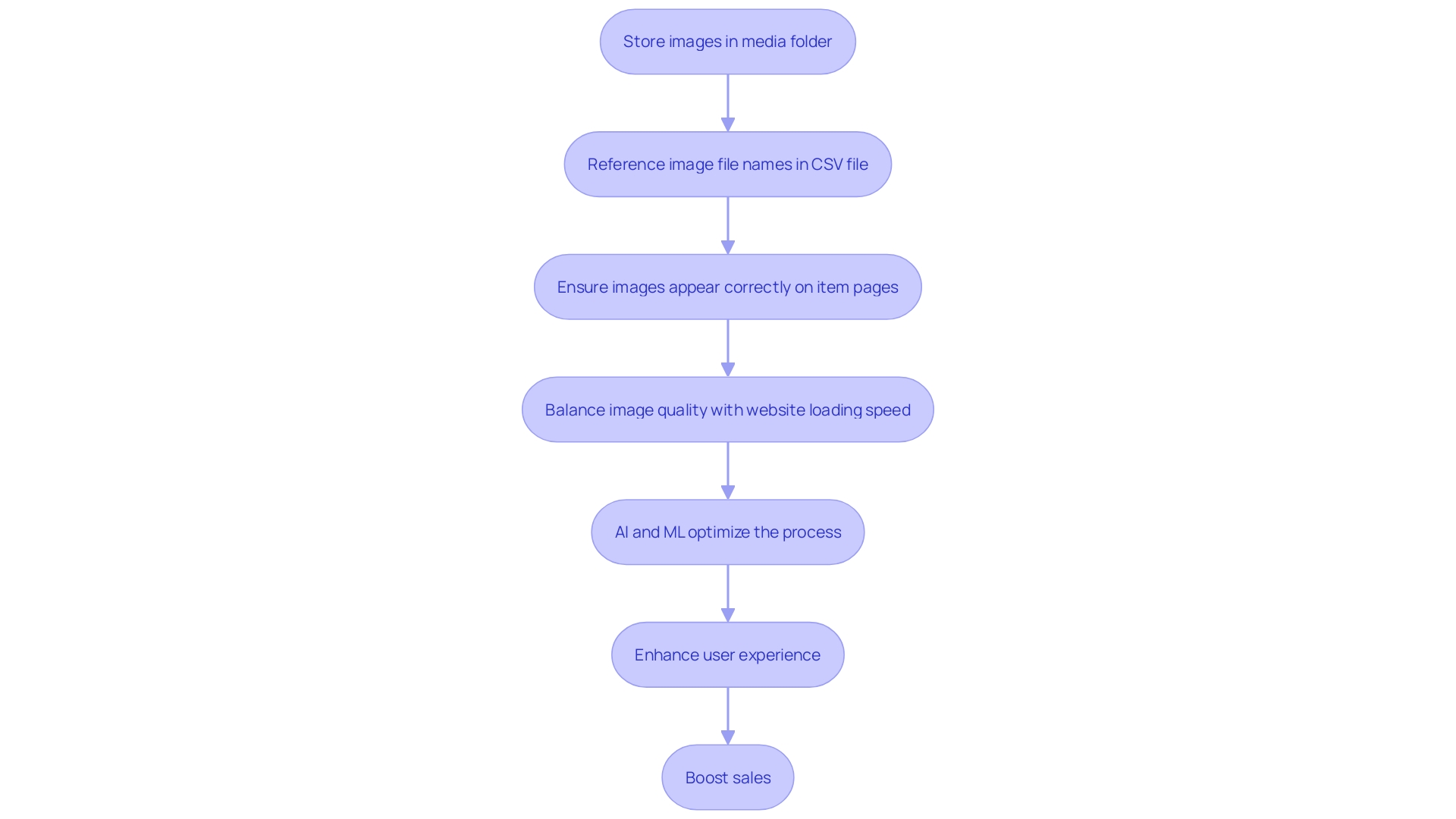
Handling Import Validation Errors
'Facing validation errors during the product import process in the platform is a common challenge.'. Problems frequently occur due to absent mandatory fields or erroneous data formats in your CSV document. The platform offers detailed error messages to assist in identifying these issues, facilitating the necessary adjustments. Iteratively refining your CSV file based on these error messages and re-uploading it for validation is crucial for a successful import. This method ensures that your data meets the platform's requirements, ultimately leading to a smoother and more efficient migration process.
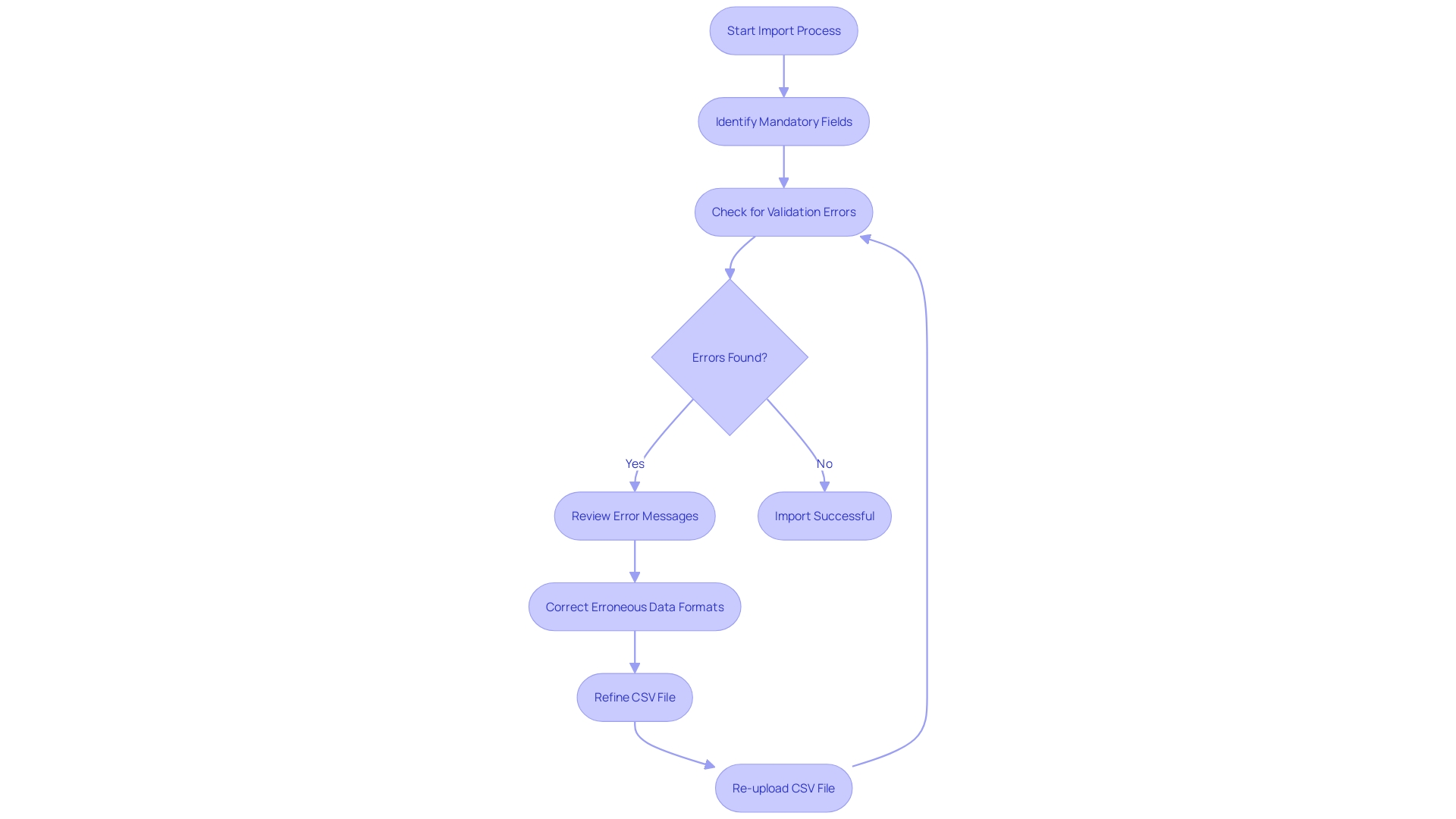
Importing Configurable Products in Magento 2
Configurable items in Magento 2 offer a flexible method for customers to choose options such as size and color. To effectively bring in these items, begin by establishing a main item in your CSV file and linking it with its sub-items. Make sure the 'configurable_attributes' column accurately lists the attributes that define the variations. This meticulous structuring not only simplifies the import process but also significantly enhances the user experience by ensuring all options are readily available and correctly displayed.
Advanced Import Techniques: MSI Warehouse Reference
For those utilizing Multi-Source Inventory (MSI) in Magento 2, importing items necessitates additional planning due to the complexity of managing multiple inventory sources. Every product needs to be connected to particular sources, and this relationship should be clearly outlined in your CSV documents to guarantee precise inventory modifications. Incorporate the source references meticulously to maintain precise inventory levels across all locations. Familiarizing yourself with MSI configurations is crucial, as it enables you to optimize inventory management, particularly in complex warehouse environments. Effective warehouse inventory management is vital for streamlining operations, reducing costs, and meeting customer demands, as evidenced by large-scale implementations like the one by Dirk Rossmann GmbH, which manages over 4,500 stores with a sophisticated Warehouse Management System.
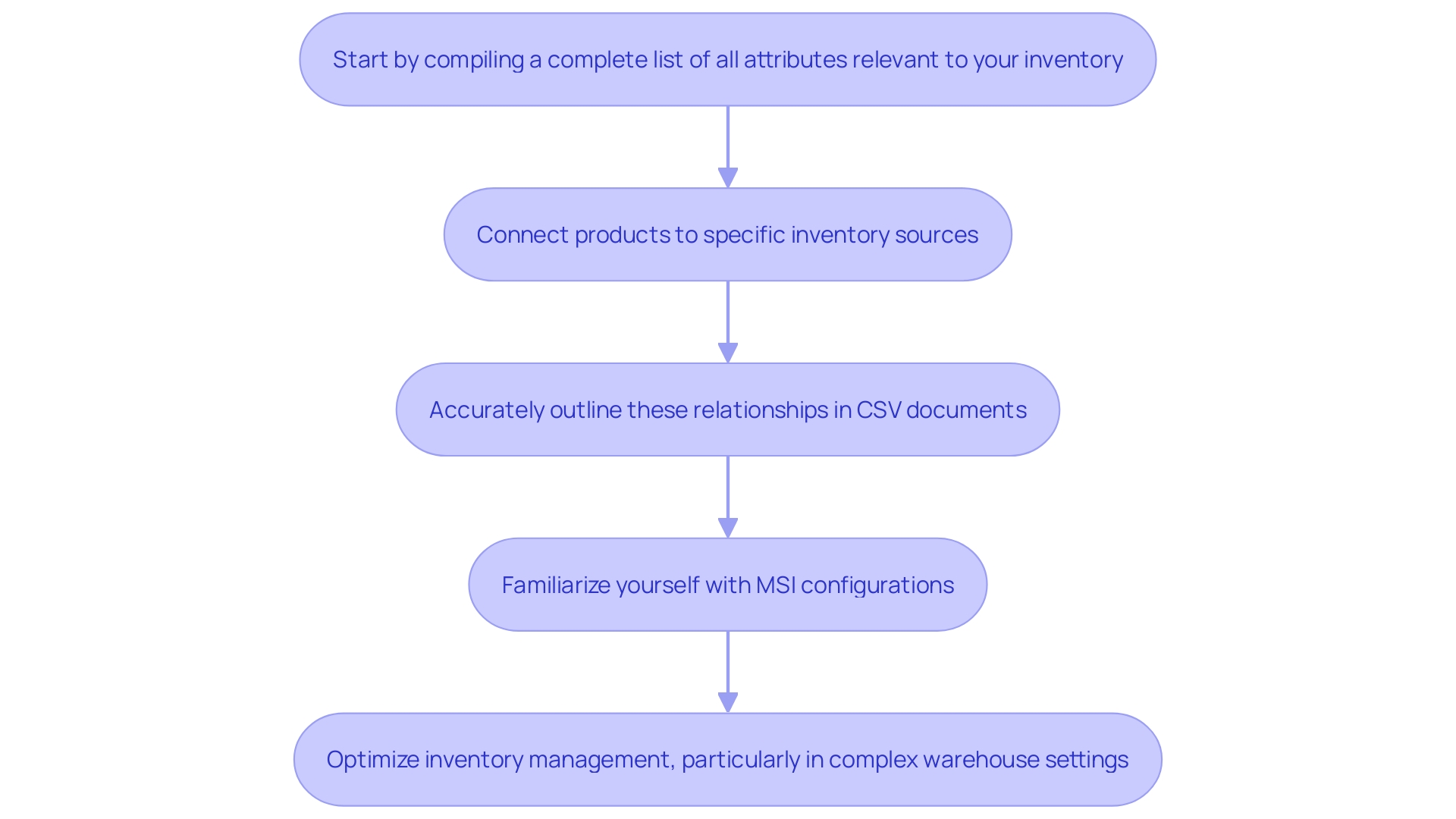
Troubleshooting Common Import Issues
Even with thorough preparation, import issues may still occur. Typical obstacles consist of mismatched SKU references, erroneous attribute sets, or document format errors. Maintaining a checklist of potential pitfalls and solutions can be invaluable. Utilizing Magento’s logs to gain insights into specific errors is crucial for addressing them proactively.
Bringing in data documents such as CSVs and Excel spreadsheets isn’t for the timid, as there are numerous issues that can arise during the data transfer procedure. However, these common errors are often easy to fix. 'Recognizing and resolving problems like mismatched SKU references, erroneous attribute sets, and file format mistakes can significantly enhance the data entry procedure.'. The logging system of the platform offers comprehensive information about particular issues, enabling proactive problem-solving and a more seamless data transfer experience.
For example, the experience offer in Aarhus, Denmark—a retailer that successfully implemented an autonomous store powered by AiFi technology—highlights the importance of meticulous preparation and proactive error management. This approach ensures a seamless operational flow, even in innovative and complex setups.
In addition, Hasbro’s recent senior appointments aimed at digital transformation underscore the importance of having skilled leadership to navigate technical challenges and drive successful outcomes. This aligns with the need for businesses to adopt robust data management practices to enhance their e-commerce operations.
Overall, by leveraging Magento’s logging system and maintaining a proactive approach to error management, businesses can ensure a smoother and more efficient import process, ultimately leading to better performance and stability of their e-commerce platforms.
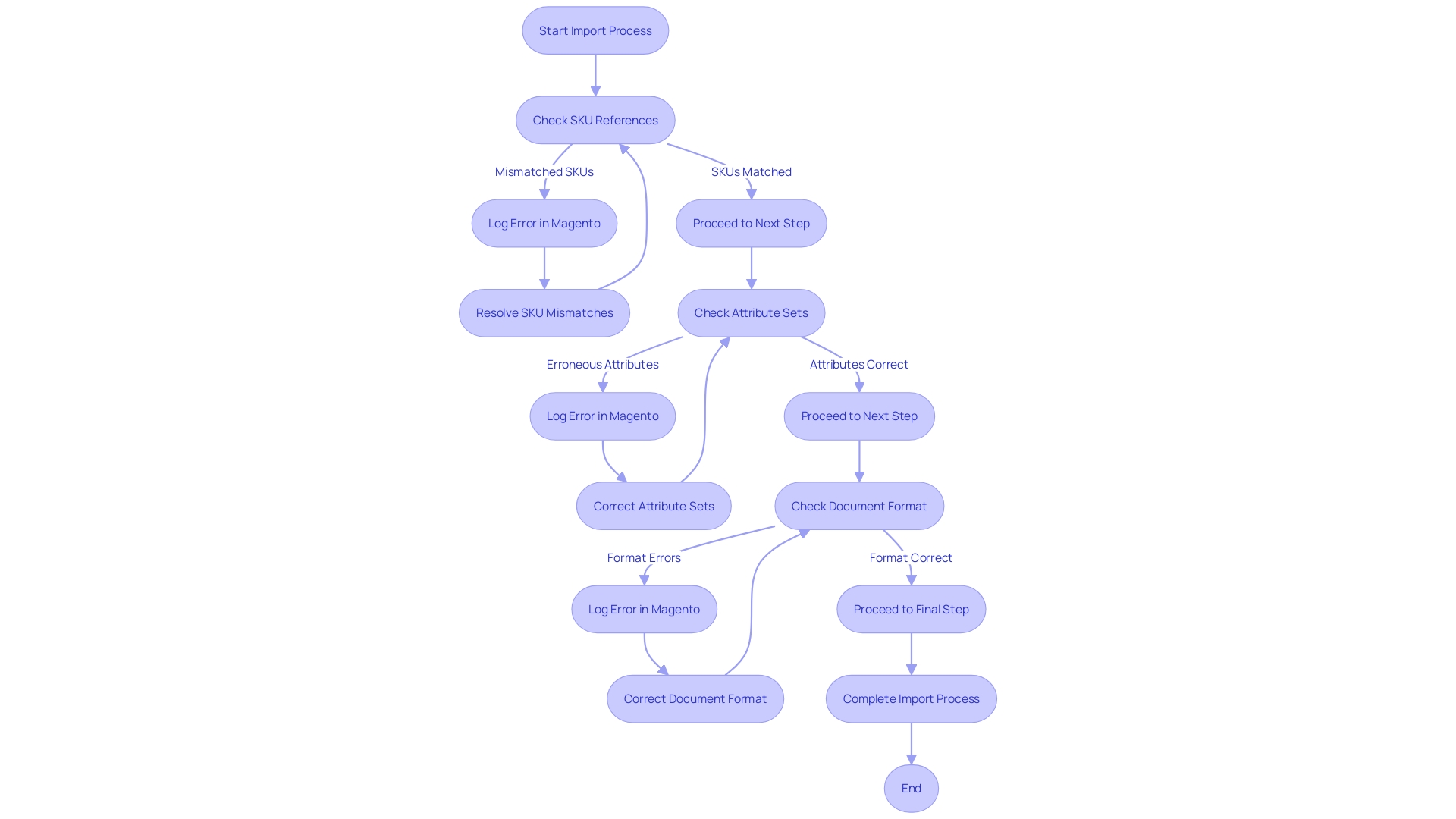
Conclusion
Efficient product management in Magento 2 is critical for e-commerce success. Understanding the prerequisites, such as proper setup and security updates, lays the foundation for a smooth import process. Preparing the CSV file meticulously ensures data integrity, which is vital for maintaining an accurate product catalog.
Following a step-by-step approach to the import process minimizes the risk of errors, while the ability to handle validation issues effectively allows for a more streamlined experience. Furthermore, importing product images and managing configurable products enhance customer engagement and shopping experience, making them essential components of the import strategy.
For advanced users, navigating the complexities of Multi-Source Inventory (MSI) is crucial. Properly linking products to inventory sources ensures accurate stock management across multiple locations. Additionally, troubleshooting common import issues with a proactive mindset can significantly reduce downtime and enhance operational efficiency.
In summary, a thorough understanding of the import process, combined with meticulous preparation and proactive management, empowers e-commerce professionals to optimize their Magento 2 platforms effectively. By adhering to best practices and leveraging the powerful tools available, businesses can enhance their product management capabilities and maintain a competitive edge in the ever-evolving e-commerce landscape.





