Introduction
Navigating the complexities of Magento's architecture and development processes is essential for businesses striving to optimize their e-commerce platforms. This comprehensive guide delves into the core aspects of Magento, from its modular architecture and installation steps to leveraging Magento 2 app builders and ensuring seamless product synchronization. By exploring real-world examples and industry best practices, this article provides authoritative advice on choosing the right app builder, effectively utilizing development resources, and ensuring rigorous testing across iOS and Android platforms.
Additionally, it outlines the critical steps for successfully publishing apps on the Apple App Store and Google Play Store, ensuring compliance and enhancing user engagement. Prepare to elevate your Magento expertise and drive your digital strategy forward with these insightful recommendations.
Understanding Magento Architecture
The platform's architecture is built on a modular framework, offering unparalleled flexibility and customization options. It comprises several core components, including modules, themes, and extensions, each playing a pivotal role in the ecosystem. Understanding the interaction between these elements is crucial for developing effective solutions that enhance the user experience.
For example, Dunelm Group plc, a prominent homewares seller in the UK, utilizes a modular framework to oversee their vast digital platform, which draws in over 400 million sessions each year and accounts for 35% of their income. By adopting a modular approach, they can efficiently handle the scaling needs of their backend architecture, ensuring seamless integration and performance.
Another example is a project where a unique label system was devised to meet the specific needs of a client, catering to separate teams of editors across different US states. 'This system enabled a shared repository of documents to be accessed and administered efficiently, demonstrating how the platform's modularity can be customized to various needs.'.
Moreover, the ongoing advancements in digital content and strategy, highlighted by the recent acquisition of MarketMuse by Siteimprove, underscore the importance of a robust and flexible architecture. By connecting content creation with strategic capabilities, businesses can optimize their digital presence and reduce content waste, aligning with the dynamic demands of modern e-commerce environments.
'In essence, the modular architecture not only provides a solid foundation for customization but also supports scalable and innovative solutions, making it an invaluable asset for businesses aiming to enhance their digital platforms and user engagement.'.
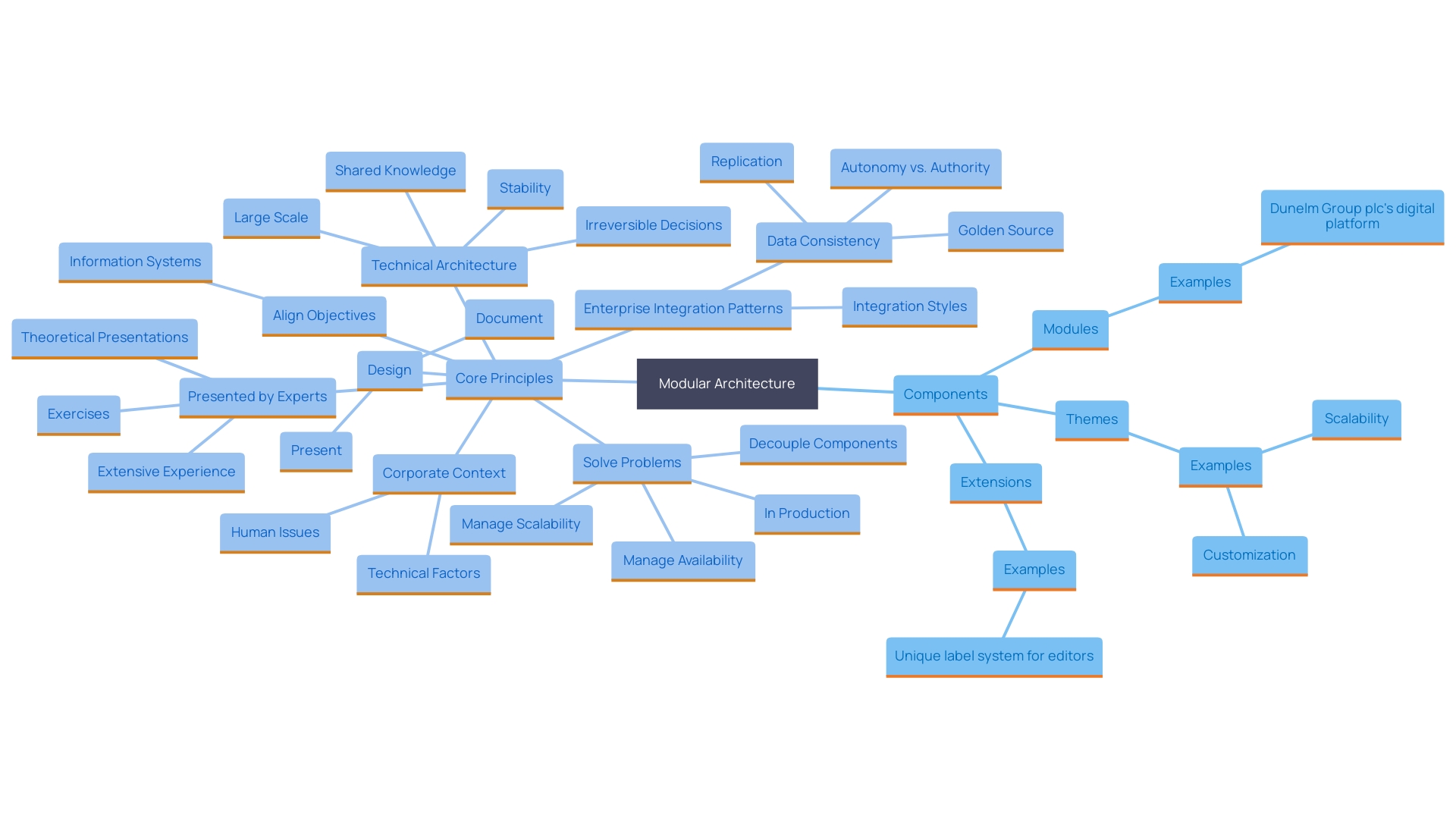
Magento Installation Steps
Starting the development process involves installing the software on your server. This involves downloading the package, configuring a web server environment like Apache or Nginx, and setting up the database prior to executing the installation wizard. Ensuring that your server meets all the necessary requirements is critical to avoid potential compatibility issues. Investing in quality web hosting is a crucial step to maintain swift and smooth store operations, significantly enhancing user satisfaction and conversion rates. According to recent news, Adobe has released a security update for its platform, and around 80% of stores are currently patched, providing a safe environment for your e-commerce site.
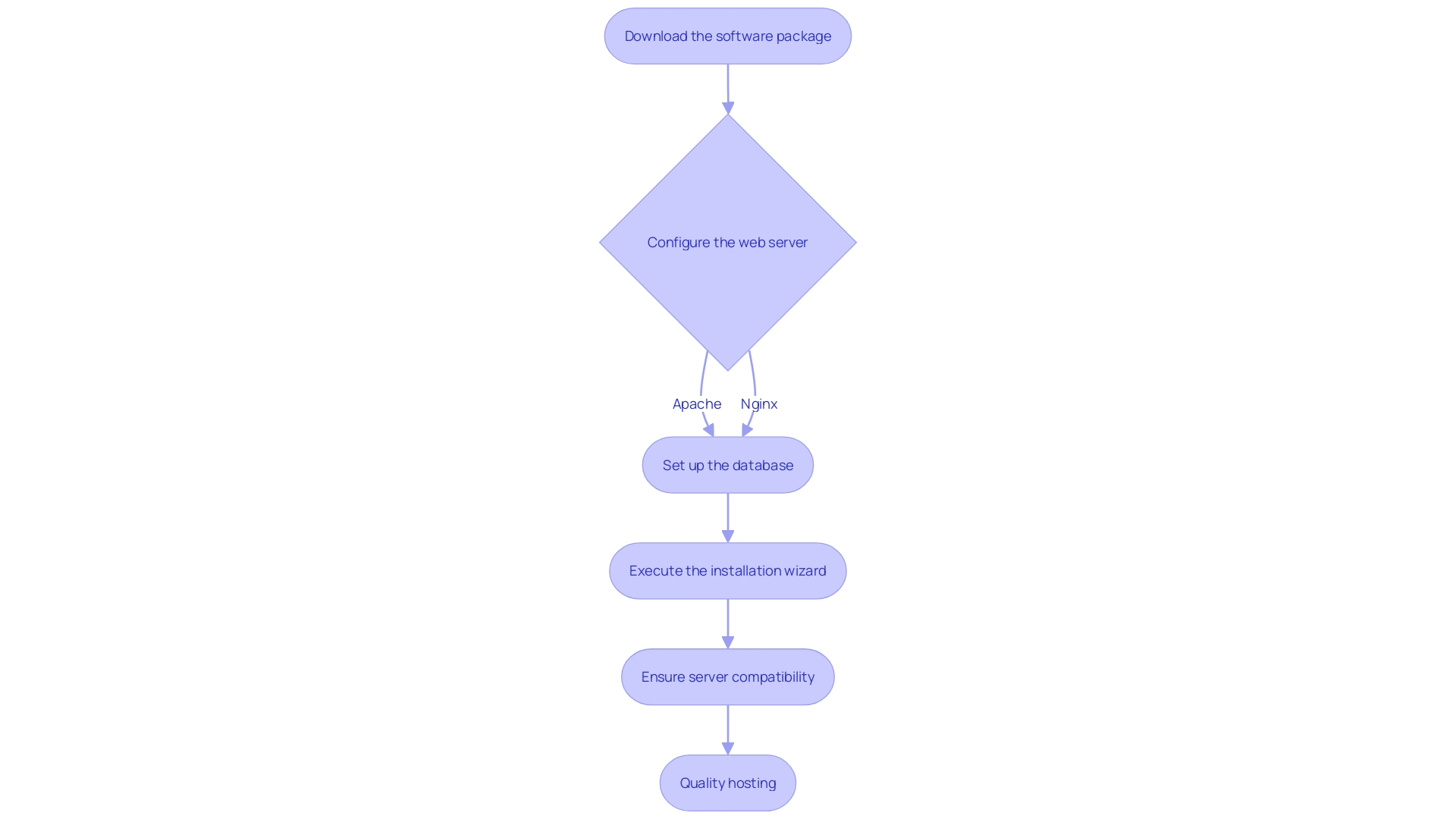
Magento 2 App Builders Overview
This platform revolutionizes mobile app creation with powerful app builders that eliminate the need for advanced coding skills. These builders come equipped with pre-built templates and functionalities, allowing businesses to customize their apps effortlessly. 'Unlike conventional creation techniques that require dedicated software engineers and extensive programming, Magento's app builders simplify the process, enabling rapid production and faster time-to-market.'. By leveraging these tools, businesses can focus on enhancing their customer experience and driving sales without overwhelming their IT departments. This streamlined approach ensures that companies stay competitive in the fast-paced eCommerce landscape, much like the ongoing success seen with Shopify apps in the market.
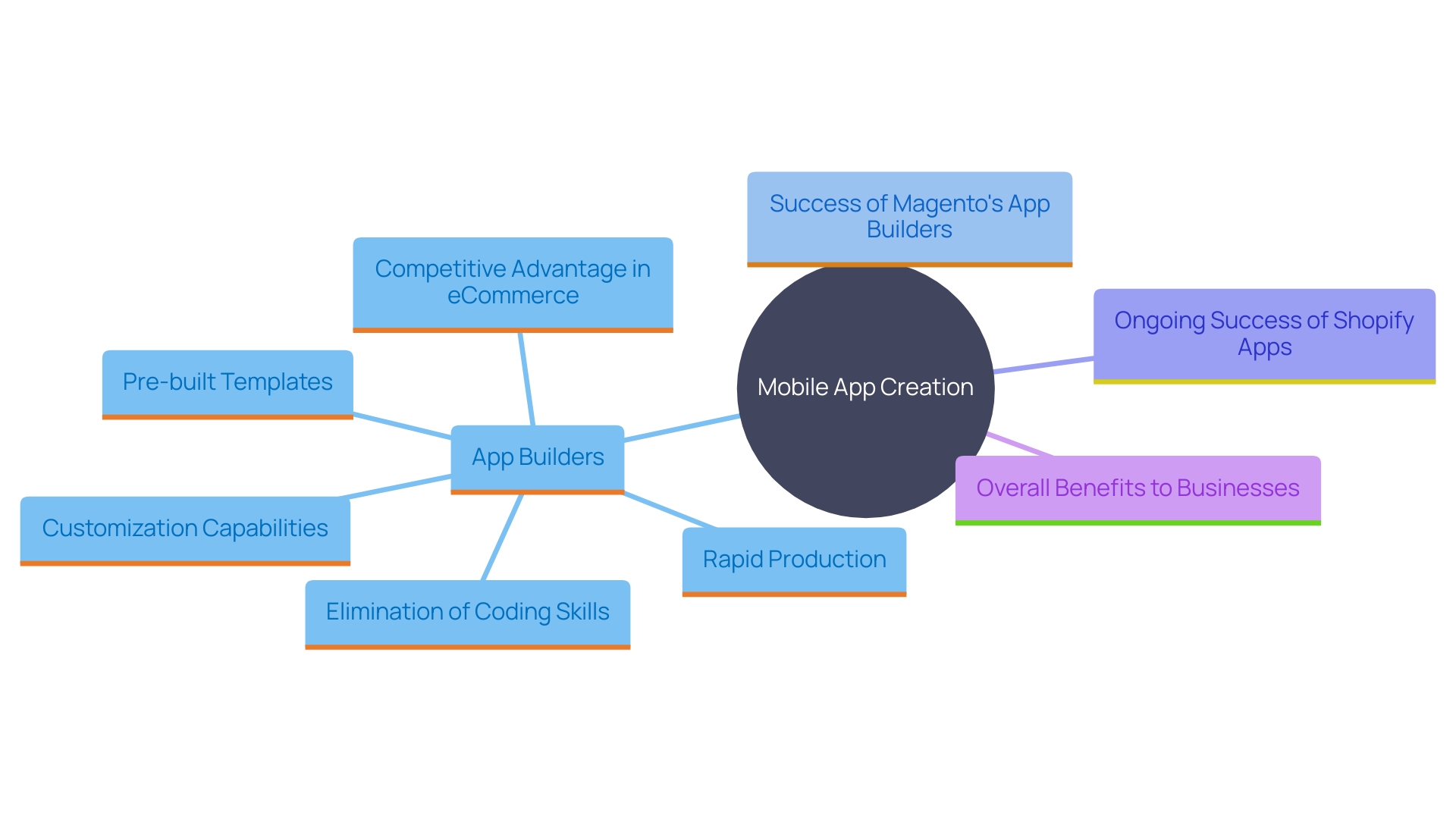
Choosing the Right Magento 2 App Builder
Selecting the right app builder is crucial for ensuring the success and alignment of your project with business objectives. Start by comprehending your growth requirements and determining the purpose and scope of your application. Evaluate technical requirements and essential features needed for optimal performance. Consider ease of use, integration capabilities, and customization options when assessing app builders. For instance, platforms like Ext JS offer robust solutions for specific needs. Tailoring the software to your unique needs or opting for off-the-shelf solutions both have significant impacts, so weigh these decisions thoughtfully. Additionally, ensure strong support services are available to address any technical issues swiftly. By making a well-informed choice, you can enhance productivity and foster growth and innovation within your organization.
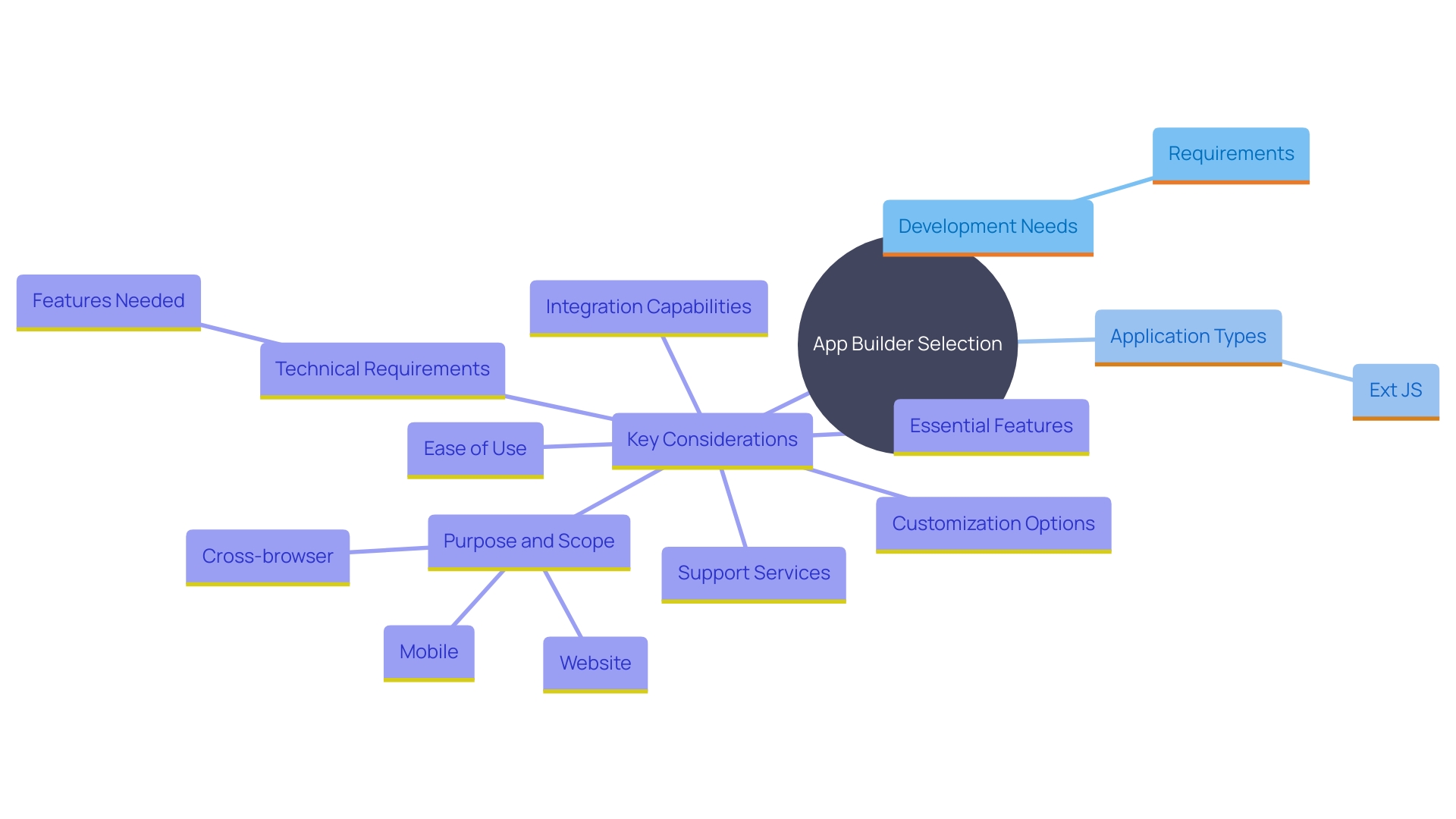
Steps to Use a Magento 2 App Builder
After selecting an app creator, the next step is to immerse oneself in the creation process by closely adhering to the creator's instructions. Typically, this involves setting up your project, configuring settings, and designing your app's layout. Each app builder comes with its unique set of tools and processes, often encapsulated in a Software Development Kit (SDK). An SDK is fundamentally a pre-assembled set of tools and resources that ease the creation process for a specific platform. These kits usually include APIs for seamless communication between your app and external services, code libraries with reusable code snippets, and comprehensive documentation and tutorials to guide you through the development journey. Utilizing these resources effectively ensures that your app not only functions well but also meets the latest industry standards for performance and user experience.
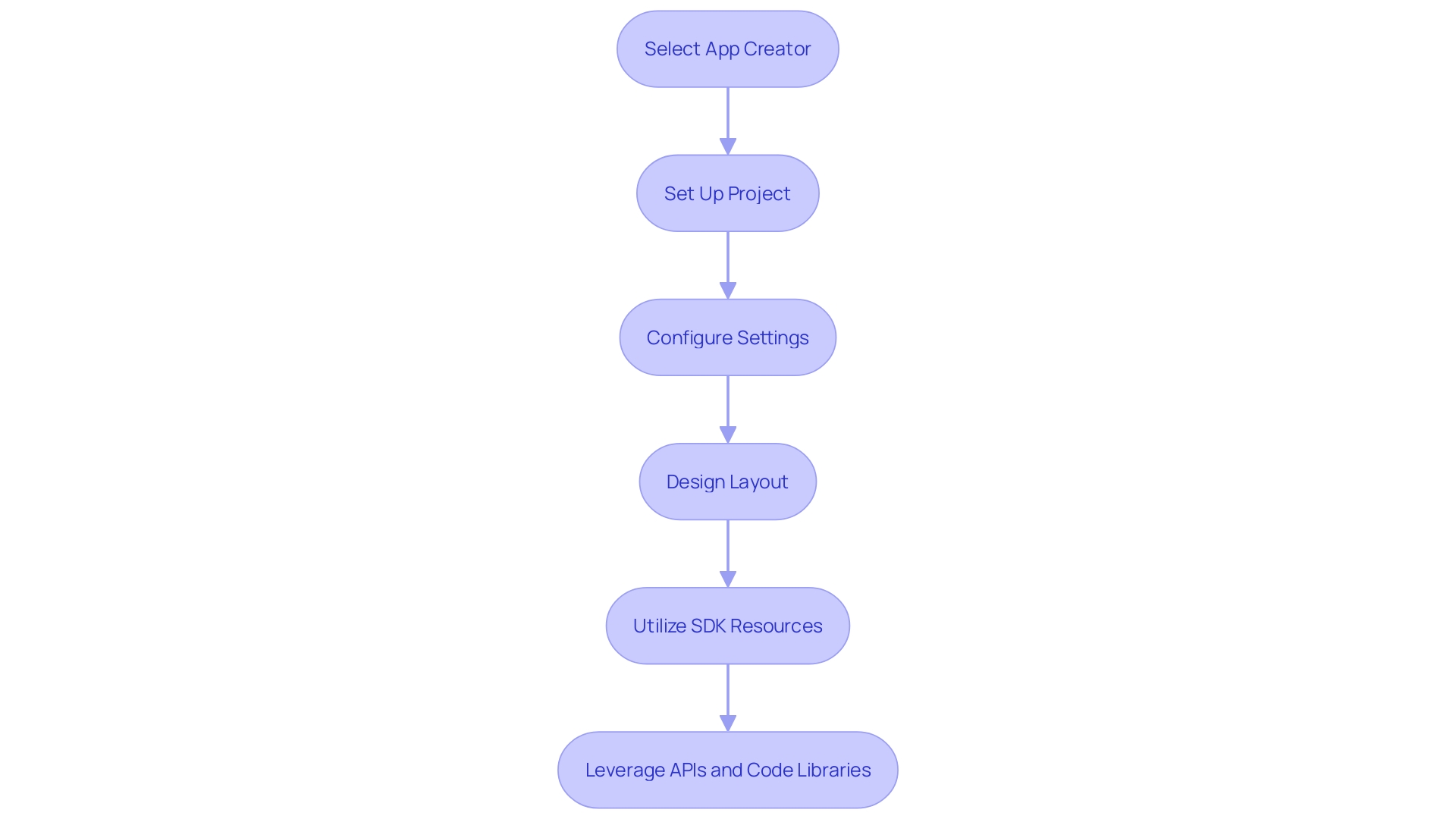
Syncing Products and Categories from Magento 2 Store
Syncing your Magento store with a mobile app ensures that the latest inventory and categories are always reflected, providing a seamless shopping experience. This synchronization is typically achieved through API integrations, which facilitate real-time data updates. APIs serve as the building blocks of contemporary software creation, allowing different software programs to communicate effectively. As noted by industry experts, APIs are essential for enabling innovation and improving web-based activities. For example, companies like Aldi Nord have successfully integrated advanced technologies to enhance their shopping experiences, demonstrating the critical role of APIs in modern retail.
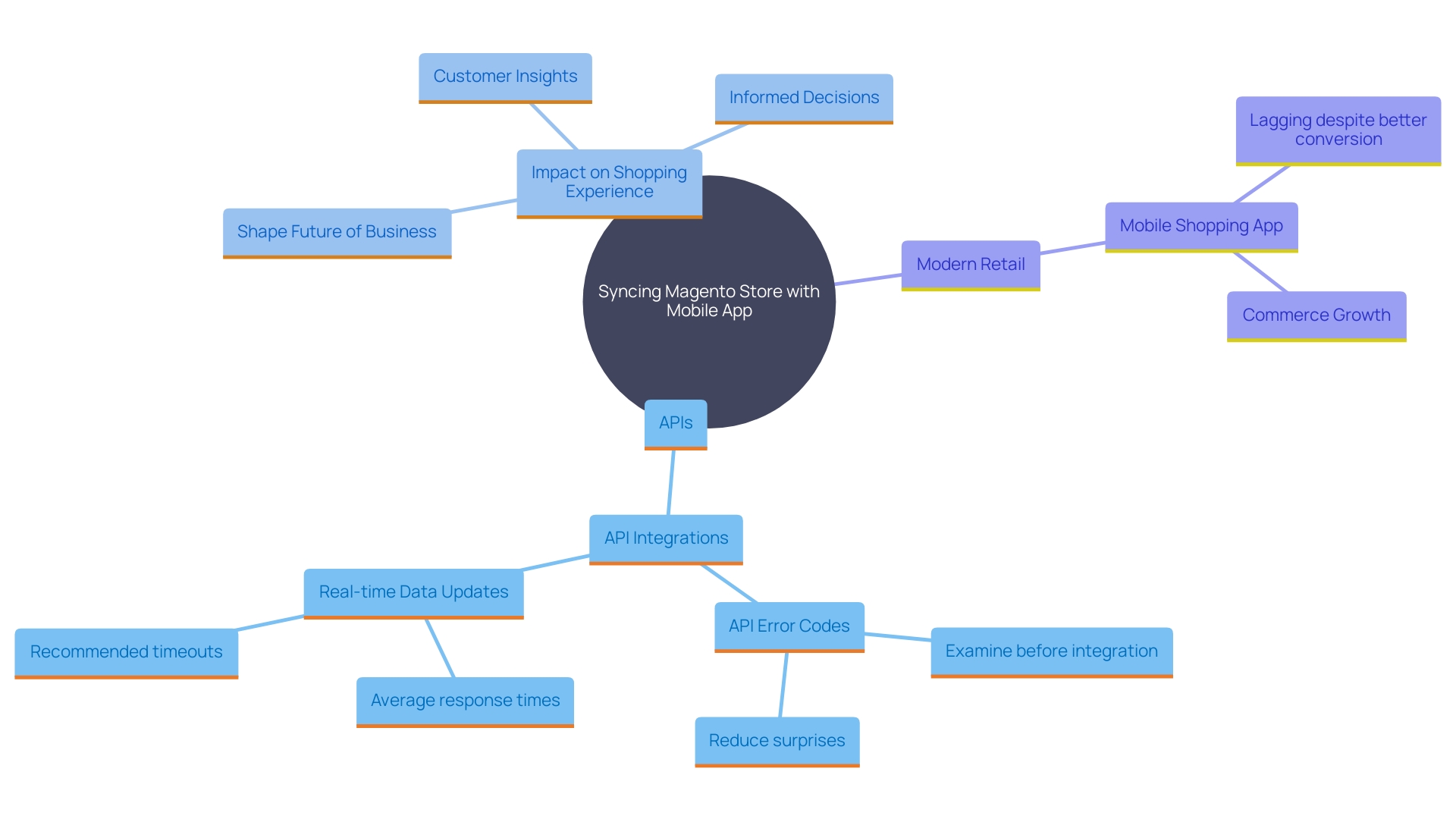
Testing iOS and Android Apps
Testing is a crucial stage in app development, ensuring that the product meets the high expectations of its audience. Performance testing, a fundamental component of software quality assurance, is essential for pinpointing bottlenecks and guaranteeing the application's stability and customer satisfaction. Load testing, for instance, assesses how the application performs under anticipated loads, aiding in identifying performance issues before the software is launched.
In the dynamic mobile market, where the diversity of devices and operating systems like iOS and Android is vast, comprehensive testing across these platforms is essential. Employing both manual and automated testing tools can encompass various scenarios, including interactions and performance under load. This dual approach ensures that the app functions seamlessly across different environments and under various conditions.
Moreover, security testing is paramount due to the sensitive data mobile applications often handle. Recognizing weaknesses and applying strong security protocols can safeguard against possible cyber dangers and encourage trust among individuals. Localization testing further ensures that the app is culturally appropriate, enhancing the experience for individuals worldwide.
'The significance of thorough testing is highlighted by the fact that 88% of individuals are less likely to return to a website after a negative experience, as mentioned by Forbes.'. As the competition in the app market intensifies, efficient testing methodologies become critical to reducing release cycle times and improving time to market, ultimately contributing to business success.
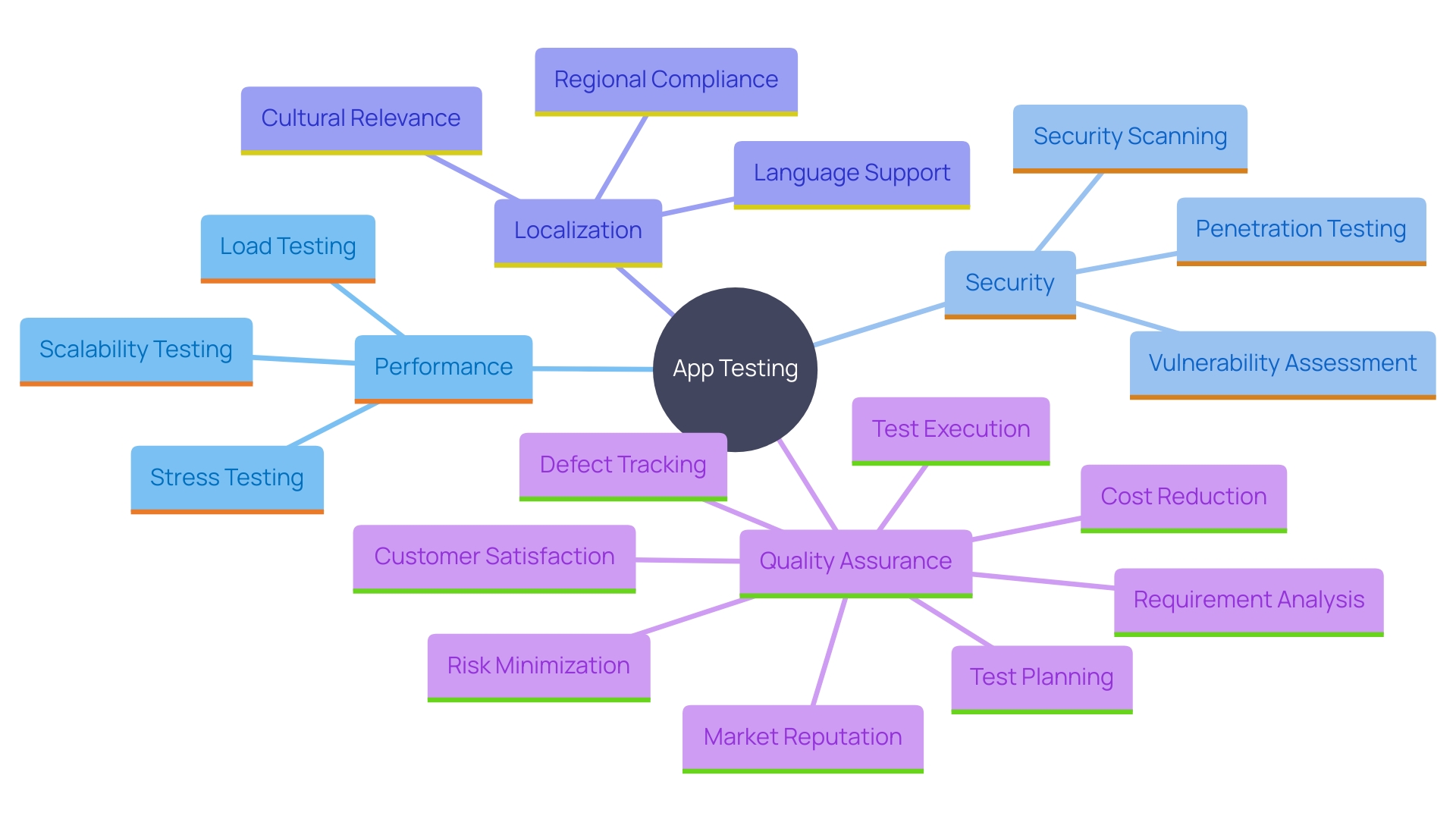
Publishing Apps on Apple App Store and Google Play Store
After completing development and testing, publishing your app is the final crucial step. Begin by gathering all necessary documentation such as app descriptions, screenshots, and compliance information. It's essential to prepare an end-user license agreement (EULA), privacy policy, and copyright details, as these documents are mandatory for submission. Ensure that your materials are readily accessible online, as links to these documents will be required during the publishing process.
Follow the specific guidelines provided by each app store to ensure a smooth submission and review process. For instance, Google Play has recently introduced new visual components, video capabilities, and fluid animations to enhance engagement. Similarly, Apple's updated EU App Store Developer Guidelines now allow for alternative business terms under the Digital Markets Act, easing the compliance process for developers.
A real-world example of meticulous preparation leading to success is Emmanuel Crouvisier's journey with CardPointers. By addressing a common problem and building a comprehensive app to solve it, he was able to navigate the complex requirements of app store submissions effectively. This approach not only simplified his process but also ensured that his app met all necessary compliance and documentation standards.
Remember, adhering to these guidelines not only protects users but also limits your liability as a publisher, paving the way for a successful app launch.
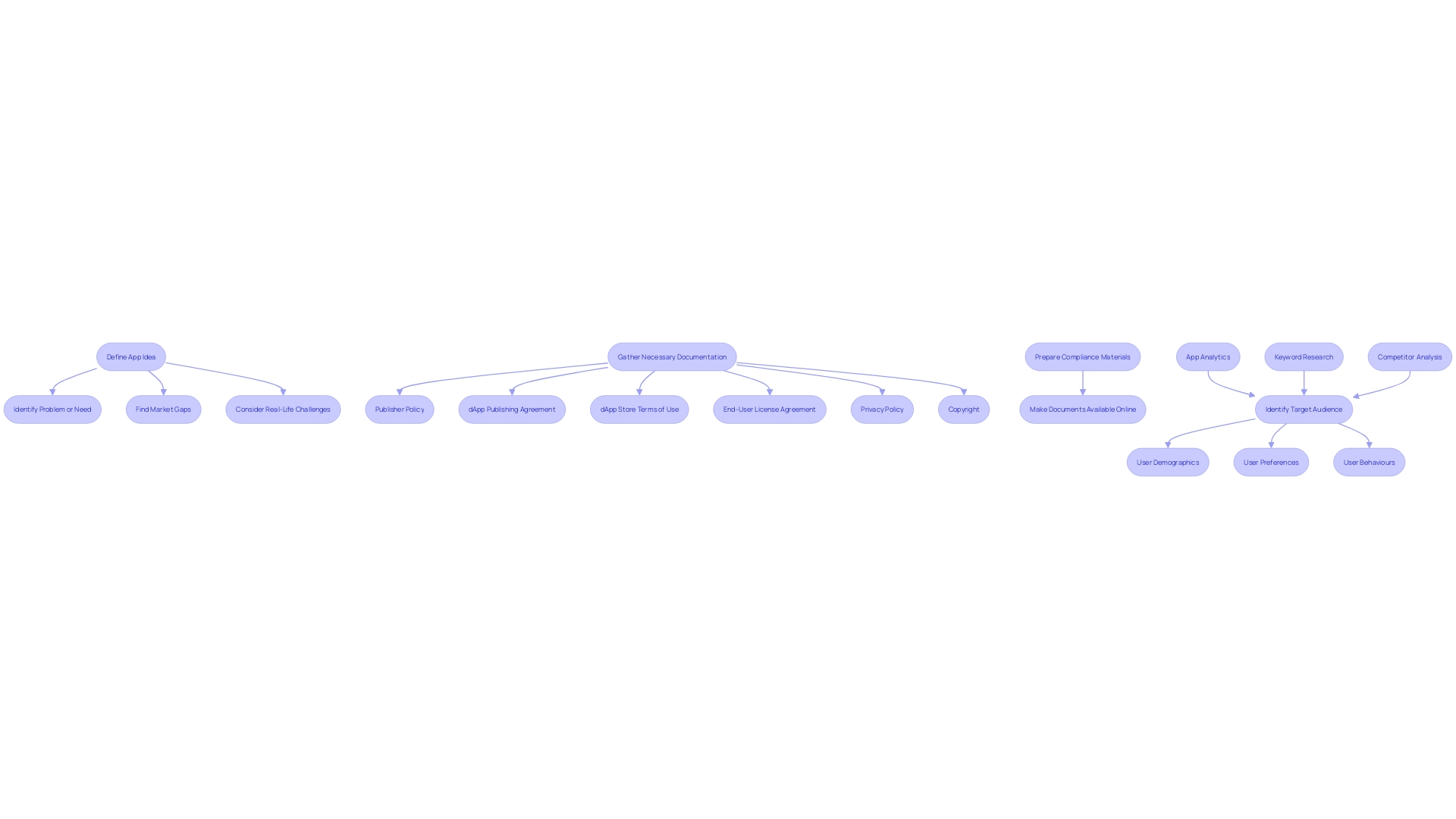
Conclusion
Magento's modular architecture is essential for developing customizable e-commerce platforms. By understanding the interplay of modules, themes, and extensions, businesses can create tailored solutions that elevate user experiences. Successful implementations, such as Dunelm Group, highlight the importance of scalability and integration in today's digital landscape.
Proper installation and configuration of Magento are crucial, as quality web hosting can significantly enhance performance and user satisfaction. Regular updates and security patches are vital for maintaining a safe shopping environment.
The introduction of Magento 2 app builders simplifies mobile app development, allowing businesses to streamline processes without extensive coding. Selecting the right app builder aligns projects with specific objectives and enhances customization. Adhering to development guidelines ensures that apps meet industry standards and improve user engagement.
Real-time synchronization through API integrations is critical for keeping inventory and categories updated, thereby enhancing the shopping experience. Comprehensive testing across iOS and Android platforms is necessary to ensure app stability and address vulnerabilities, fostering user trust.
Finally, meticulous preparation for publishing apps on the Apple App Store and Google Play Store is essential. Compiling necessary documentation and adhering to guidelines facilitate compliance and set the stage for a successful launch, ultimately driving growth in the competitive e-commerce sector.





