Introduction
Efficiently managing product data is paramount for any successful e-commerce operation, and understanding the intricacies of CSV file structures is a foundational step for Magento 2 users. This article delves into the critical components of preparing and importing product data into Magento 2, ensuring that each column aligns with the platform's specific product attributes, such as SKU, name, price, and descriptions. By meticulously organizing and validating CSV files, businesses can maintain accurate product data and enhance visibility across multiple digital channels.
From compiling comprehensive product information to configuring import behaviors, specifying import files, and checking data integrity, each step plays a significant role in ensuring a seamless import process. The article also explores advanced topics like importing product images, configurable products, tier prices, and troubleshooting common import issues. By adhering to these guidelines, businesses can optimize their Magento stores for better performance, accurate reporting, and an enhanced customer experience.
Understanding CSV File Structure for Magento 2 Import
To guarantee a smooth item import into the platform, understanding the CSV file format is essential. Each column in the CSV must match specific item attributes recognized by Magento, such as SKU, name, price, and description. A well-prepared CSV file is crucial for keeping precise item information. This preparation includes clearly defined headers for each attribute and ensuring no empty rows or inconsistent data types. A structured item feed, often in formats like CSV, serves as a digital inventory list designed to be ingested by various e-commerce platforms, search engines, and social media channels. This meticulous organization is critical for enhancing visibility of items and maintaining consistency across multiple digital platforms.
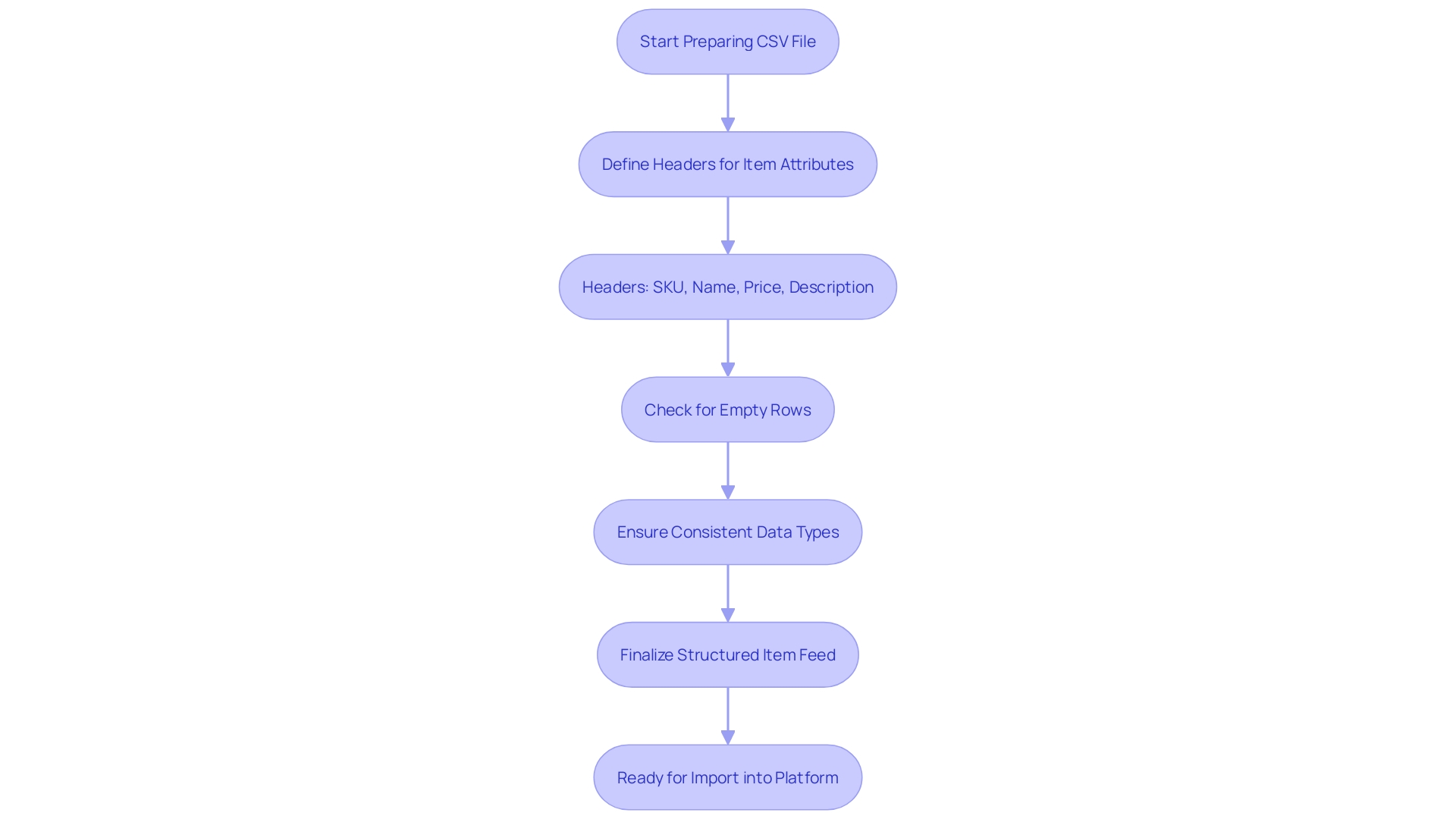
Step 1: Prepare the Data
Start by compiling comprehensive product information, such as names, SKUs, prices, descriptions, and other relevant attributes. Ensure the information is clean by eliminating duplicates and maintaining consistent formatting. This process is critical to avoid issues during the import phase. According to Porter's Green Tick assurance service, addressing common information quality issues like duplication, inaccuracies, and inconsistencies is essential. Their service ensures precise information at every stage of the reporting process, facilitating improved decision-making. Best Buy, with its vast information from over 131.9 million global visits, illustrates the importance of clean, structured information for effective business operations. Addressing anomalies and ensuring data quality can significantly enhance the e-commerce experience.
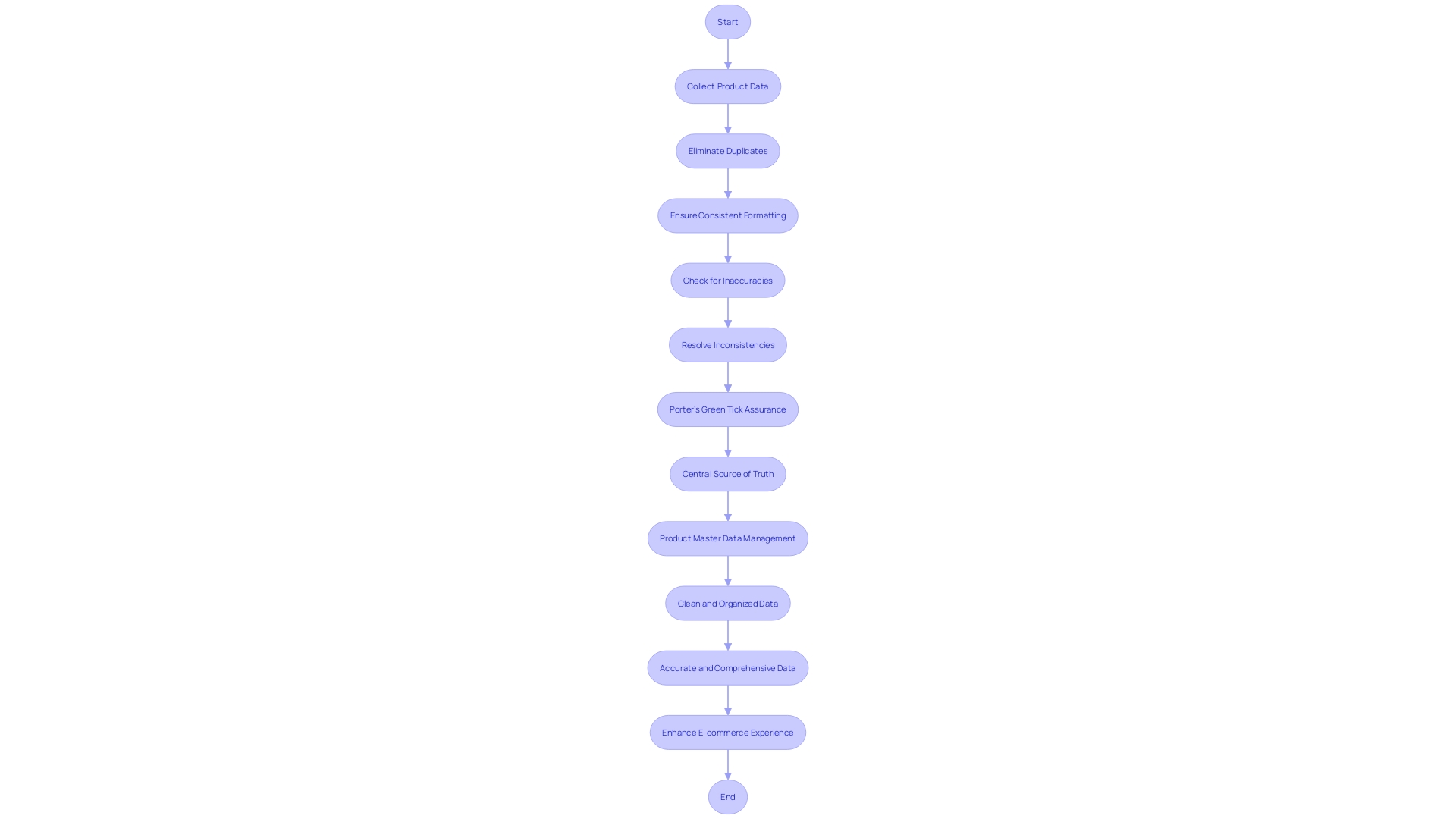
Step 2: Configure Import Behavior
Before bringing in items, it is vital to set up the behavior configuration settings in Magento 2. You have the option to add new items, update existing ones, or replace all entries in your catalog. 'This decision is significant as it directly impacts the interaction between the import process and your current merchandise catalog.'. For instance, if you choose to include new items, it seamlessly integrates new entries without altering existing ones. Refreshing existing items can enhance your current catalog with the latest information, while replacing all items might be suitable for a complete overhaul. These configurations guarantee that the acquisition procedure corresponds with your business objectives and preserves the quality of your item information.
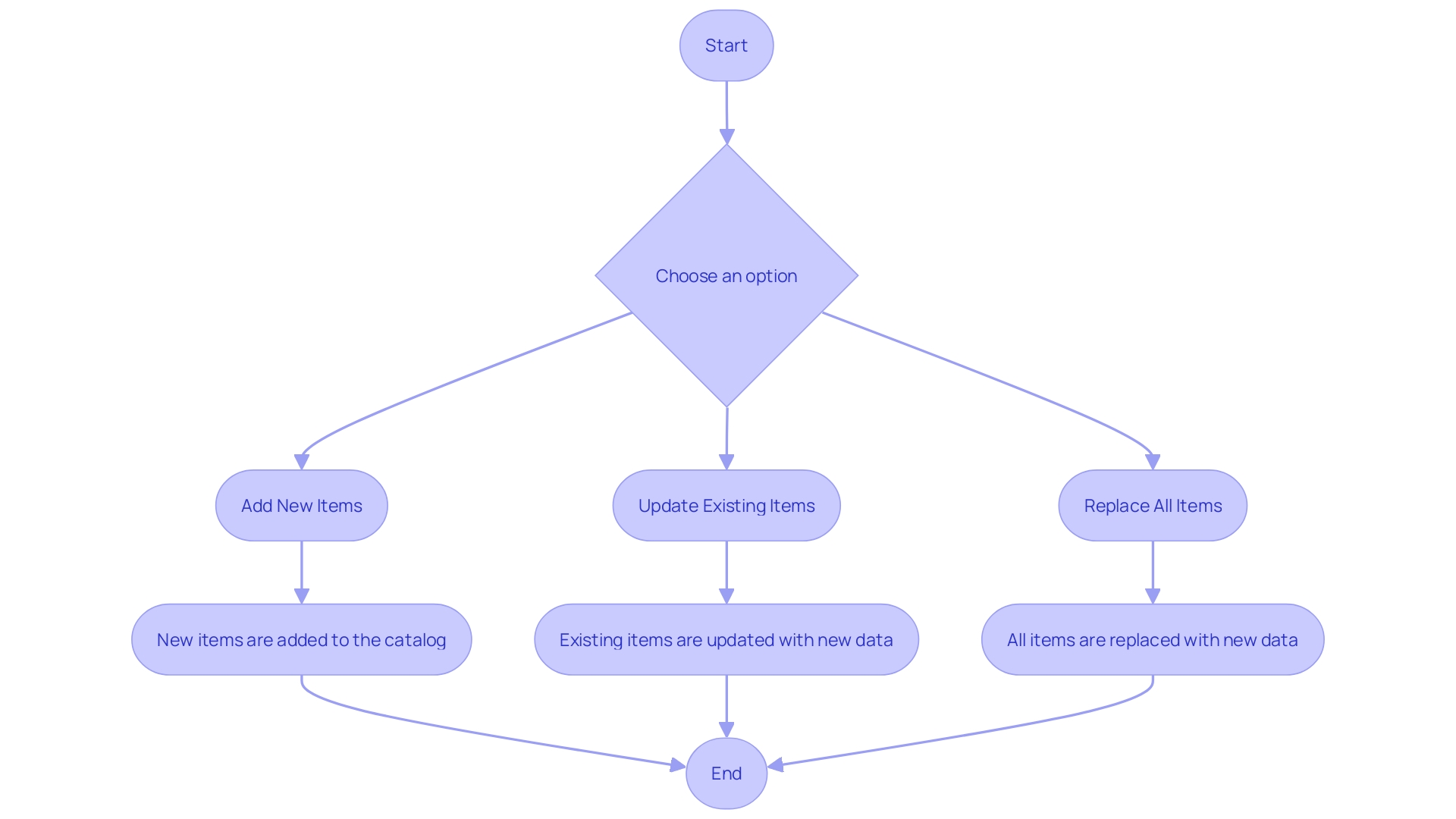
Step 3: Specify the Import File
To bring your item information into the platform, start by going to the upload area within the admin dashboard. Here, you'll specify the CSV file that you've meticulously prepared. It's imperative to select the correct entity type, such as products, to ensure that the information aligns with the corresponding attributes in your Magento store. Additionally, select the suitable entry behavior that you configured earlier. This step is essential in ensuring the system accurately processes and integrates the incoming information.
A well-executed acquisition procedure can simplify your information management and improve overall performance, which is crucial in today's competitive online retail environment. For instance, a strong acquisition strategy ensures that all product information, including simple and configurable products, is seamlessly integrated and readily accessible. 'This meticulous approach to information import is part of a broader strategy to enhance your online store's performance, contributing to a more efficient and scalable e-commerce operation.'.
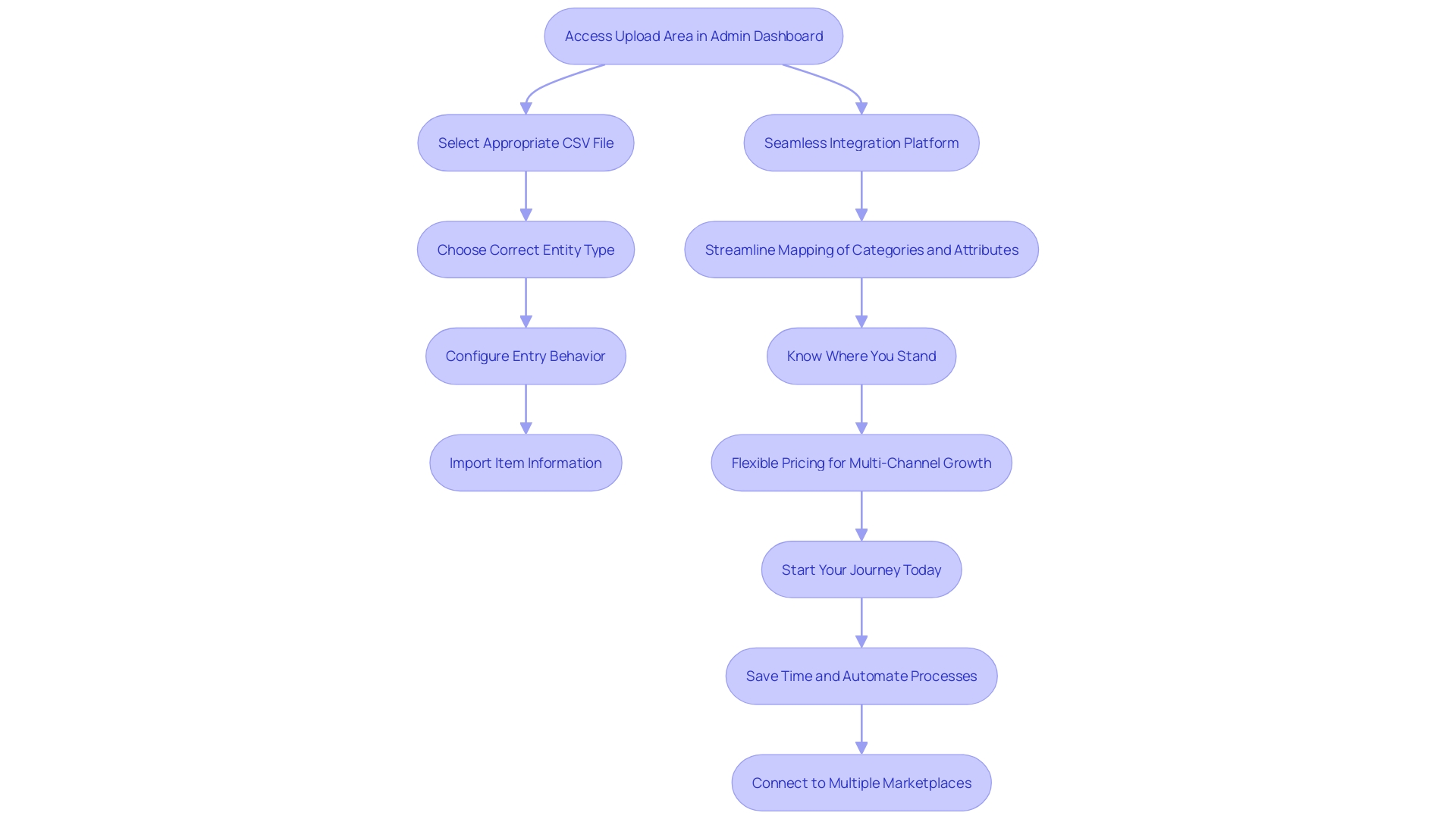
Step 4: Check the Data and Finish the Importing
After uploading your file, Magento initiates a crucial review process where you can inspect the information for any discrepancies or mismatches. This step is vital to ensure information integrity and avoid potential issues. 'Incorrect or incomplete information can lead to false reporting, which might impact decision-making and operational efficiency.'. Hence, it's imperative to validate the information thoroughly before proceeding. Once you've verified the correctness of the information, you can continue with the transfer. The platform will then handle the file and quickly inform you of any issues faced during the data transfer. This methodical approach to data import not only enhances reproducibility but also significantly improves data quality, ensuring reliable insights and effective business decisions.
Importing Product Images
When bringing items into the platform, including related images is essential. Ensure your CSV file specifies image file names and their paths correctly. The platform allows for various images for one item, which can greatly improve the item's visual attractiveness. Before linking these images in the CSV, make sure they are properly uploaded to your server. High-quality visuals not only attract customers but can also reduce return rates, as 30% of consumers return goods because they don't look as expected online. By maintaining sharp, real-world images, you can boost customer satisfaction and sales while minimizing costly returns.
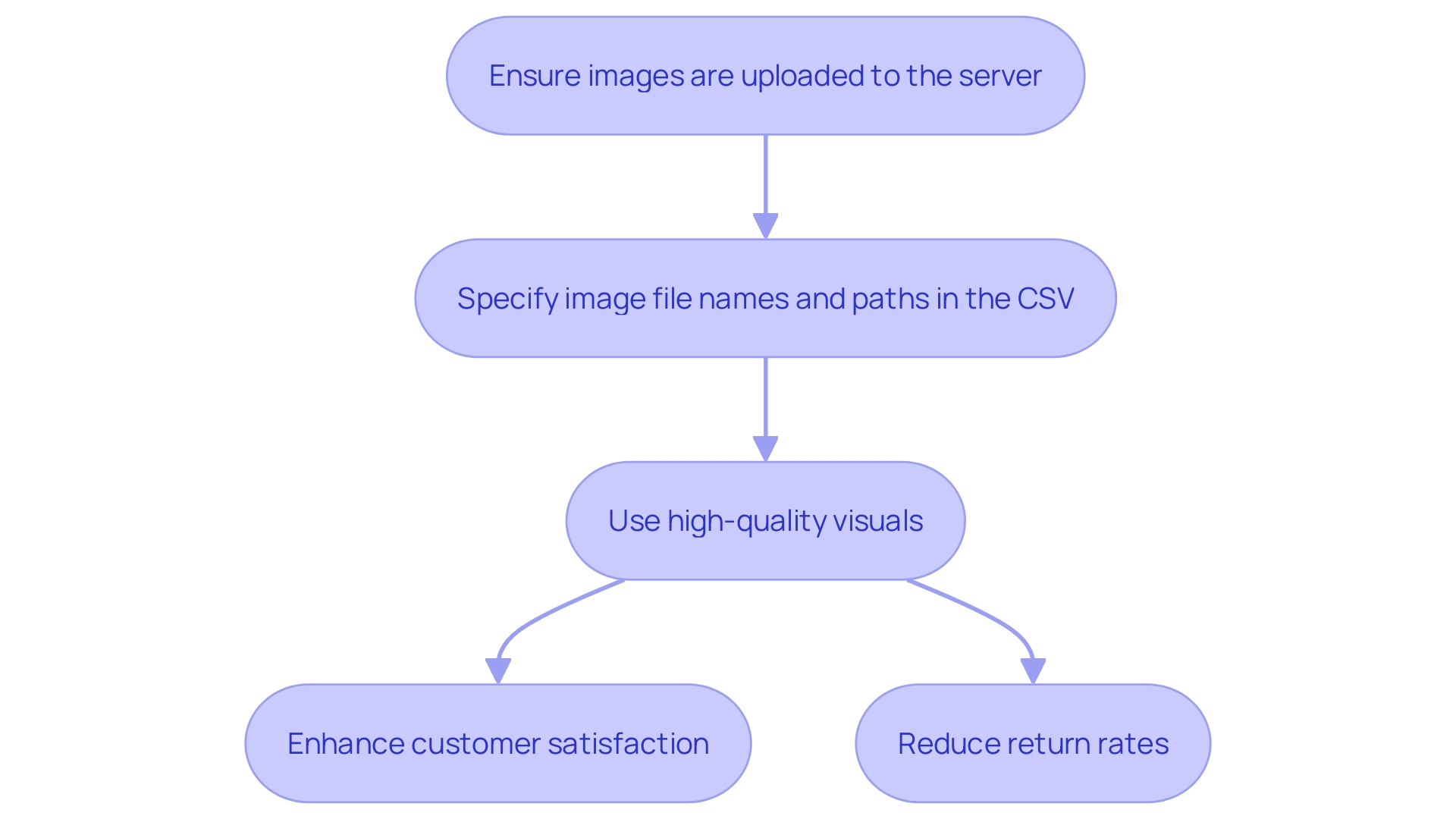
Importing Configurable Products
Configurable items in Magento require a meticulous setup. It's crucial to import both the main configurable item along with the associated simple items. Start by defining the attributes used for configurability in the CSV file. Ensure these attributes are correctly assigned to each simple item. Properly linking the simple items to their parent configurable item is essential to maintain a seamless relationship between them. This process not only ensures a structured product catalog but also enhances the shopping experience by providing customers with a variety of options under a single product listing.
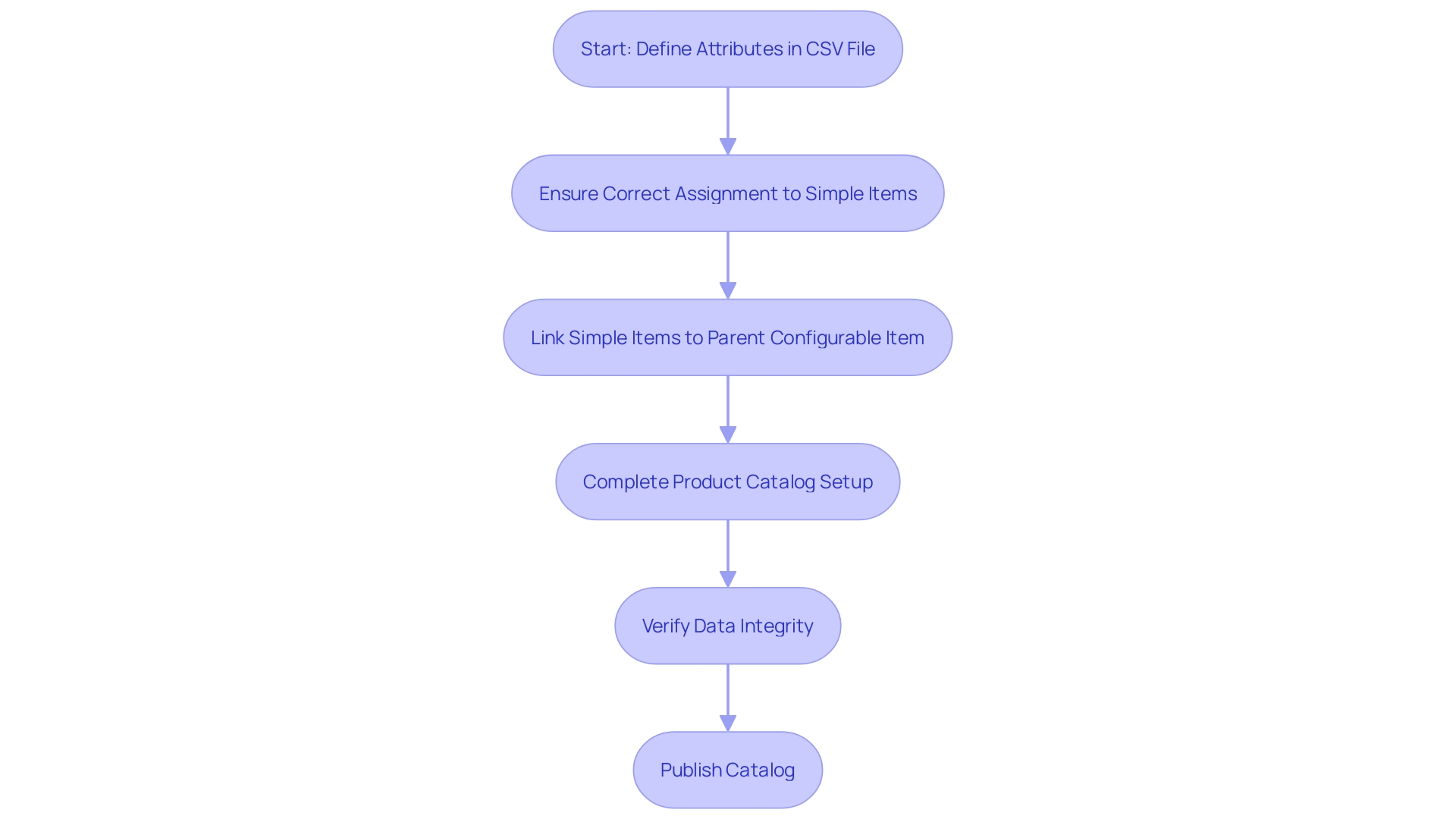
Importing Tier Prices and Advanced Pricing
To import tier prices and advanced pricing structures into Magento 2, it's essential to include the appropriate columns in your CSV file. You should specify the customer group, price, and quantity to set tiered pricing effectively. This approach allows you to establish multiple price points tailored to different customer segments, enhancing your ability to implement dynamic pricing strategies.
Dynamic pricing, a practice dating back to ancient marketplaces, has seen a resurgence in the digital age. This strategy, which adjusts prices based on factors such as demand, time, and customer behavior, is increasingly adopted across various sectors. For instance, eBay sellers can use price tracking to stay competitive, optimizing their campaigns and increasing profitability.
Integrating analytics into your e-commerce operations can offer valuable insights into customer behavior and purchasing habits. By analyzing this data, you can identify trends and set pricing structures that cater to different customer groups, ultimately reducing expenses and increasing sales. Ensuring that your tiered pricing reflects these insights can help you stay competitive and relevant in the ever-evolving market landscape.
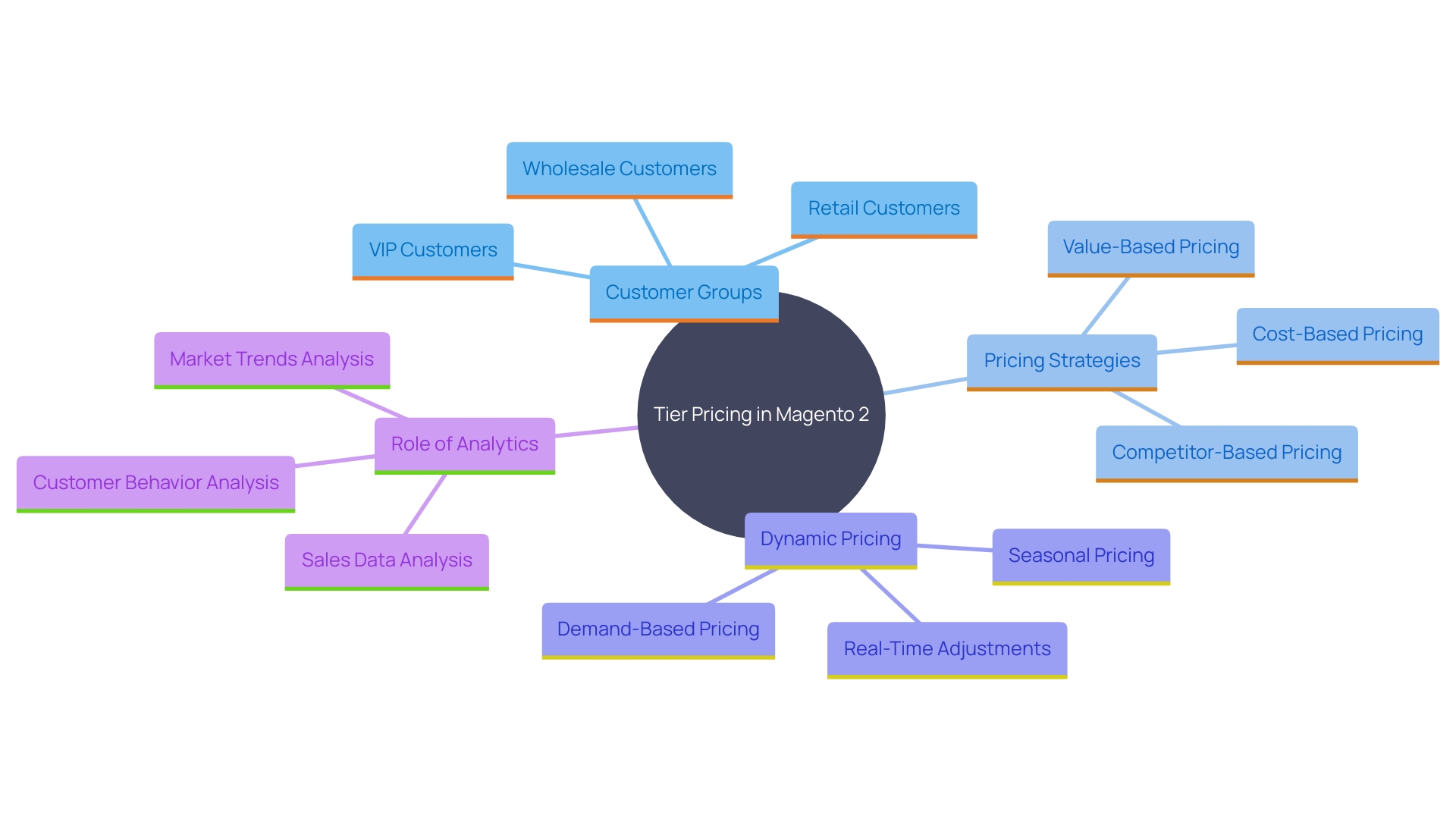
Updating Existing Products on Import
When refreshing current items in the platform, it’s vital to incorporate the SKU in your CSV document. This ensures Magento correctly matches the SKU with existing entries and updates only the specified attributes. A well-maintained inventory database is essential for efficient ecommerce operations, as it acts as a single source of truth for information. This includes attributes like product name, weight, color, size, price, and more. By carefully managing updates, you can avoid unintentional information loss that could disrupt your inventory accuracy and customer experience.
Troubleshooting Common Import Issues
'Facing challenges during the uploading procedure is typical and can arise from several reasons such as improper file formatting, absent necessary fields, or discrepancies in data types.'. It's essential to meticulously review Magento's error logs as they offer detailed messages pinpointing the exact issues. Fix these mistakes before trying the transfer again. Common obstacles in imports, like CSVs and Excel spreadsheets, often include formatting errors or misaligned fields, but these are generally straightforward to fix. Despite technological advances, transferring data seamlessly remains a challenge, and attention to detail is crucial to avoid these common pitfalls.
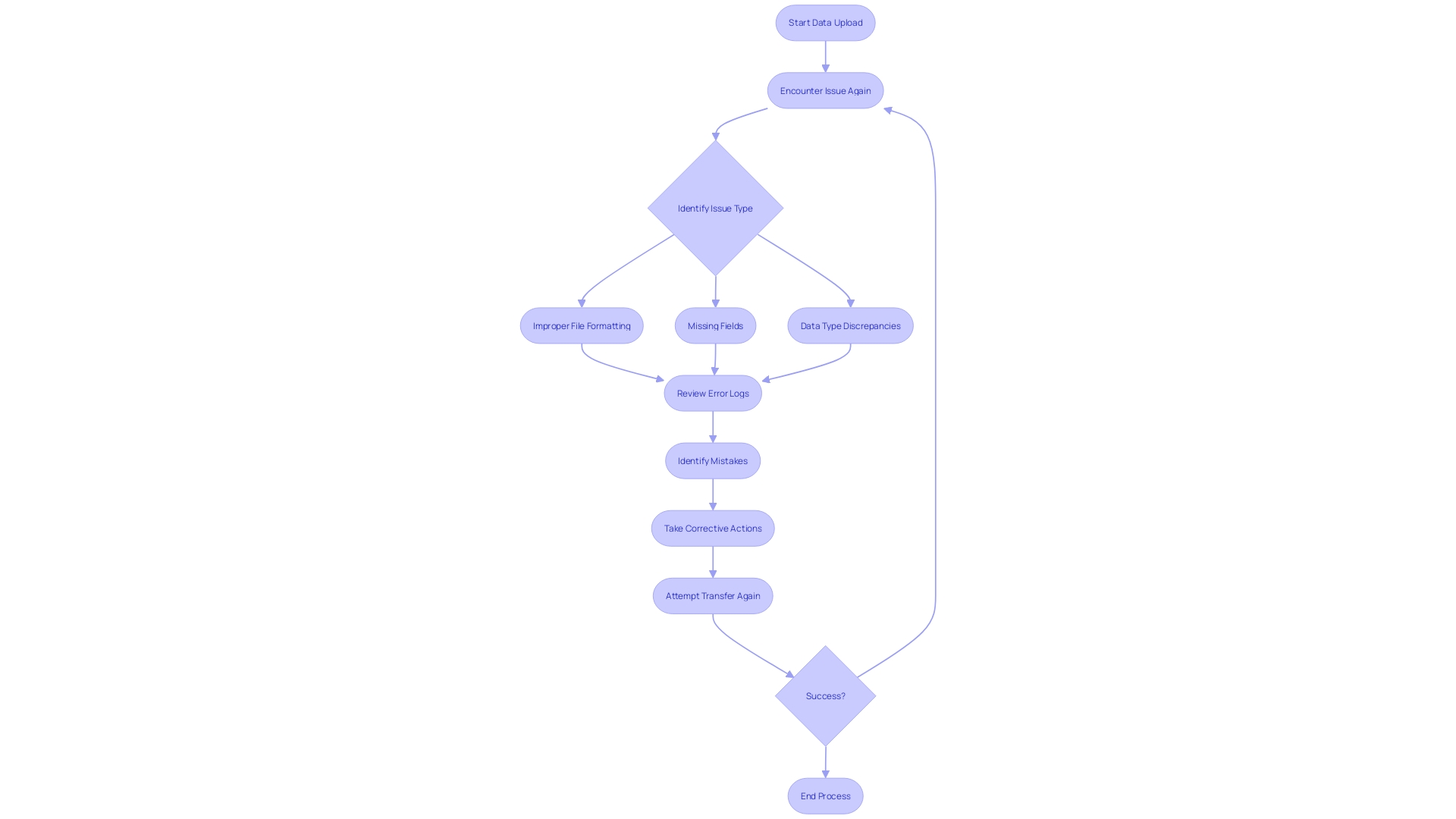
Conclusion
Efficient management of product data through a well-structured CSV file is crucial for successful Magento 2 operations. Ensuring that each column aligns with the platform's product attributes—such as SKU, name, price, and description—forms the foundation of accurate data import. This meticulous preparation not only enhances product visibility across various channels but also maintains consistency, ultimately leading to an improved customer experience.
Key steps in the import process include preparing clean data, configuring import behavior, specifying the correct import file, and validating data integrity. Each step plays a significant role in ensuring a seamless integration of product information into the Magento system. Furthermore, incorporating product images and managing configurable products effectively can significantly enhance the overall shopping experience.
Utilizing tier prices and advanced pricing strategies allows businesses to cater to different customer segments, further optimizing their sales potential.
Addressing common import issues through diligent troubleshooting ensures that businesses maintain a reliable and efficient product database. By focusing on data quality and accuracy, e-commerce operations can drive better decision-making, enhance performance, and ultimately achieve greater success in a competitive market. Adhering to these guidelines empowers businesses to harness the full potential of their Magento 2 stores, paving the way for scalable growth and improved customer satisfaction.





