Introduction
In the ever-evolving landscape of e-commerce, leveraging the right tools can significantly enhance marketing efforts and drive sales. Integrating Mailchimp with Magento offers a powerful synergy, combining advanced email marketing capabilities with the robust functionality of a leading e-commerce platform. This integration facilitates personalized campaigns, automated customer interactions, and insightful analytics, all of which are crucial for optimizing customer engagement and maximizing revenue.
With the global market for email marketing software projected to grow substantially, the importance of a strategic email marketing approach cannot be overstated. Utilizing Mailchimp’s extensive app integration capabilities further broadens marketing reach, ensuring a comprehensive and effective marketing strategy. This article provides a step-by-step guide to seamlessly integrate Mailchimp with Magento, ensuring that businesses can fully capitalize on the benefits of this powerful combination.
Why Use Mailchimp for Magento Email Marketing
Connecting your email marketing platform with your Magento store enables you to make use of advanced email marketing tools specifically designed for e-commerce. With MailChimp, you can craft personalized campaigns, automate interactions with clients, and analyze consumer behavior to enhance engagement and boost sales. This integration allows seamless synchronization of customer data and order details, ensuring your marketing strategies are both tailored and effective. 'According to recent statistics, the global market for messaging marketing software is projected to grow from $7.5 billion in 2020 to $17.9 billion by 2027, highlighting the increasing importance of messaging marketing in e-commerce.'. Moreover, the integration capabilities of this service extend to over 3,000 applications, including popular platforms like Facebook and PayPal, significantly broadening your marketing reach. As Tink, a recognized industry expert, notes, email should not be limited to sales but also used to engage customers and build long-term relationships. By linking your online store to the email marketing platform, you can centralize your marketing data, enabling you to optimize your marketing strategies based on real-time performance insights.
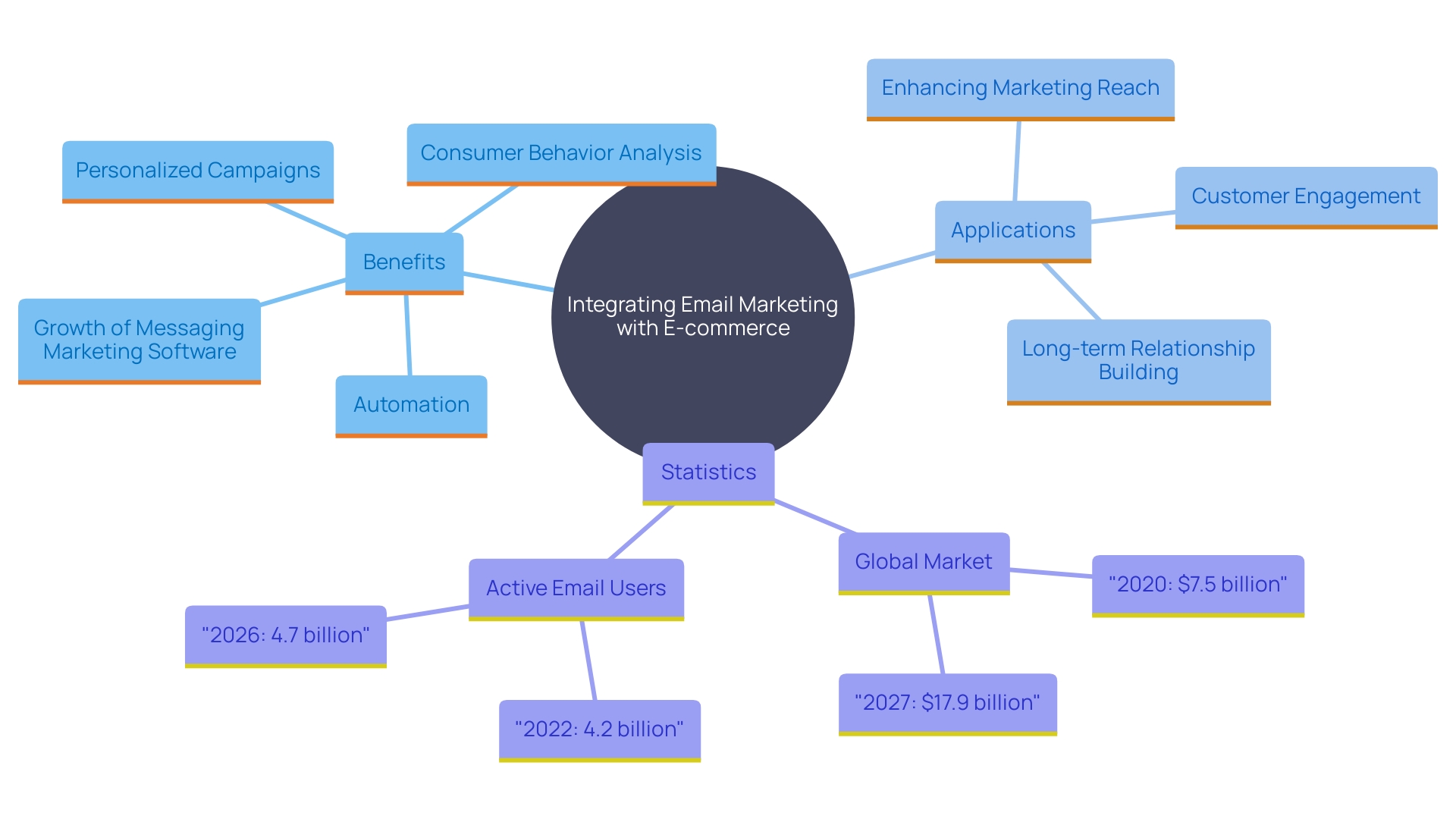
Step 1: Download and Install the Mailchimp Extension for Magento
Begin by obtaining the email marketing add-on that corresponds to your e-commerce platform version from the marketplace. After downloading, access your e-commerce admin panel, navigate to ‘System’ > ‘Web Setup Wizard’, and then select ‘Component Manager’. Upload the extension files and follow the guided steps to complete the installation. Ensuring proper permissions is crucial, so verify that all permissions are correctly set. Finally, clear the cache to apply the changes and ensure smooth operation. This integration enables you to leverage the powerful email marketing features, enhancing your e-commerce platform's capabilities.
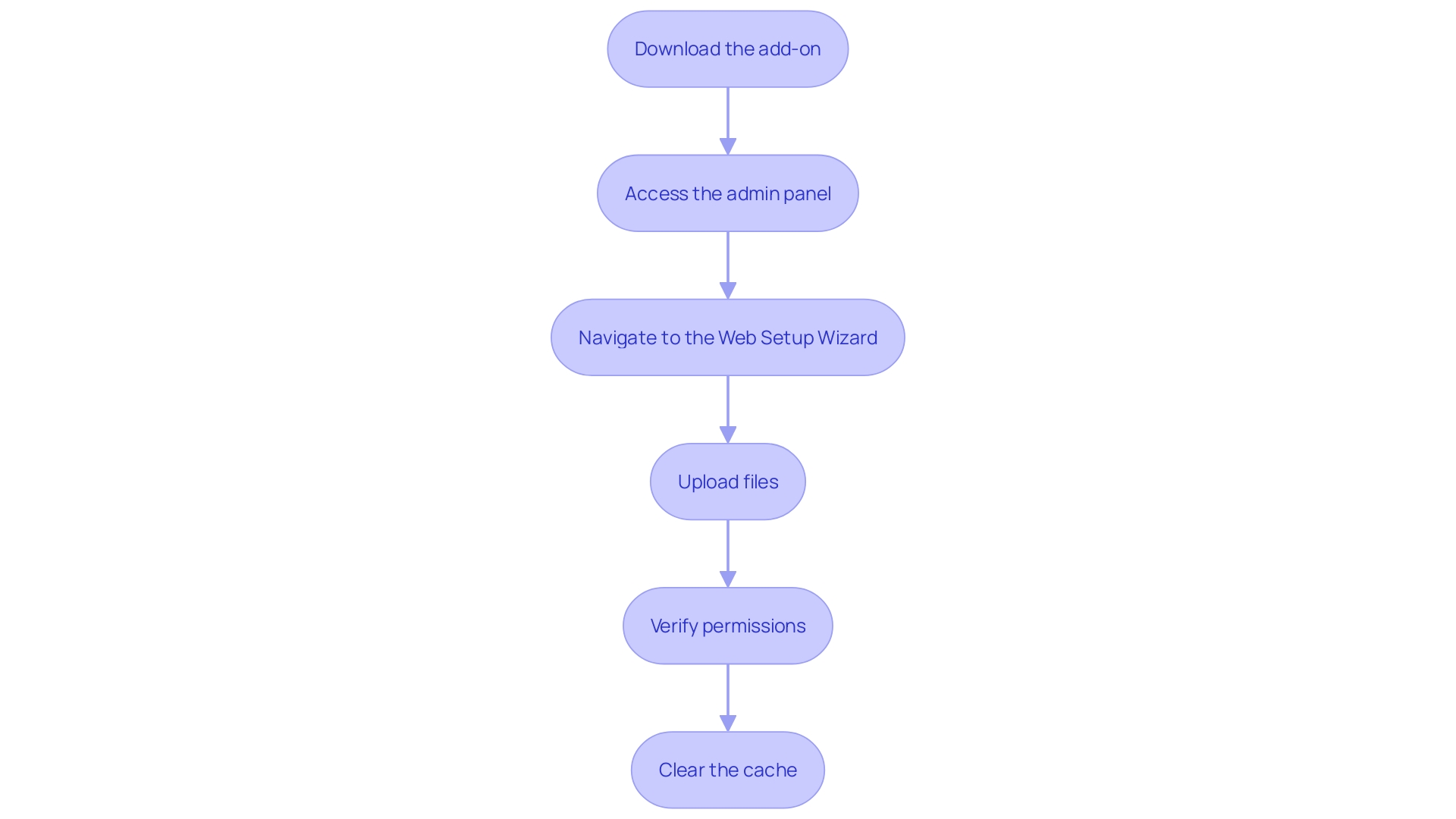
Step 2: Set Up Mailchimp Integration for Your Magento Store
Once you have completed the installation, configuring the integration is your next step. Access the email service settings in your e-commerce platform's admin panel by selecting ‘Stores’ > ‘Configuration’. Here, you will need to input your API key, which is accessible through your account. This API key is essential as it allows the platform to interact with the email marketing service effortlessly. Remember to save your settings after entering the API key to ensure that the integration is successfully activated.
Step 3: Configure and Connect Mailchimp with Magento
Navigate to the email marketing section within your Magento settings. Establish the connection by selecting the appropriate audience or list you intend to sync with. You have the flexibility to sync all clients or segment them based on specific criteria to tailor your marketing efforts effectively. Configure the synchronization schedules to align with your overall marketing strategy and goals. For compliance with GDPR regulations, enable the double opt-in feature. Keep in mind, enhancing your outreach initiatives by utilizing the strong analytics and reporting features of this platform can offer priceless insights into preferences and campaign effectiveness, all reachable directly from the dashboard.
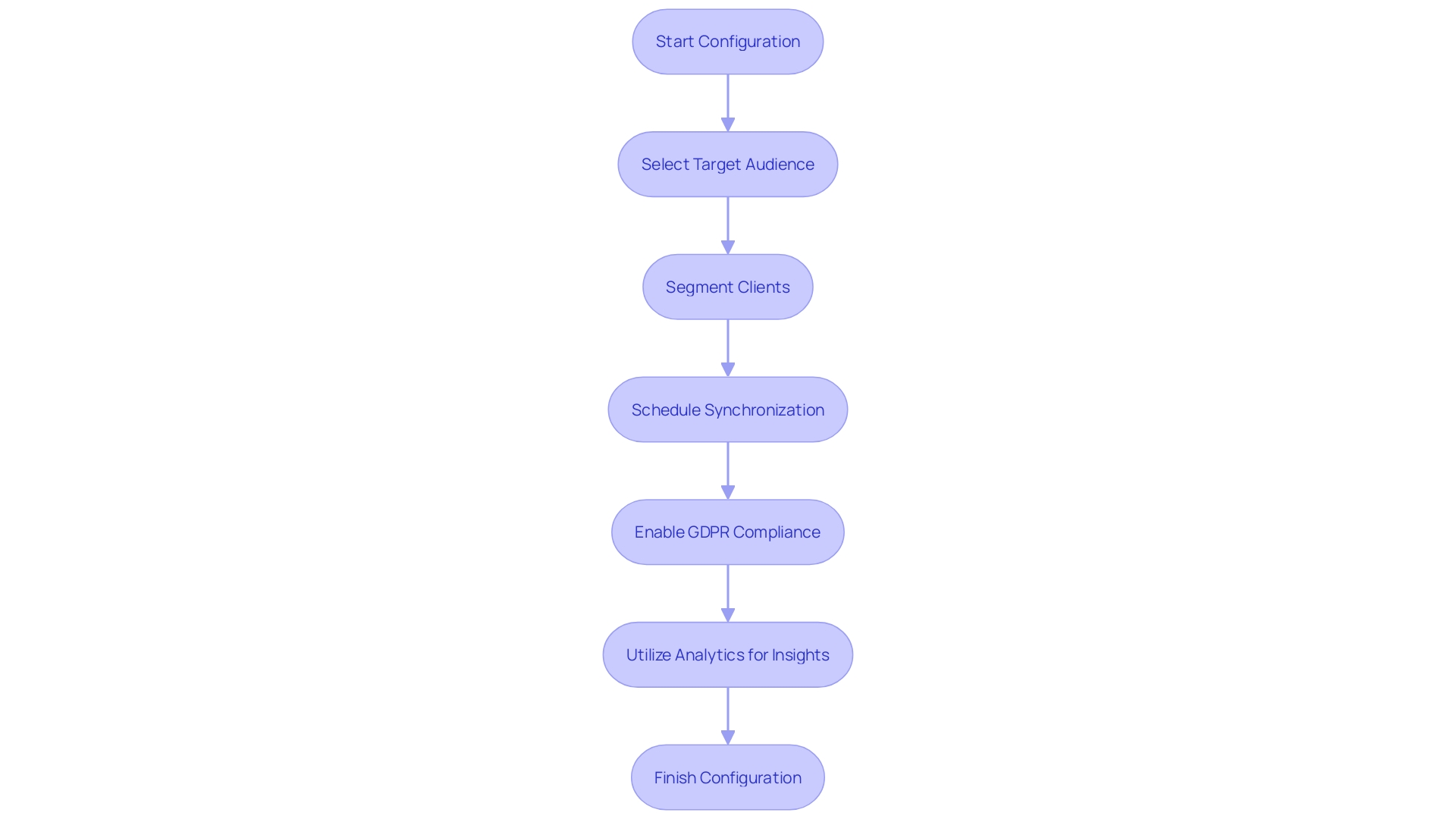
Step 4: Create a Mailchimp Store in the Admin Panel
To set up your store in MailChimp, go to the 'Store' section within the settings. Here, you will need to provide essential details such as the store name, website URL, and physical address. This step is essential for establishing confidence with your clients and ensuring adherence to legal obligations for your communication campaigns. Once you've entered all the necessary information, save your changes to complete the setup. This setup process not only helps in establishing credibility but also aligns with best practices for effective email marketing, such as keeping your email content concise, skimmable, and engaging with clear calls to action.
Step 5: Configure Ecommerce-Specific Settings in Mailchimp for Magento
Once your e-commerce store is established, it's crucial to configure its settings to optimize client engagement and recovery strategies. Start by enabling product recommendations, which can significantly boost sales by showcasing items that align with buyer preferences. Next, set up abandoned cart emails to recover potentially lost revenue; research indicates that abandoned cart emails have an open rate of 45% and a conversion rate of 10.7%. Additionally, customize order notifications to keep clients informed and engaged throughout their purchasing journey.
Adjusting these configurations to represent your brand’s distinctive messaging and audience engagement objectives can result in increased interaction and loyalty. For example, presenting yourself in messages and emphasizing your distinctive selling points can assist in nurturing lasting connections with clients. Combining email strategies with social platforms can further enhance this by creating a seamless cross-channel experience that amplifies your brand’s impact.
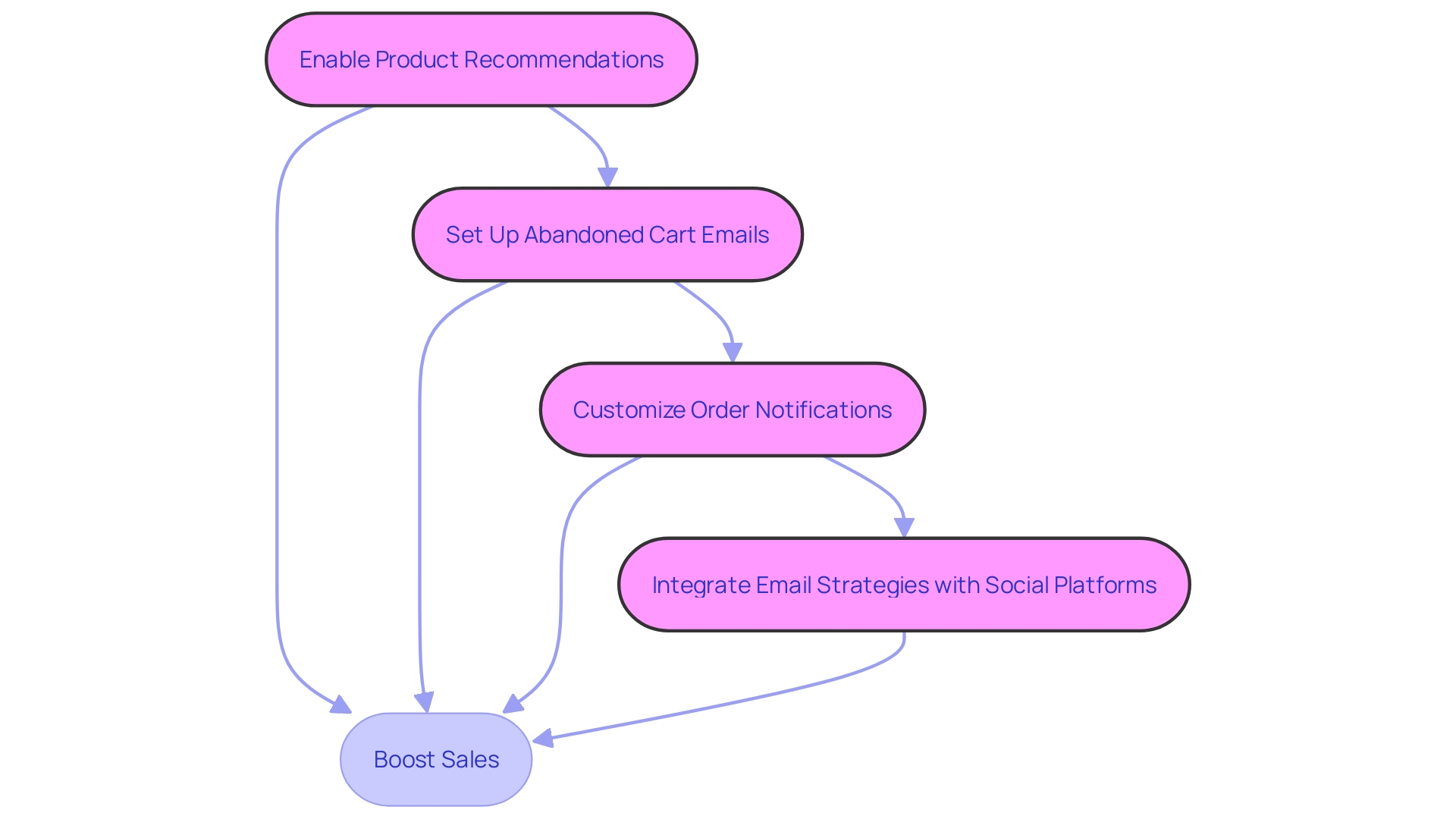
Step 6: Synchronize Customer Data and Test Integration
Initiate a test synchronization to ensure proper data flow between Magento and the email marketing platform. Confirm that customer lists and order information are correctly updated in your email marketing account. Testing various scenarios, such as sign-ups and purchases, is essential to confirm that automated emails are triggered correctly and data synchronization is error-free. Regular checks are necessary to maintain data accuracy and consistency, addressing any discrepancies and ensuring optimal integration performance. As businesses evolve, adapt the integration to accommodate new requirements, ensuring seamless functionality and alignment with business needs.
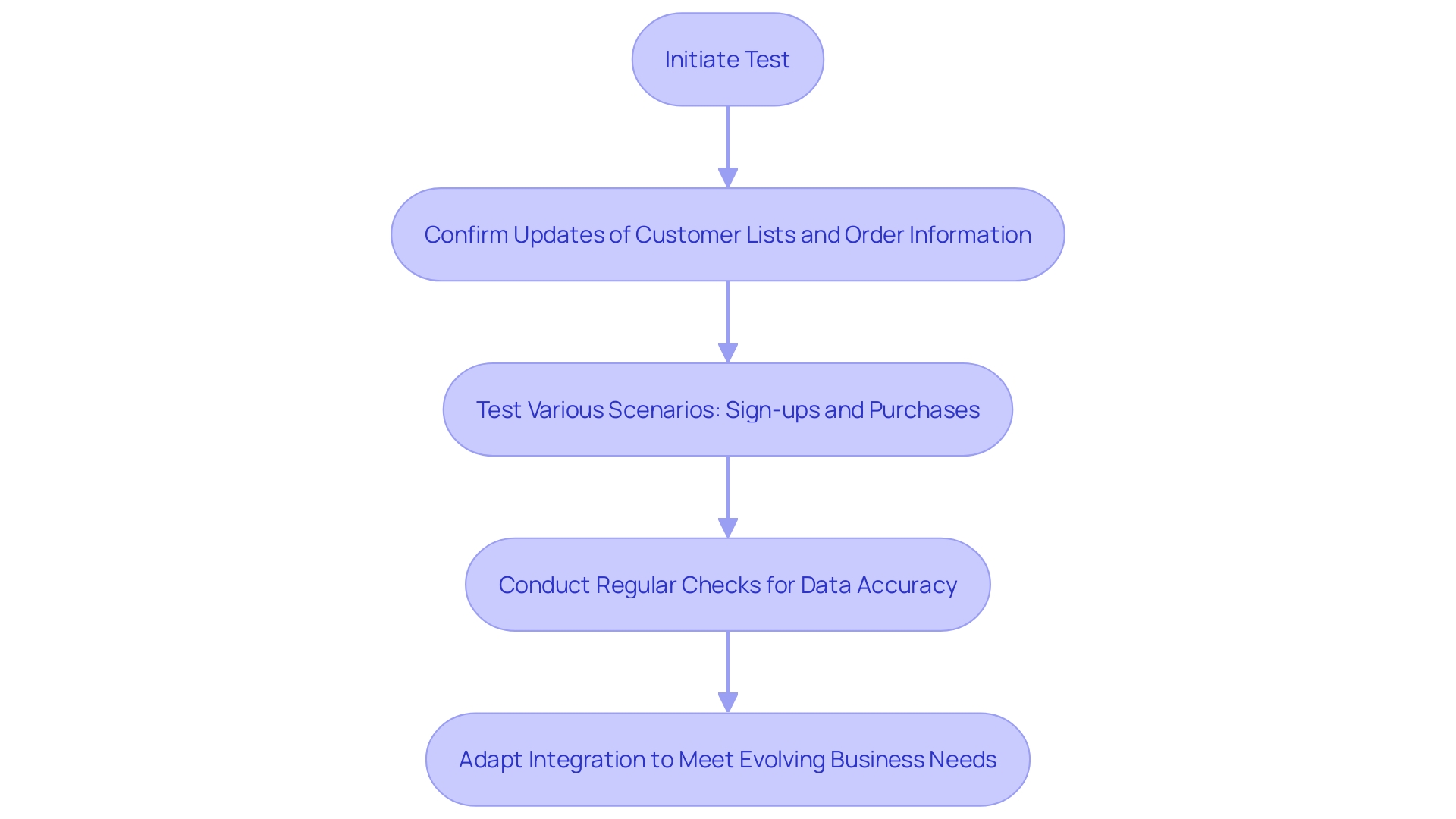
Troubleshooting Common Issues with Magento Mailchimp Integration
When facing challenges during the integration process of the e-commerce platform and email marketing service, it's essential to perform a comprehensive review of several important aspects. Start by checking the validity of your API key and confirming that your e-commerce platform version is suitable for the integration extension. Regularly monitor the performance of the integration to address any issues promptly. Review the synchronization logs in the platform for any errors related to data transfer. If problems persist, consider reconfiguring the integration or reaching out to the support teams of MailChimp and Magento for assistance. Additionally, leveraging community forums can provide valuable insights and solutions from other users who may have faced similar issues.
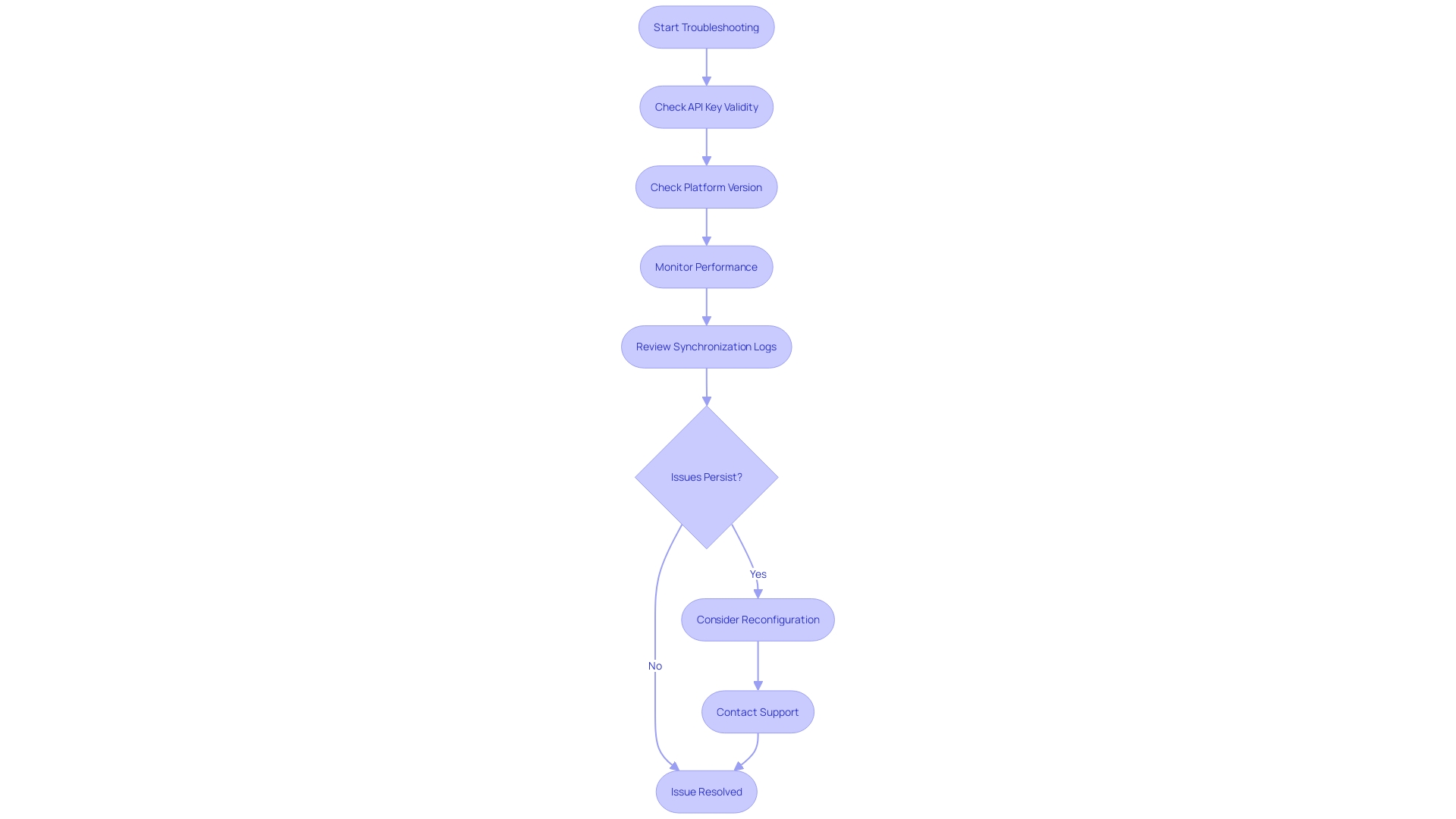
Conclusion
Integrating Mailchimp with Magento not only enhances email marketing capabilities but also streamlines customer engagement strategies. By utilizing Mailchimp's advanced tools, businesses can create personalized campaigns, automate interactions, and gain valuable insights into consumer behavior, all of which are essential for driving sales and fostering long-term relationships with customers. The projected growth of the email marketing software market underscores the increasing significance of adopting a strategic approach to email marketing in the e-commerce landscape.
The step-by-step guide provided ensures a seamless integration process, from installation to configuration and testing. Each step is designed to maximize the effectiveness of marketing efforts, enabling businesses to tailor their strategies based on real-time performance data. Configuring e-commerce specific settings, such as abandoned cart emails and product recommendations, further enhances customer engagement and retention, ultimately leading to increased revenue.
In conclusion, leveraging the integration of Mailchimp with Magento equips businesses with the tools necessary to optimize their marketing strategies and adapt to evolving consumer preferences. By following the outlined steps and taking advantage of the robust features offered, businesses can create a comprehensive email marketing strategy that not only drives sales but also builds lasting customer relationships. This integration is not just a technical enhancement; it represents a strategic investment in the future success of e-commerce ventures.





