Introduction
In the ever-evolving landscape of e-commerce, leveraging the right tools can make all the difference in staying ahead of the competition. Integrating Mailchimp with Magento2 is a game-changer for any online store looking to enhance its email marketing strategy. This powerful combination not only centralizes e-commerce and marketing data but also automates and personalizes campaigns, significantly boosting engagement and conversion rates.
With email marketing showing a remarkable return on investment and outperforming other channels in customer acquisition, this integration is a strategic move to optimize marketing efforts and drive revenue. This article delves into the step-by-step process of integrating Mailchimp with Magento2, providing expert insights and best practices to ensure a seamless and effective setup.
Benefits of Using Mailchimp for Magento2 Email Marketing
Connecting the email service with your Magento store greatly enhances your email promotion efforts. By linking your online store to the marketing platform, you bring your e-commerce and promotional data into one centralized location, allowing you to evaluate the business effect of your marketing campaigns effectively. The automation capabilities of the platform allow you to customize campaigns and divide your audience for personalized communication, leading to increased engagement and conversion rates.
With 9 in 10 marketers agreeing that personalization is the most effective strategy, this platform assists you in sending targeted emails that stand out in crowded inboxes. This integration also leverages social media to drive traffic and awareness of special promotions, making it easy to build beautiful, on-brand posts. The platform's powerful tools and embeddable sign-up forms help build an engaged audience, ensuring your message reaches the right people at the right time.
Consumers targeted through email spend 138% more than those who aren't, with an average return of $44.25 for every $1 invested in email promotions. Email is nearly 40 times better at acquiring new customers than social media platforms like Facebook and Twitter. Therefore, connecting the email marketing platform with Magento 2 is a strategic move to optimize your marketing efforts and maximize your return on investment.
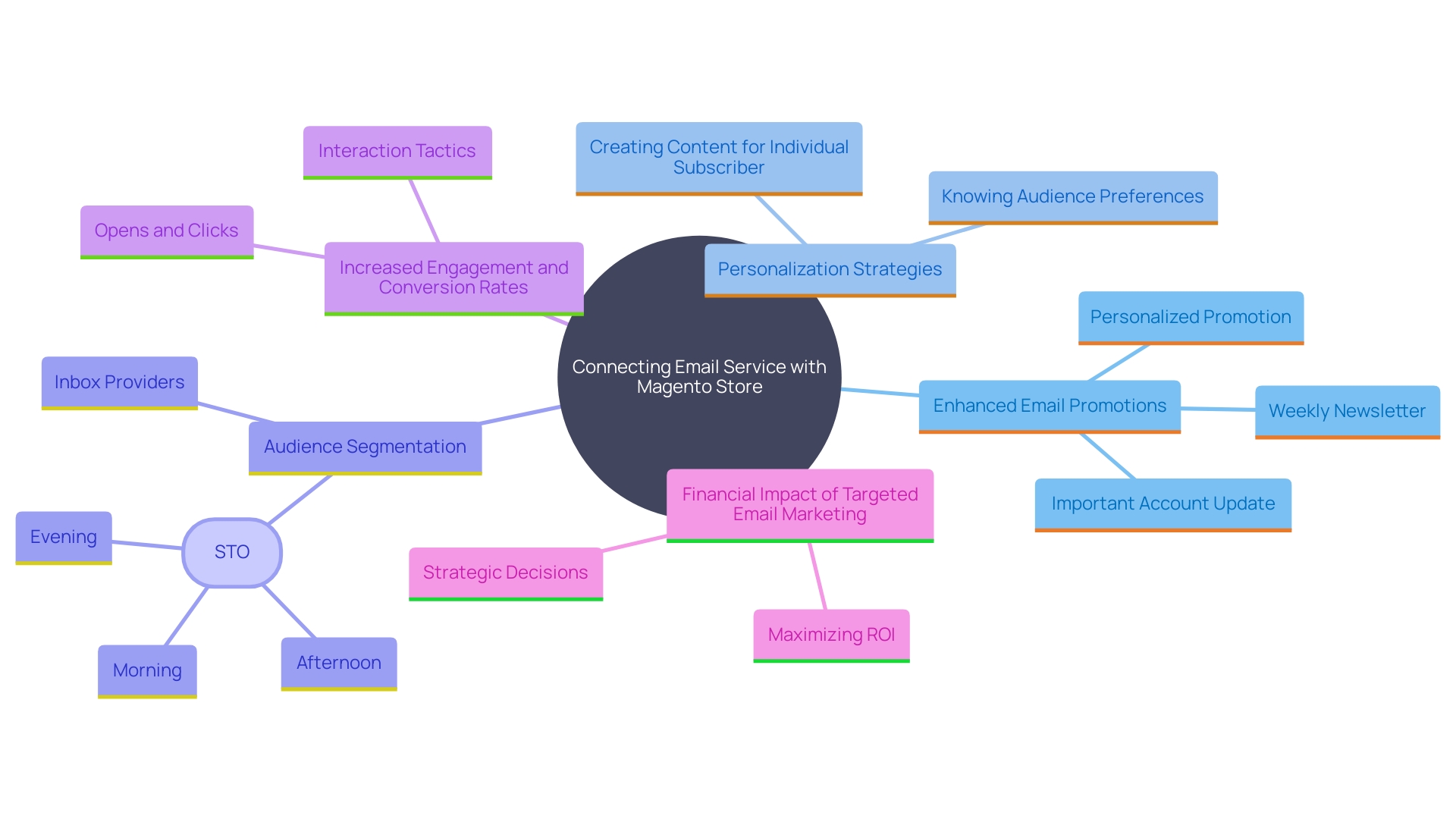
Step 1: Download and Install the Mailchimp Extension
Start by downloading the MailChimp extension from a trusted source like the Magento Marketplace. After downloading, log in to your Magento 2 admin panel and go to 'System' > 'Web Setup Wizard'. Upload the extension package and follow the on-screen instructions to install it. Once installed, clear your cache to ensure the extension is fully integrated.
To keep your system functioning smoothly, monitor its performance regularly. Alterations in applications or the platform, such as updates or API modifications, may necessitate reconfiguration or help from support. Make sure to define your integration goals clearly before setting up the integration, and thoroughly test it before going live.
Step 2: Create a Mailchimp API Key
To connect your Magento store with the email marketing service, begin by acquiring an API key from them. Log in to your account and navigate to 'Account' > 'Extras' > 'API keys'. Click 'Create A Key' and copy the generated API key. This key is crucial as it enables secure communication between your Magento store and the email marketing platform. With APIs accounting for 57% of all Internet traffic, securing your API key is essential to protect your application from potential cyber threats. As John Cosgrove, a product manager at CloudFlare, emphasizes, API security is a fundamental aspect of web development today. Once you have your API key, you can proceed with the integration, enabling you to automate email campaigns and streamline your e-commerce operations effectively.
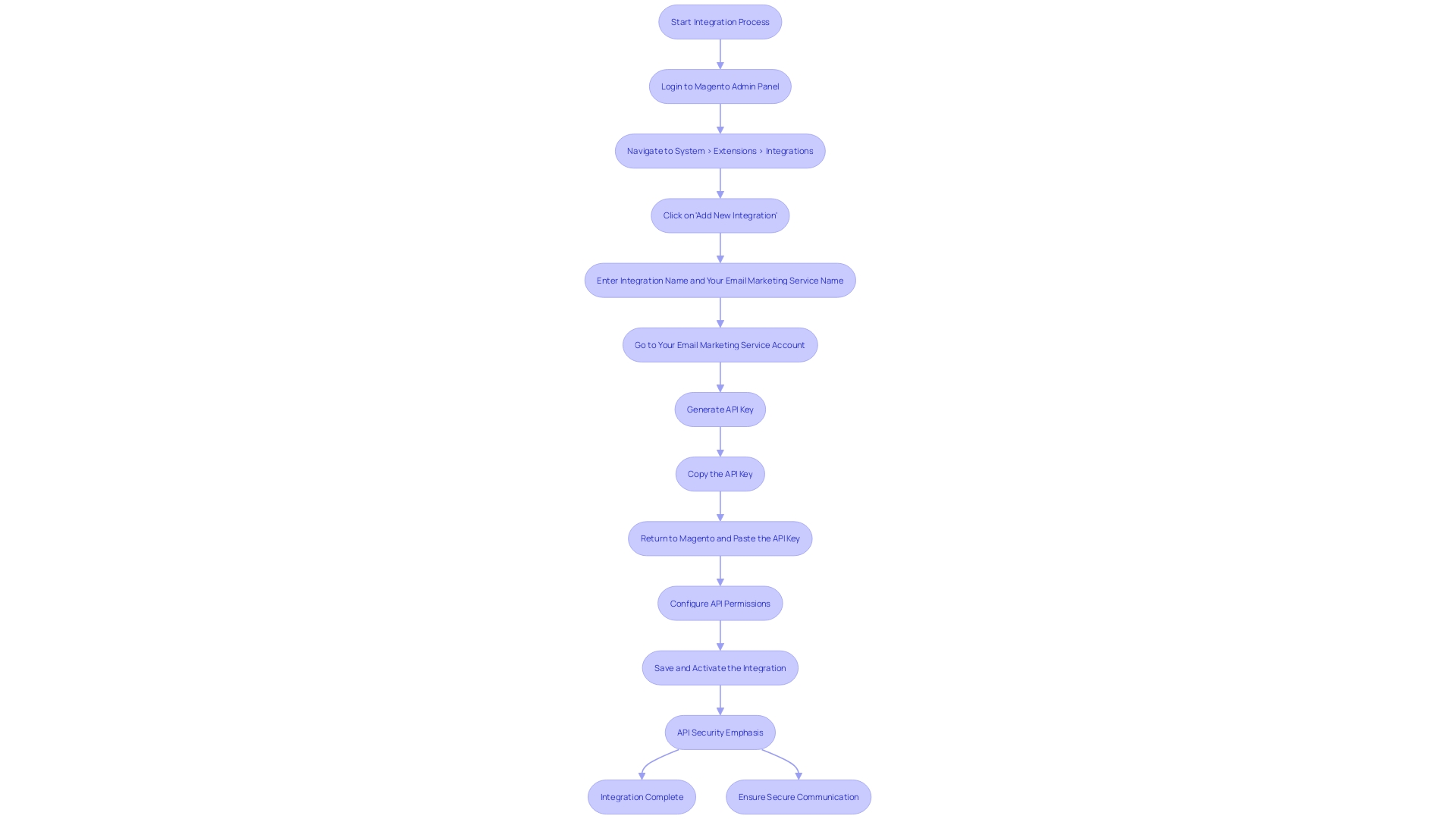
Step 3: Connect Your Magento Store to Mailchimp
To integrate the email marketing service with Magento, access your Magento admin panel and navigate to 'Stores' > 'Configuration'. In the 'Mailchimp' section, input the API key you generated earlier. This step guarantees smooth data alignment between your online store and the email platform, enabling you to utilize robust features such as automated promotional campaigns and data analysis.
The connectivity features of the platform extend beyond simple email promotions. For instance, integrating MailChimp with platforms like Zapier can connect your store with over 3,000 apps, enhancing your promotional strategies with automation and data insights. Additionally, tools like PowerBI and Slack can centralize your data analysis and improve real-time notifications for campaign updates, ensuring your decisions are data-driven and timely.
Improving this combination can significantly streamline your workflow, enhance communication across teams, and boost overall efficiency. By automating repetitive tasks, you can save time, reduce errors, and focus on more strategic activities. This strategic edge is backed by the reality that companies utilizing these connections often observe enhanced ROI and more efficient promotional efforts, as they can monitor orders, inventory, and customer insights with greater precision.
Moreover, the system's capability to sync contacts and track performance directly from your CRM, like OnePageCRM, encourages stronger customer relationships and loyalty. This comprehensive approach to data management and marketing automation not only drives revenue but also enriches customer engagement and satisfaction.
Remember to monitor the performance of the system regularly and reconfigure settings as necessary to ensure smooth operations. Whether you are sending personalized automated messages or tracking campaign performance, this integration empowers your e-commerce platform with the tools needed for sustained growth and success.
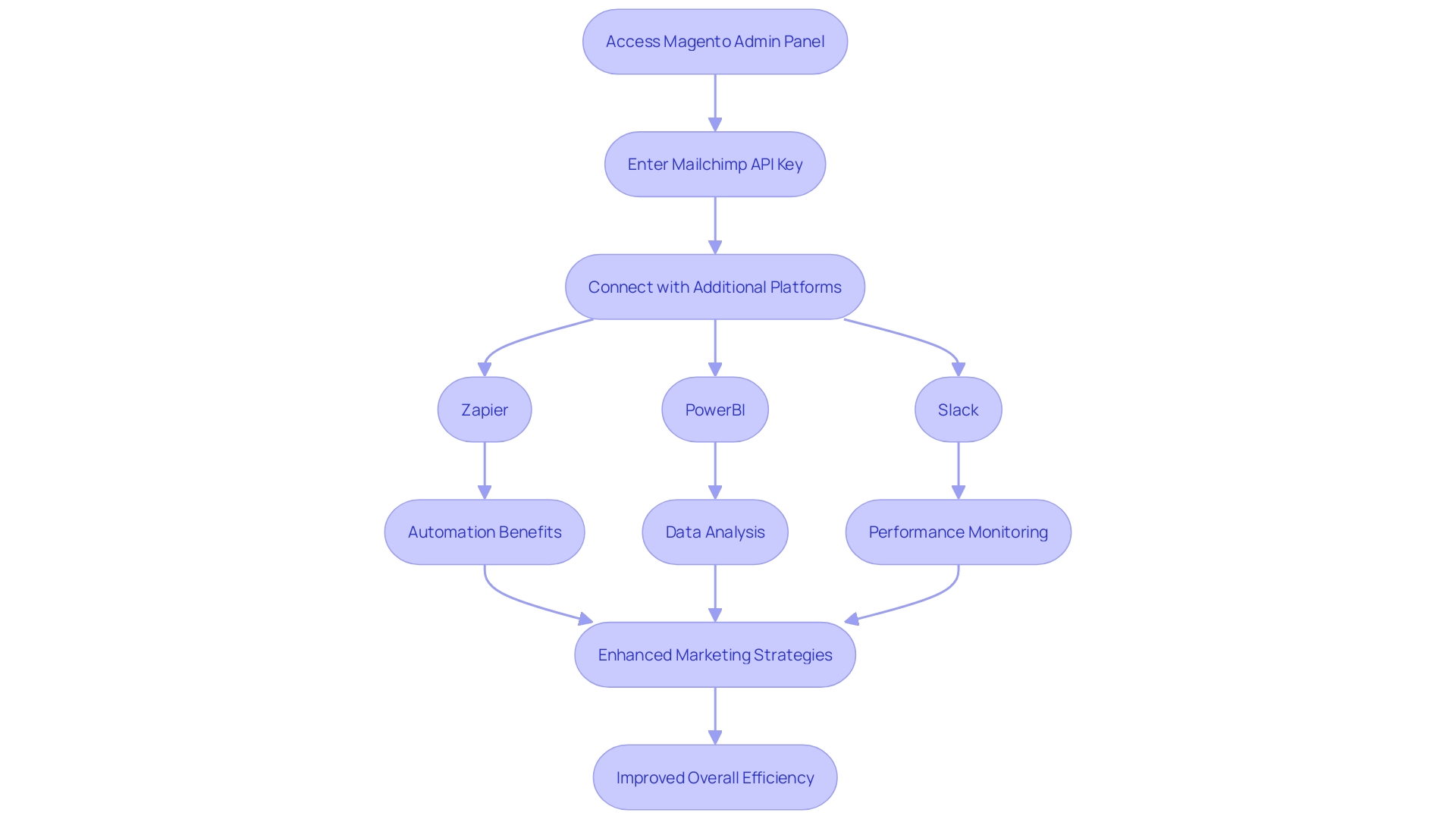
Step 4: Configure Mailchimp Settings Inside Magento2
After establishing the connection, customize your MailChimp settings. You can set up audience preferences, message templates, and campaign settings directly from the Magento configuration panel. By tailoring these settings, you ensure that your email campaigns are highly targeted and aligned with your business goals. This integration enables you to combine your e-commerce site and promotional data into a single centralized location, offering valuable insights to enhance your strategy. The robust functionalities of this platform, including the ability to create on-brand social media posts and monitor campaign performance, allow you to connect with your audience efficiently. Additionally, the ability to connect with over 3,000 apps, including Facebook, Gmail, and PayPal, through platforms like Zapier, amplifies the potential of your email marketing efforts.
Step 5: Create a Mailchimp Store in the Admin Panel
After finishing your setup, the next step is to create a store within your Magento admin panel. Navigate to the email marketing section in your admin settings and select 'Add Store'. Here, you will need to fill in essential details, such as your store name and audience settings. This process ensures that the platform effectively manages your customer data, helping you leverage its powerful features to engage your audience. By integrating your email marketing platform with your Magento store, you can automate tailored email campaigns and manage customer interactions seamlessly. This combination leverages the service's capability to link with more than 3,000 applications, such as well-known platforms like Facebook, Gmail, and PayPal, making it an essential resource for enhanced e-commerce functions.
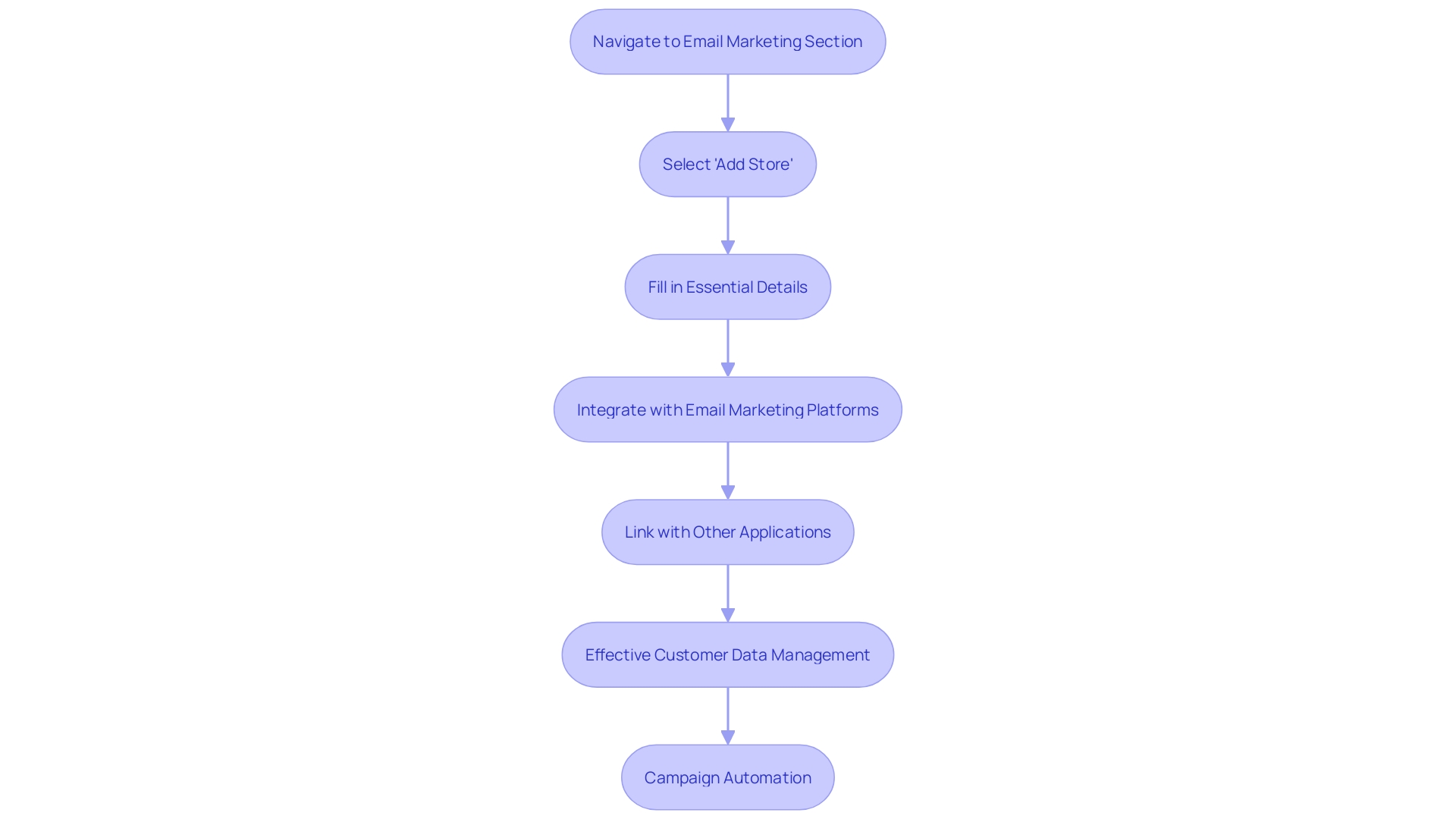
Step 6: Verify Your Mailchimp Store and Sync Data
To guarantee the Magento and the email marketing service link operates effectively, begin by checking your store connection in the Magento admin panel. This step is essential to confirm that the integration is properly configured and ready for data synchronization. Once confirmed, begin a data synchronization to transfer essential customer and order details from Magento to the email marketing platform. 'This synchronization is not just a technical necessity; it forms the backbone of your marketing campaigns, enabling you to engage customers effectively and drive sales through targeted and personalized messages.'. According to a popular platform, the typical conversion rate for messages is approximately 21.8%, emphasizing the considerable potential of effectively managed campaigns in enhancing your online sales performance.
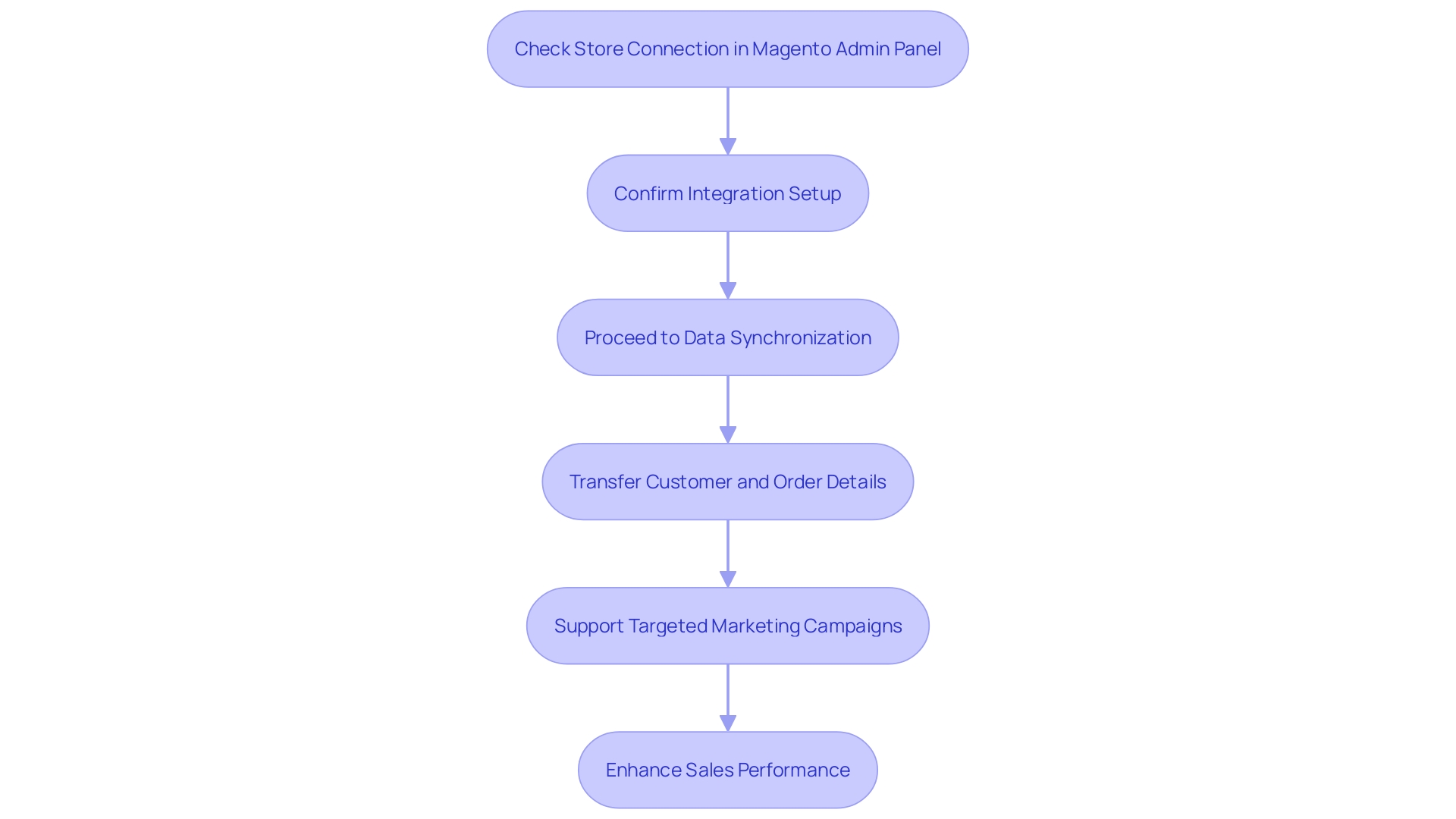
Best Practices for Magento2 Mailchimp Integration
To maximize the effectiveness of your MailChimp integration, follow best practices such as regularly updating your audience segments, A/B testing your campaigns, and analyzing performance metrics. Personalization is key; tailor content specifically for individual subscribers based on their preferences and behaviors. Utilize tools like Send Time Optimization (STO) to find the best times to reach your audience, ensuring higher engagement rates.
Email automation platforms are essential for scaling personalized offers and lead nurturing. With advancements in AI and machine learning, segmentation and targeting have become more sophisticated, enabling predictive analytics to enhance your strategies further. Adherence is equally vital; always secure clear permission from users when gathering their information for marketing communications. Implementing double opt-in procedures can improve deliverability and ensure adherence to data protection regulations.
Transactional messages, such as purchase confirmations and feedback requests, should also adhere to best practices. Create brief, captivating subject lines to enhance open rates and keep the message body succinct to retain the reader's focus. Utilizing integrations via platforms such as Zapier can enhance MailChimp's functionalities, linking it with more than 3,000 applications including Facebook, Gmail, and PayPal, thus enriching your outreach toolkit.
Keep in mind, communication via electronic mail is a data-focused strategy where ongoing enhancement is essential. Track key performance indicators (KPIs) such as open rates and click-through rates to refine your strategy over time. The global market for email marketing software continues to grow, emphasizing the importance of staying updated with the latest tools and techniques to engage effectively with over 4.2 billion email users worldwide.
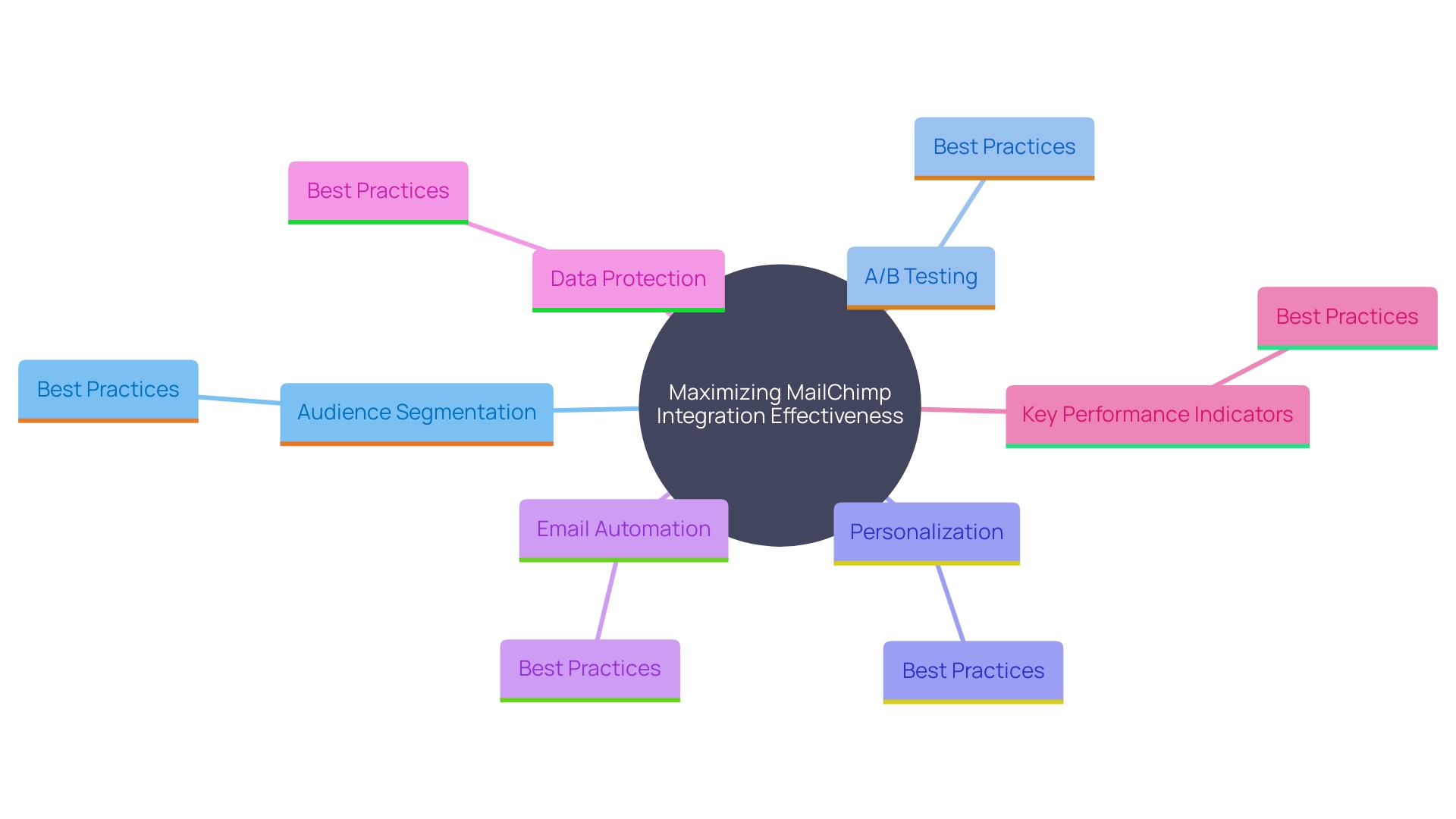
Troubleshooting Common Issues with Magento2 Mailchimp Integration
If you face challenges during the Magento connection process, typical issues to look for include invalid API keys, synchronization errors, or misconfigured settings. Maintaining both Magento and the email marketing extension up-to-date is essential to prevent compatibility problems. Consistently oversee the performance of the system to ensure smooth operation. It's advisable to review the MailChimp documentation for troubleshooting tips and to re-install the extension if persistent issues arise. Additionally, consider reaching out to the support teams for further assistance. This proactive approach will help maintain a seamless integration and ensure that your marketing efforts continue to run efficiently.
Conclusion
Integrating Mailchimp with Magento2 presents a transformative opportunity for e-commerce businesses to enhance their email marketing strategies. The benefits of this integration are substantial, offering centralized data management, automation, and personalized messaging that significantly improve engagement and conversion rates. With email marketing yielding impressive returns on investment, this integration becomes a strategic asset for driving revenue and customer loyalty.
The step-by-step process outlined for the integration demonstrates its accessibility, from downloading the Mailchimp extension to configuring settings and syncing data. Each step is designed to ensure that businesses can harness the full potential of Mailchimp’s powerful tools. By following best practices, such as A/B testing and audience segmentation, marketers can optimize their campaigns for maximum impact.
Additionally, leveraging integrations with other platforms enhances the overall marketing strategy, making it more robust and effective.
In conclusion, the integration of Mailchimp with Magento2 not only streamlines marketing operations but also empowers businesses to create targeted and effective email campaigns. By continuously monitoring performance and adapting strategies based on data-driven insights, companies can foster stronger customer relationships and drive sustained growth in a competitive e-commerce landscape. Embracing this integration is not just a tactical move; it is a strategic imperative for any online retailer aiming to thrive in today’s digital marketplace.





