Introduction
In the rapidly evolving landscape of mobile application development, jQuery Mobile emerges as a pivotal framework designed to cater to the unique needs of smartphones and tablets. By harnessing the power of HTML5, CSS3, and JavaScript, it enables developers to create responsive and user-friendly applications that deliver a native-like experience across diverse platforms. With its lightweight architecture and extensive library of UI components, jQuery Mobile not only simplifies the development process but also enhances the overall user engagement through touch-optimized interactions.
As the framework continues to modernize, incorporating valuable feedback from its active community, understanding its features and best practices becomes essential for developers aiming to stay ahead in this competitive field. This article delves into the fundamental aspects of jQuery Mobile, providing insights that will empower developers to leverage its full potential in crafting innovative mobile solutions.
Introduction to jQuery Mobile: What You Need to Know
The framework stands out as a touch-optimized web solution designed specifically for smartphones and tablets. Its design enables developers to create responsive and intuitive software through the combined use of HTML5, CSS3, and JavaScript. By focusing on a cohesive codebase that functions smoothly across multiple platforms, this framework simplifies the development process while providing a native app-like experience to users.
The framework's lightweight design, along with its extensive collection of UI components, establishes it as an attractive choice for developers aiming to enhance web applications. Recent modernization efforts, including updates to the framework's user interface and mobile features, highlight its commitment to evolving alongside industry needs. As noted by a team member, 'The team is very active so we’re excited to share our progress so the community can give us more immediate feedback and take advantage of fixes as they land.'
Furthermore, the Alpha 4.1 Maintenance Release demonstrates the framework's dedication to stability and improvement, addressing critical issues identified after the initial release. Understanding these crucial components establishes the foundation for a more thorough examination of mobile framework functionalities and their influence on contemporary trends in creating mobile apps.
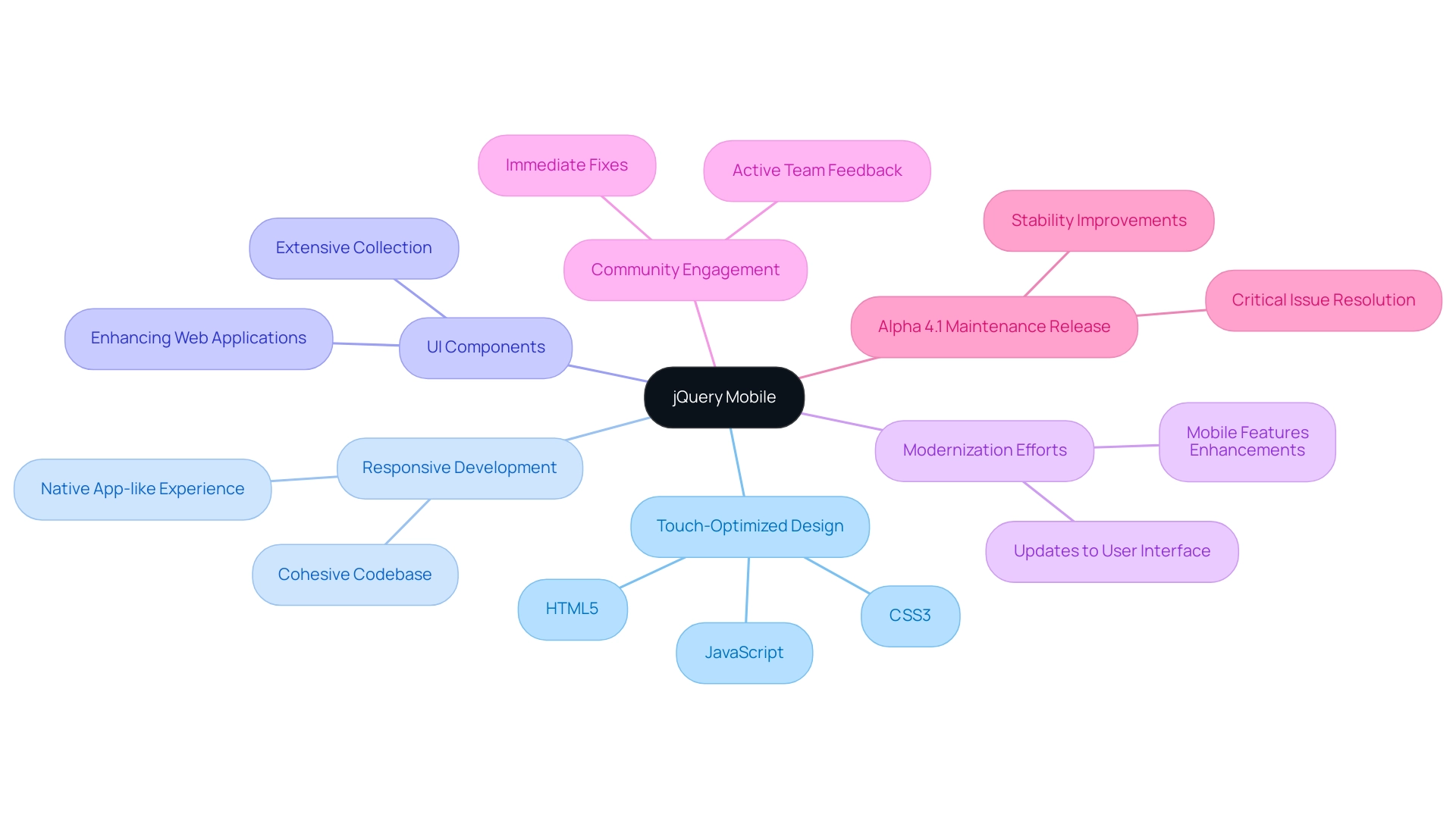
Setting Up Your Development Environment for jQuery Mobile
To effectively set up a development environment for the framework, it's essential to follow a structured approach. Begin by selecting a robust text editor; Visual Studio Code and Sublime Text are widely regarded among developers for their versatility and extensive feature sets. As Sarah Perez highlights in her observations on a mobile framework, the right tools can greatly improve the development experience, making the choice of a competent text editor a fundamental step.
Following your choice of text editor, ensure you have a modern web browser—such as Chrome or Firefox—installed for optimal software testing. Next, download the latest version of the framework from its official website. Incorporate the required CSS and JavaScript files into your project folder to enable smooth functionality.
As a practical initial step, create a basic HTML file that will function as your primary file, ensuring it connects to the resources. This essential configuration is vital for creating mobile apps efficiently. Furthermore, the integration of Google Analytics within jQuery Mobile applications, as highlighted in a case study by MojoTech, is essential.
By tracking user interactions, developers can gather valuable analytics data that informs improvements and enhances the overall functionality of the application. By following these steps and leveraging these tools, you'll be well-prepared for creating mobile apps that are tailored to your business needs.
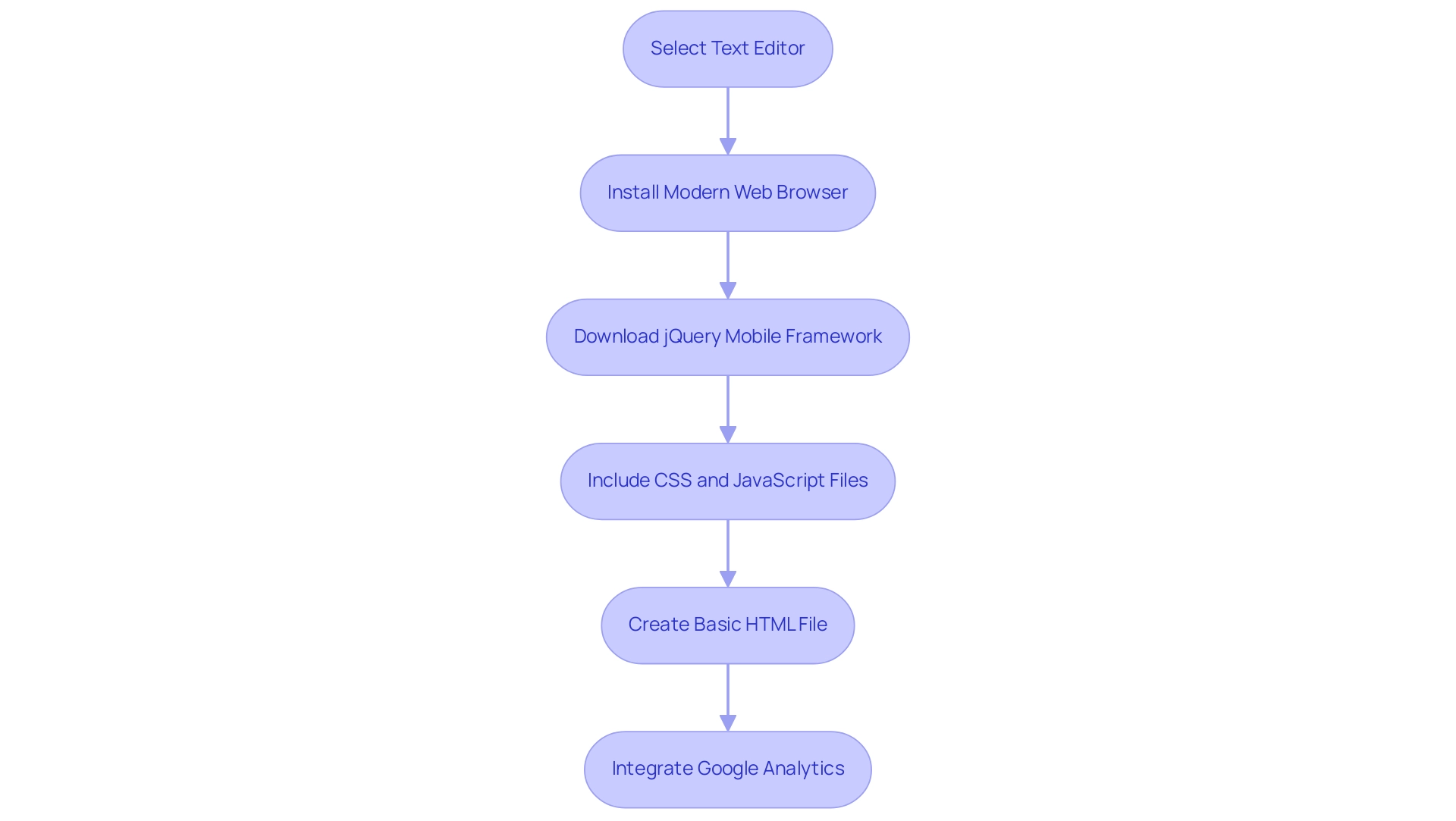
Exploring jQuery Mobile Features and Components
The framework is a powerful tool that streamlines the process of creating mobile apps by providing a comprehensive suite of components. It supports a wide range of browsers, including:
- IE 11+
- Chrome Current -1
- Firefox Current -1
- Safari 8+
- iOS 8+
- Android 4+
- Windows Phone 8.1+
This ensures compatibility across various devices. Among its standout features is a responsive grid layout that allows for intuitive design, ensuring that your project looks great on any screen size.
Essential UI elements such as buttons, forms, and navigation bars are readily available, facilitating a seamless user interface. Furthermore, with integrated AJAX support, this framework enables effortless content loading, which enhances the overall user experience. The framework also includes the ability to create elegant transitions and animations, making software more engaging and interactive.
Significantly, a popular library for web development supports touch events, optimizing applications for creating mobile apps and enhancing user engagement—an essential factor as studies indicate that mobile app users are significantly more likely to engage with well-designed interfaces.
As stated in the changelog for Mobile 1.4.5, there are numerous updates that enhance functionality and performance. Additionally, understanding quotes in selectors is crucial; for instance, a user encountered an issue where using double quotes caused a failure in the code.
This emphasizes the significance of properly using quotes in JavaScript to prevent terminating strings too soon. As you become acquainted with these features, you will be better prepared for creating mobile apps that are dynamic and responsive to satisfy the requirements of today’s users. Stay informed about the latest enhancements in 2024 to fully utilize its capabilities.

Best Practices for Developing Mobile Apps with jQuery Mobile
When creating mobile apps using a JavaScript framework, following best practices is essential for attaining optimal outcomes. Key strategies include:
- Prioritize Responsive Design: Ensuring your app performs seamlessly across various screen sizes is essential for user satisfaction and retention.
- Optimize Performance: With the CSS for the alpha release being just 6KB, minimizing heavy images and excessive JavaScript will enhance load times and responsiveness.
Notably, jQuery Mobile now supports IE 8 and 9 after resolving an error with activeElement conditional, which is vital for compatibility across a wider range of devices.
- Leverage Semantic HTML: Utilizing semantic HTML not only improves accessibility but also boosts your app’s SEO performance.
- Conduct Extensive Testing: It's vital to test your software on multiple devices and browsers to uncover any compatibility issues early in the development process.
- Maintain Organized Code: Keeping your code modular and well-organized facilitates easier maintenance and updates in the long run.
By implementing these practices, you will significantly enhance the user experience while creating mobile apps, positioning your app for success in the competitive application landscape. The recent announcement of the first alpha release of jQuery Mobile emphasizes progressive enhancement and accessibility, which are paramount for modern applications.
Furthermore, as outlined in the case study titled 'Looking Ahead,' future releases aim to improve performance and expand device support, underscoring the relevance of best practices in creating mobile apps within the evolving ecosystem.
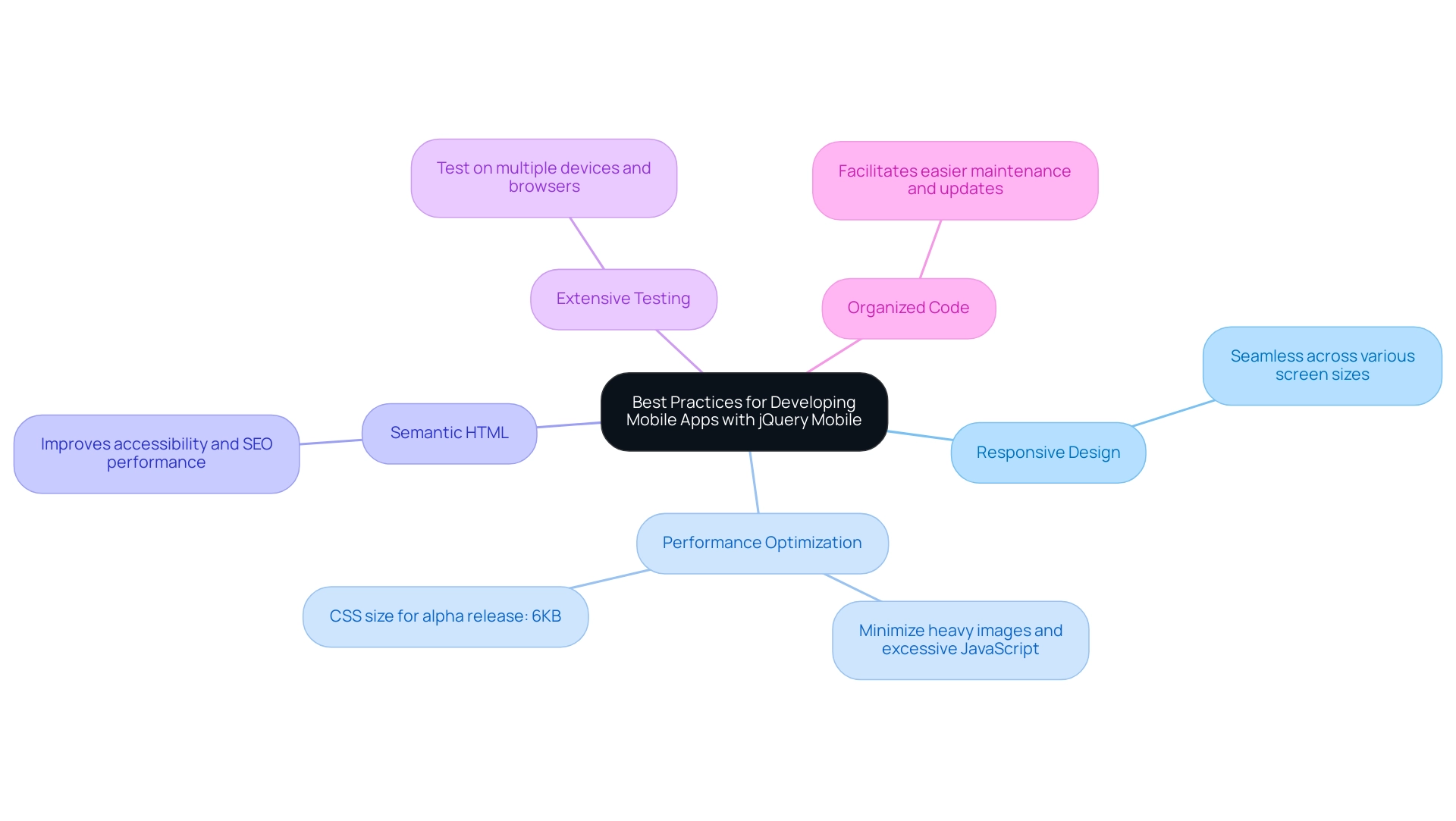
Conclusion
jQuery Mobile stands as a significant player in the realm of mobile application development, offering a robust framework that streamlines the creation of responsive and engaging applications. By integrating HTML5, CSS3, and JavaScript, developers can craft intuitive mobile experiences that resonate with users across various platforms. The framework’s lightweight architecture, coupled with its extensive UI components, allows for the development of applications that not only perform well but also deliver a native-like feel, crucial for user satisfaction.
Establishing an effective development environment is vital for leveraging jQuery Mobile’s capabilities fully. By selecting the right tools and adhering to best practices, developers can optimize their workflow and enhance application performance. Emphasizing responsive design, semantic HTML, and rigorous testing ensures that applications are not only functional but also accessible and user-friendly.
As the framework continues to evolve, staying informed about its updates and enhancements will empower developers to push the boundaries of mobile app innovation.
In conclusion, embracing jQuery Mobile equips developers with the necessary tools to create high-quality mobile applications tailored to meet the demands of today’s users. By following best practices and utilizing the framework's features, developers can enhance user engagement and satisfaction, positioning their applications for success in a competitive landscape. As the mobile development ecosystem continues to shift, the importance of leveraging frameworks like jQuery Mobile cannot be overstated; it is an essential component for those looking to excel in mobile app development.





