Introduction
In the rapidly evolving digital landscape, the choice between mobile apps and desktop clients is pivotal for both user experience and productivity. Each platform serves distinct purposes, catering to varying user needs and preferences. Mobile applications shine in their ability to deliver quick, convenient access for users on the go, while desktop clients offer a robust environment for more complex tasks that require greater functionality.
As user behavior shifts towards mobile, understanding these differences is essential for businesses looking to optimize engagement and operational efficiency. This article delves into the nuances of each platform, offering insights into best practices for maximizing productivity, integrating applications seamlessly, and aligning strategies with the latest technological advancements.
Understanding the Differences: Mobile Apps vs. Desktop Clients
Mobile apps and desktop clients are created with distinct needs in mind, each fulfilling unique roles in the digital environment. Mobile applications excel in providing convenience and quick access, catering specifically to on-the-go usage. Their design is optimized for touch interactions and smaller screens, making them perfect for tasks that can be accomplished in short bursts.
For example, a study by Google shows that 53% of smartphone users leave websites if the pages take longer than three seconds to load, highlighting the significance of speed and responsiveness in handheld environments. Conversely, computer clients provide a more powerful experience, featuring larger displays that enable advanced functionalities and the ability to manage complex tasks. This is especially beneficial for thorough data analysis or extensive content creation, where the capabilities of a computer environment can be fully utilized.
Nevertheless, it’s crucial to acknowledge that one-third of all laptops face issues within three years, which brings up concerns regarding the dependability of stationary devices over time.
Recent trends show a significant change in preferences, with portable devices now making up 50.48% of web traffic, compared to 46.51% for stationary computers. This information from StatCounter demonstrates a significant increase in usage for a variety of online activities, including e-commerce and social media engagement. As companies adjust to this transition from stationary to portable, creating portable-friendly websites and applications becomes crucial to satisfy client expectations and improve interaction.
Recognizing these key distinctions not only assists individuals in choosing the suitable tool for their particular tasks—whether it’s quick communication via mobile apps and desktop clients or thorough data analysis through a stationary client—but also emphasizes the environmental effects linked to each. Both technologies have their respective effects on sustainability, with portable devices typically having a smaller carbon footprint compared to desktops, but these impacts differ in scale and scope. As we move into 2024, aligning strategies with these consumer preferences and technological capabilities will be crucial for enhancing customer engagement and operational efficiency.
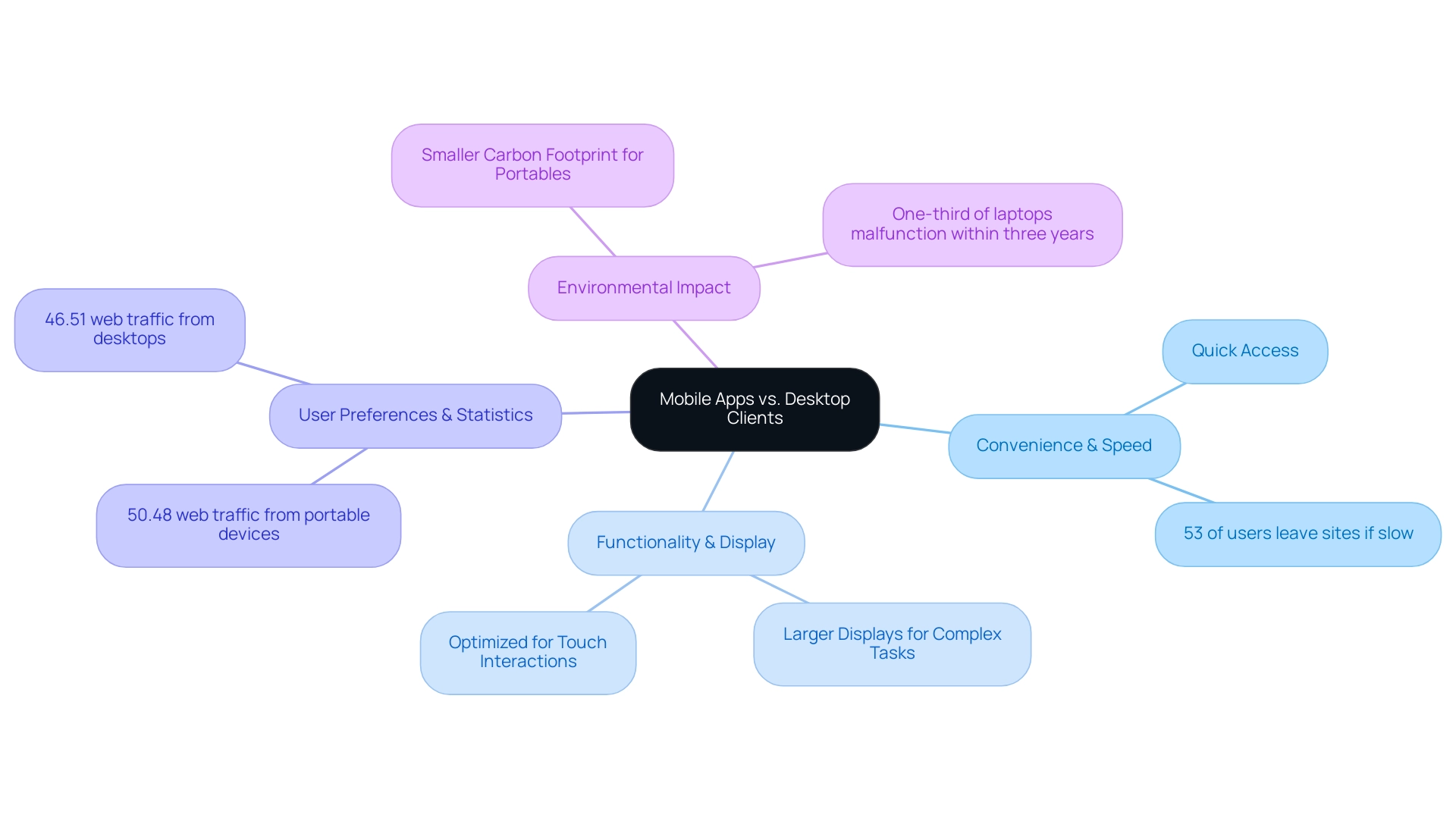
Best Practices for Maximizing Productivity with Mobile Apps
To effectively enhance productivity with mobile apps, it’s crucial to start by personalizing app alerts to minimize distractions. Considering that the average app user receives an astounding 46 push alerts daily, managing these messages becomes crucial to sustaining focus. Additionally, with 29% of push message campaigns utilizing emojis, incorporating this strategy can make alerts more engaging.
- Prioritize app functions by creating shortcuts for frequently used features; this not only saves time but also streamlines tasks, allowing for a more efficient workflow.
- Embrace cloud integration to ensure seamless synchronization of work across devices, facilitating smooth transitions between mobile and desktop environments.
- Regular updates to your applications are equally important, as they provide new features and performance improvements that can significantly boost productivity.
Significantly, studies show that rich push alerts achieve a 56% greater open rate, with 48% of individuals having made a purchase due to these alerts, further highlighting their effectiveness in boosting engagement and improving overall experiences. As Gitnux highlights, 43% of application participants consider push alerts to be less intrusive than traditional email or SMS, rendering them a valuable asset in your productivity toolkit. Additionally, with 77% of individuals interacting with at least one alert in the past month, the significance of efficient alert management cannot be emphasized enough.
The case study titled 'More Push Notification Stats: Quick Hits' further illustrates these points, revealing that users' engagement with push notifications is a significant factor in their productivity.
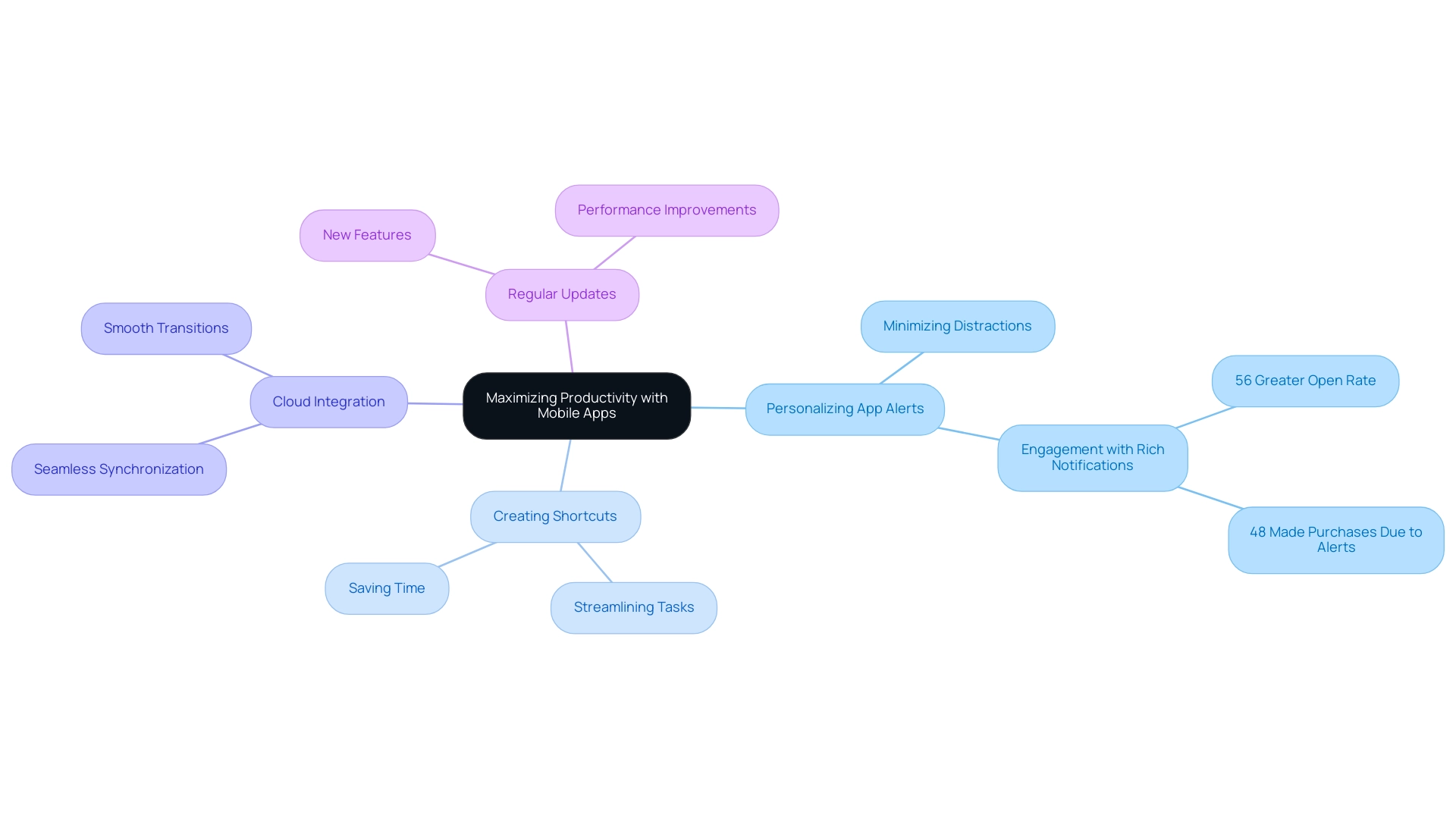
Optimizing Your Workflow with Desktop Clients
To maximize your workflow with computer clients, it is essential to start by organizing your digital workspace effectively. Utilizing features such as multiple tabs and split screens allows you to handle various tasks simultaneously, enhancing your multitasking capabilities. However, it's important to note that multitasking can reduce productivity by up to 40%.
Therefore, mastering keyboard shortcuts is a crucial strategy; these shortcuts can significantly increase your speed and efficiency while navigating the software, ultimately mitigating the potential productivity losses associated with multitasking. To further streamline your operations, leverage task management tools and integrations that automate repetitive processes, enabling you to concentrate on high-value tasks. Regularly reviewing and decluttering your digital environment is vital, as a tidy workspace can lead to an impressive 70% increase in employee productivity during onboarding processes.
As highlighted in the industrial sector, there is a clear need to focus on ergonomics, which can enhance the overall working experience. Additionally, consider the case study on warehouse automation, which demonstrates that transitioning from paper-based systems to automated warehouse management systems can lead to a 25% increase in productivity. By optimizing these aspects of your client usage, you set the stage for a more productive and efficient working experience.

Integrating Mobile and Desktop Applications for Enhanced Productivity
To significantly enhance productivity through integration, it is imperative to select applications, including mobile apps and desktop clients, that support cross-platform capabilities. With Goldman Sachs predicting the AR and VR sector to be valued at $80 billion each year by 2025, the increasing significance of application development becomes clear. Employing cloud services for file storage is crucial, guaranteeing that all documents and data stay accessible across various devices.
Mobile apps and desktop clients for task management that synchronize across platforms allow for real-time updates on the go, providing a comprehensive overview of projects. Furthermore, exploring automation tools that facilitate connections between various applications can streamline workflows, enabling seamless actions across devices. As David Pawlan notes, "Integrating Augmented Reality (AR) and Virtual Reality (VR) technologies is a compelling trend to consider when hiring an application developer."
This integration not only reduces disruptions but also enhances efficiency, especially as individuals shift between mobile apps and desktop clients. Additionally, with the increasing reliance on mobile apps for sensitive tasks, it is critical to build apps with high security and data privacy standards to earn user trust and comply with legal requirements. As we look towards 2024, the emphasis on solutions that integrate mobile apps and desktop clients will become increasingly vital for businesses aiming to thrive in a competitive landscape.
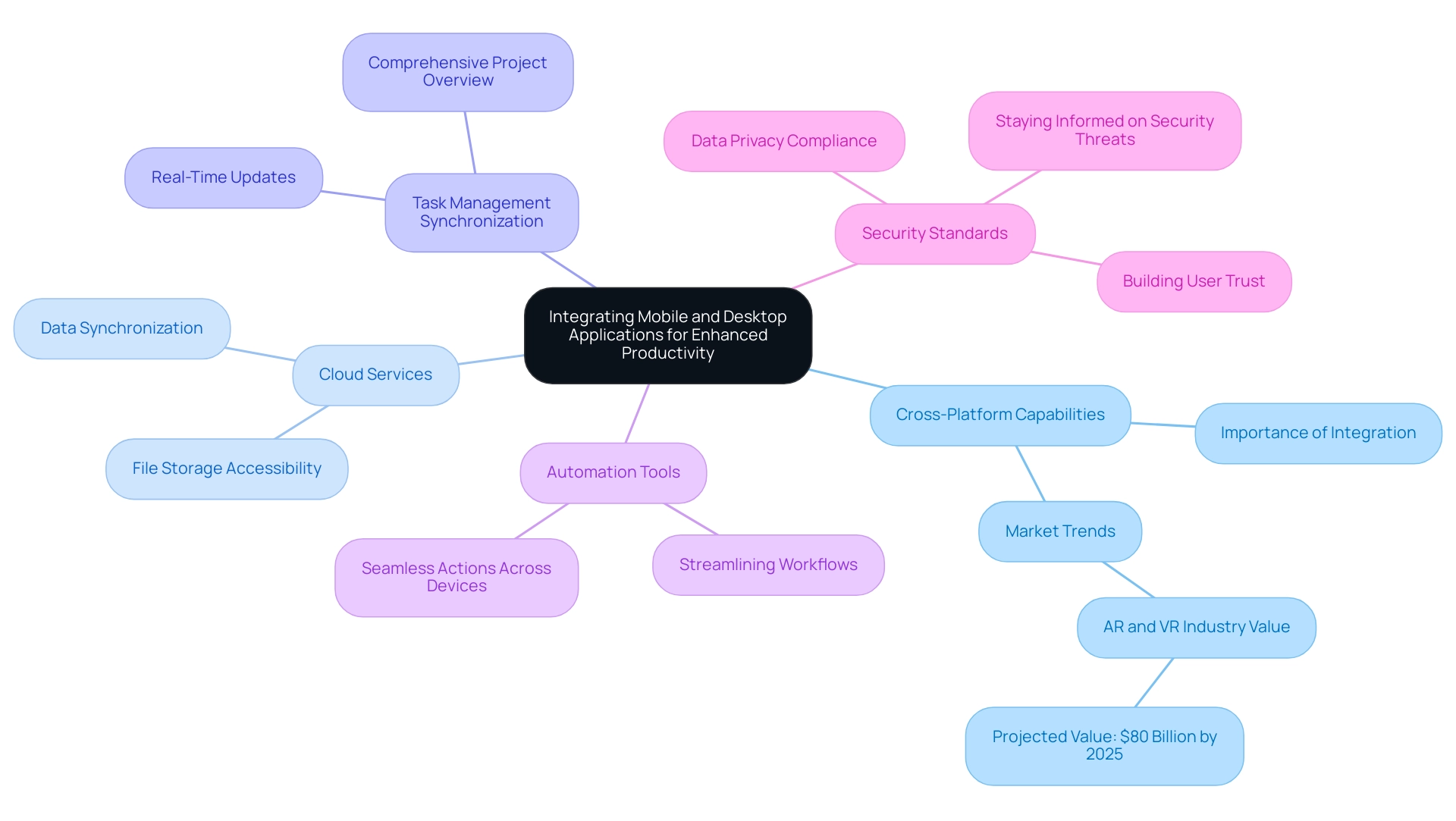
Conclusion
The choice between mobile apps and desktop clients is not merely a matter of preference; it is a strategic decision that can significantly influence user engagement and productivity. Mobile applications provide unparalleled convenience and quick access, ideal for users who need to accomplish tasks on the go. Their design is tailored to facilitate fast interactions, which is crucial in a world where speed is paramount. Conversely, desktop clients excel in handling more complex tasks, offering a robust environment suited for detailed work and extensive content creation.
As user behavior continues to evolve, it is clear that businesses must adapt to this shift towards mobile. With mobile devices accounting for a substantial portion of web traffic, developing mobile-friendly solutions is no longer optional but essential for meeting user expectations. Furthermore, integrating mobile and desktop applications can streamline workflows and enhance productivity, ensuring that users can transition seamlessly between platforms.
In summary, understanding the distinct advantages of mobile apps and desktop clients empowers users and businesses alike to optimize their workflows effectively. By leveraging best practices for each platform and embracing cross-platform integration, organizations can enhance operational efficiency and foster greater engagement in an increasingly digital world. As technology advances, aligning strategies with user preferences will be critical for success in the competitive landscape of 2024 and beyond.





