Introduction
In the rapidly evolving world of eCommerce, Magento stands out as a powerful platform for developers seeking to create unique and high-performing extensions. As the B2B eCommerce market continues to expand at an impressive rate, understanding the intricacies of Magento extension development has never been more crucial. This article aims to guide developers through the essential steps of setting up a robust development environment, constructing the core components of an extension, and adhering to best practices that ensure maintainability and compatibility.
From grasping the structure of Magento extensions to implementing effective testing and debugging strategies, each section provides actionable insights designed to enhance the overall performance of e-commerce platforms. By following these guidelines, developers can not only meet current market demands but also position themselves for success in the competitive digital landscape.
Setting Up the Development Environment
Establishing a productive development environment is the foundation of successful extension development. Begin by establishing a local server, with tools such as XAMPP or MAMP being highly recommended for their ease of use and reliability. After that, install the software on your local machine and configure the database accordingly.
One critical step is enabling developer mode in the platform. This mode streamlines the debugging process, allowing developers to receive error messages directly in the browser, which can significantly reduce troubleshooting time. As Roman Kiashko, a seasoned developer, notes, having a solid understanding of the fundamentals is essential when delving into the intricacies of frontend and theme creation. The insights gained during this stage will prove invaluable as you advance in your development journey.
Moreover, the rapidly evolving eCommerce landscape underscores the importance of a robust setup. The global B2B eCommerce market is projected to grow at a Compound Annual Growth Rate (CAGR) of 20.2% from 2023 to 2030. This growth amplifies competition, making it essential for developers to create efficient, high-performing add-ons that can stand out in the marketplace.
In this context, consider leveraging tools such as Business Intelligence, which offers analytics specifically tailored for eCommerce. This platform gathers and displays information, providing developers with practical insights to improve their applications and boost overall performance. As the industry continues to evolve, ensuring that your development environment is aligned with the latest trends and technologies will be pivotal to your success.
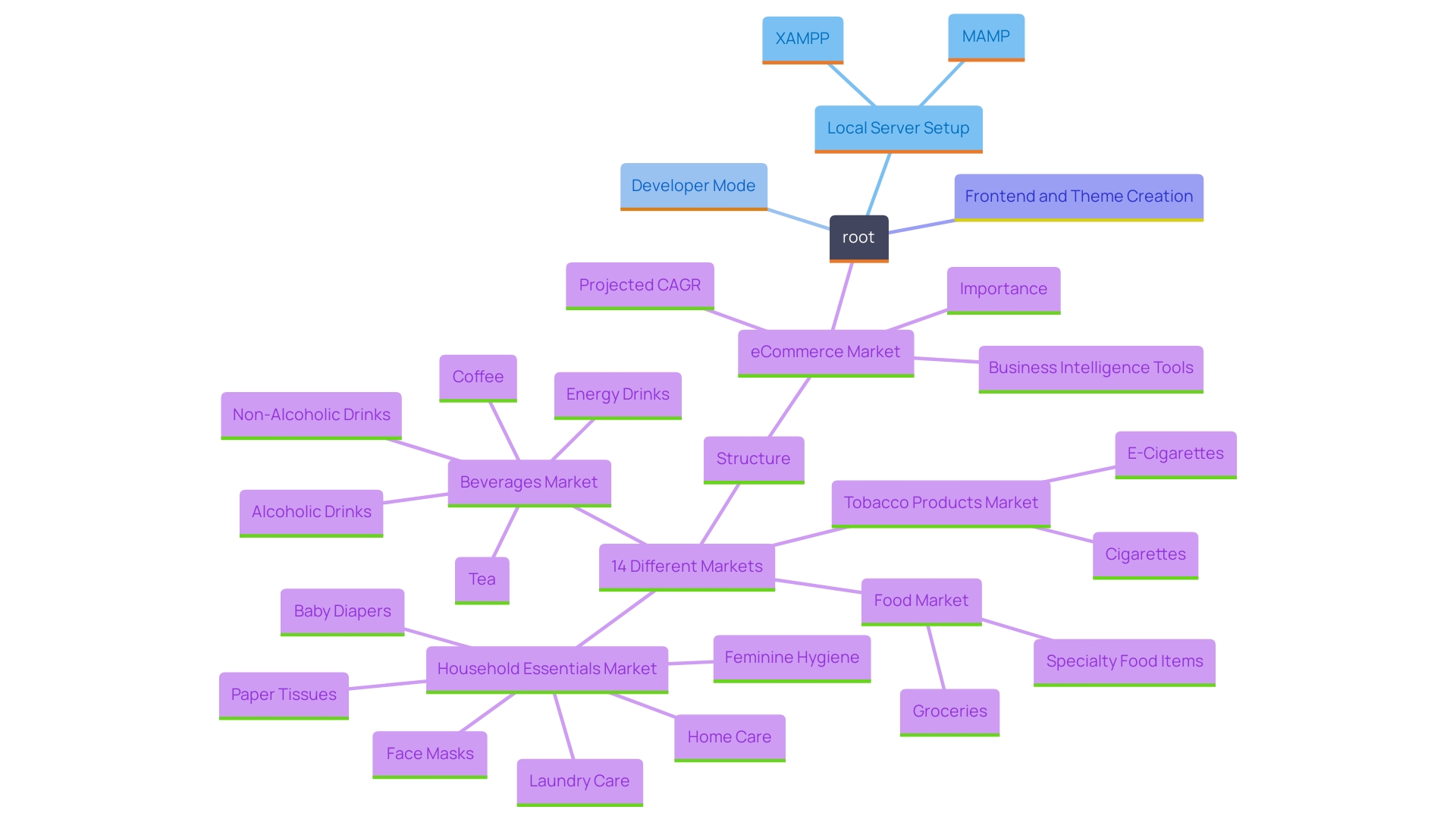
Understanding Magento Extension Structure
Comprehending the platform's add-on framework is essential for programmers seeking to build strong online commerce solutions. A typical e-commerce module is organized into several key directories, each serving a distinct role that contributes to the overall functionality of the module.
etc: This folder contains configuration documents that define the module's setup and behavior. Proper management of these files ensures that the extension integrates seamlessly with the Magento ecosystem.Controller: Here, developers find classes that manage requests from individuals. This is where the logic for responding to different user actions is implemented, making it essential for creating dynamic and responsive web applications.view: This directory is essential for the presentation layer, containing templates, layout XML files, and other resources that determine how the add-on is displayed to the end-user.
Each of these components plays a pivotal role in the development process, and a clear understanding of their functions can significantly enhance the effectiveness of your e-commerce development efforts. As noted in industry discussions, having a robust and feature-rich platform is imperative for success in creating multivendor marketplaces. Thus, familiarity with these structures not only aids in troubleshooting but also in extending the capabilities of your e-commerce platform to meet evolving market demands.
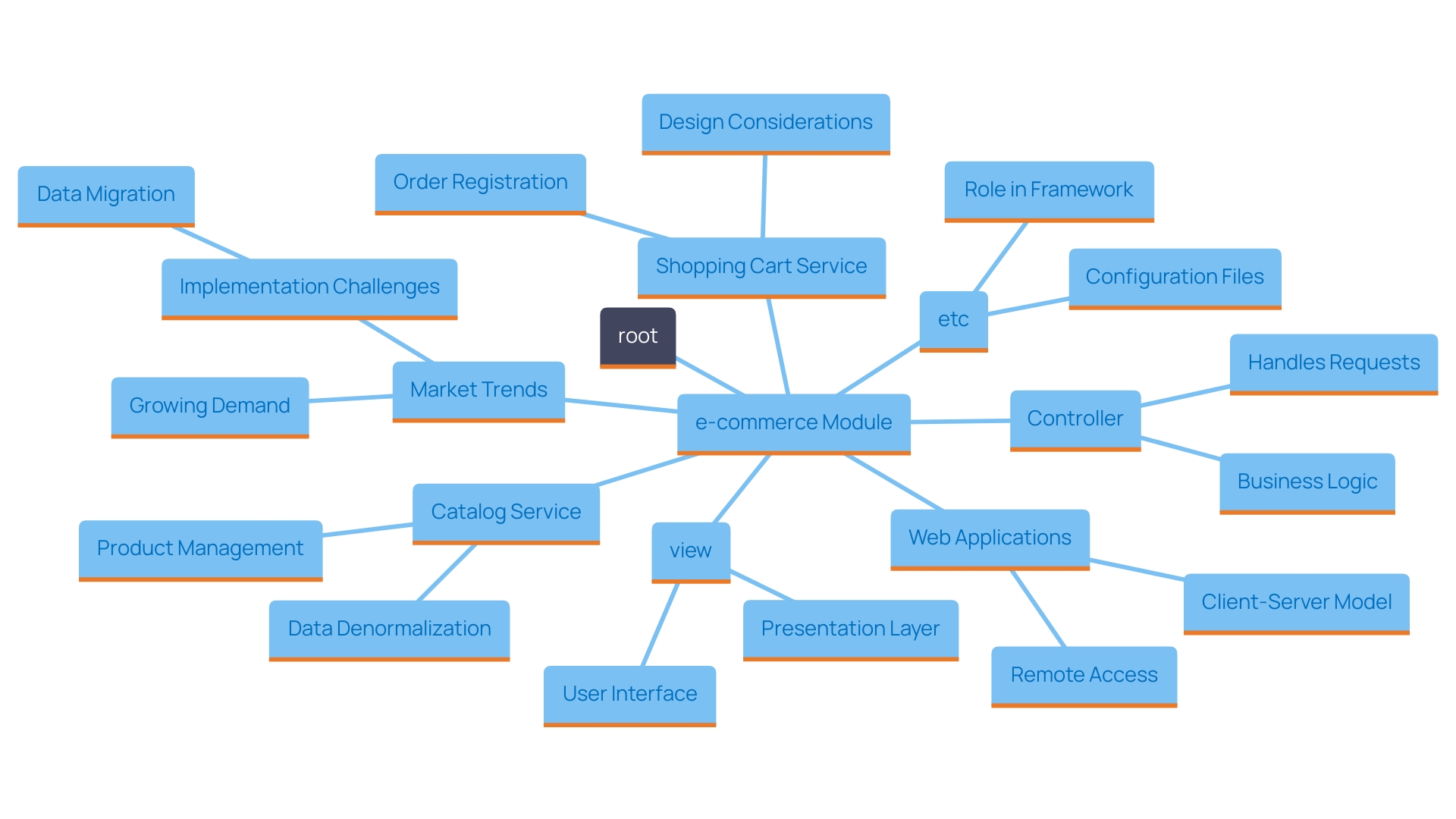
Step 1: Creating Extension Files and Folders
To begin your custom module development in Magento, start by establishing the essential directory structure. Navigate to the app/code directory and create a new folder that combines your vendor name and module name to form a unique identifier for your extension. Within this newly created directory, you must add two crucial documents: registration.php and module.xml.
The registration.php document is crucial, as it enrolls your module within the platform, allowing it to be identified and employed by the system. At the same time, the module.xml document outlines important features of your extension, such as its version and dependencies, enabling the platform to handle it efficiently.
This initial setup not only sets the stage for your development but also adheres to the best practices in coding structure. As XML (eXtensible Markup Language) serves as the backbone for many web technologies, understanding its role in your configuration files is essential. XML's versatility allows for a self-descriptive organization of data, which is particularly beneficial when managing complex web applications like Magento.
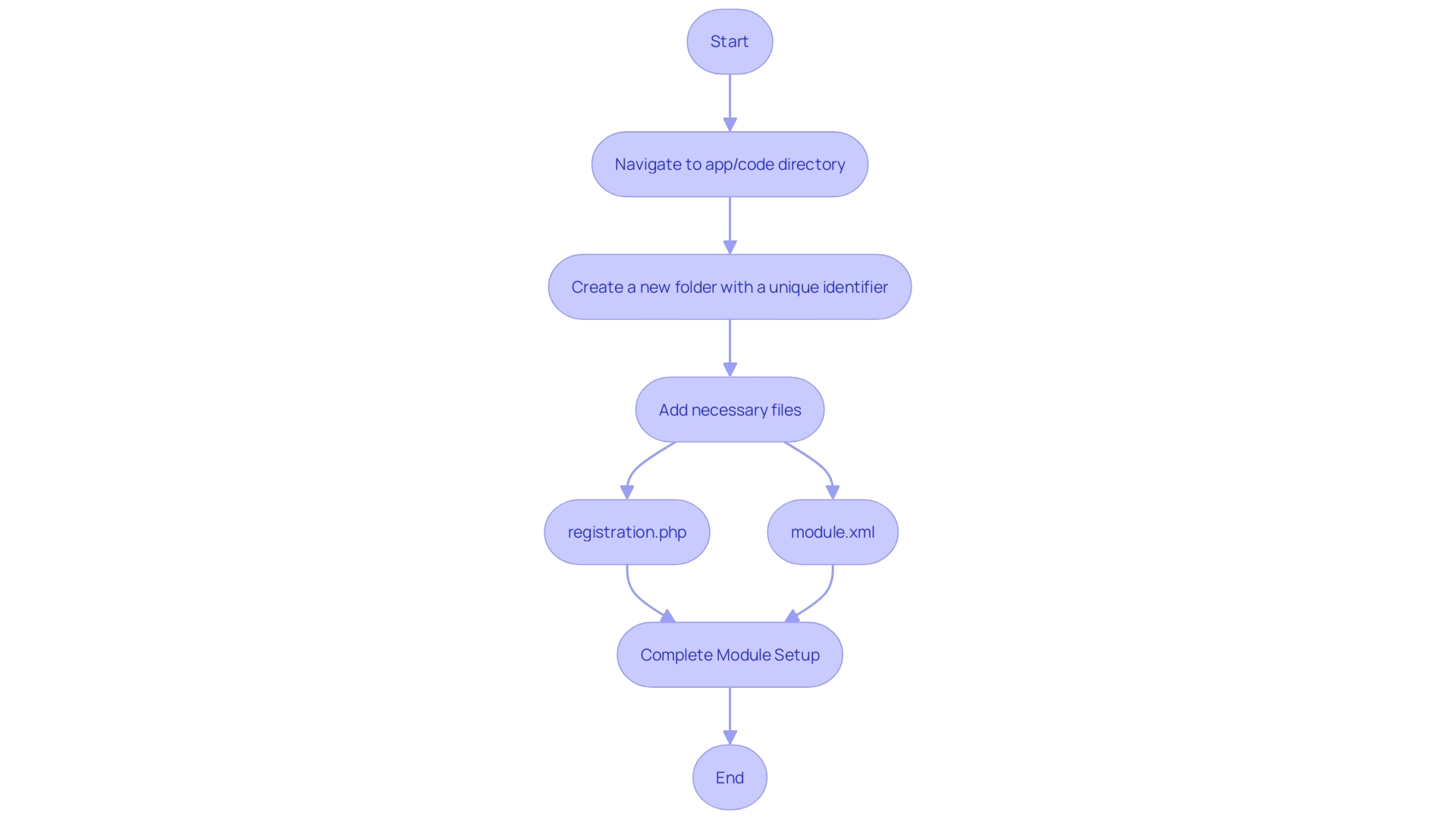
Step 2: Creating a Controller
Controllers play a pivotal role in managing requests and delivering responses within an application. To implement a controller, begin by creating a dedicated controller class in the Controller directory of your module. This structure not only organizes your code but also adheres to the principles of the Model-View-Controller (MVC) architecture, where the Controller functions as the intermediary between inputs and the application logic.
When defining actions within your controller, ensure that each method corresponds to a specific request type (such as GET, POST, etc.). This approach allows for a clear separation of responsibilities, enhancing the maintainability of your code. Furthermore, registering your controller in your module's routing file is essential. This registration process ensures that incoming requests are appropriately routed to the correct controller actions, facilitating seamless navigation through your application.
As the backbone of web applications, controllers enable effective communication between the interface and the underlying data and logic. Their proper implementation can significantly impact the overall user experience, making it crucial to adhere to best practices in controller design and registration.
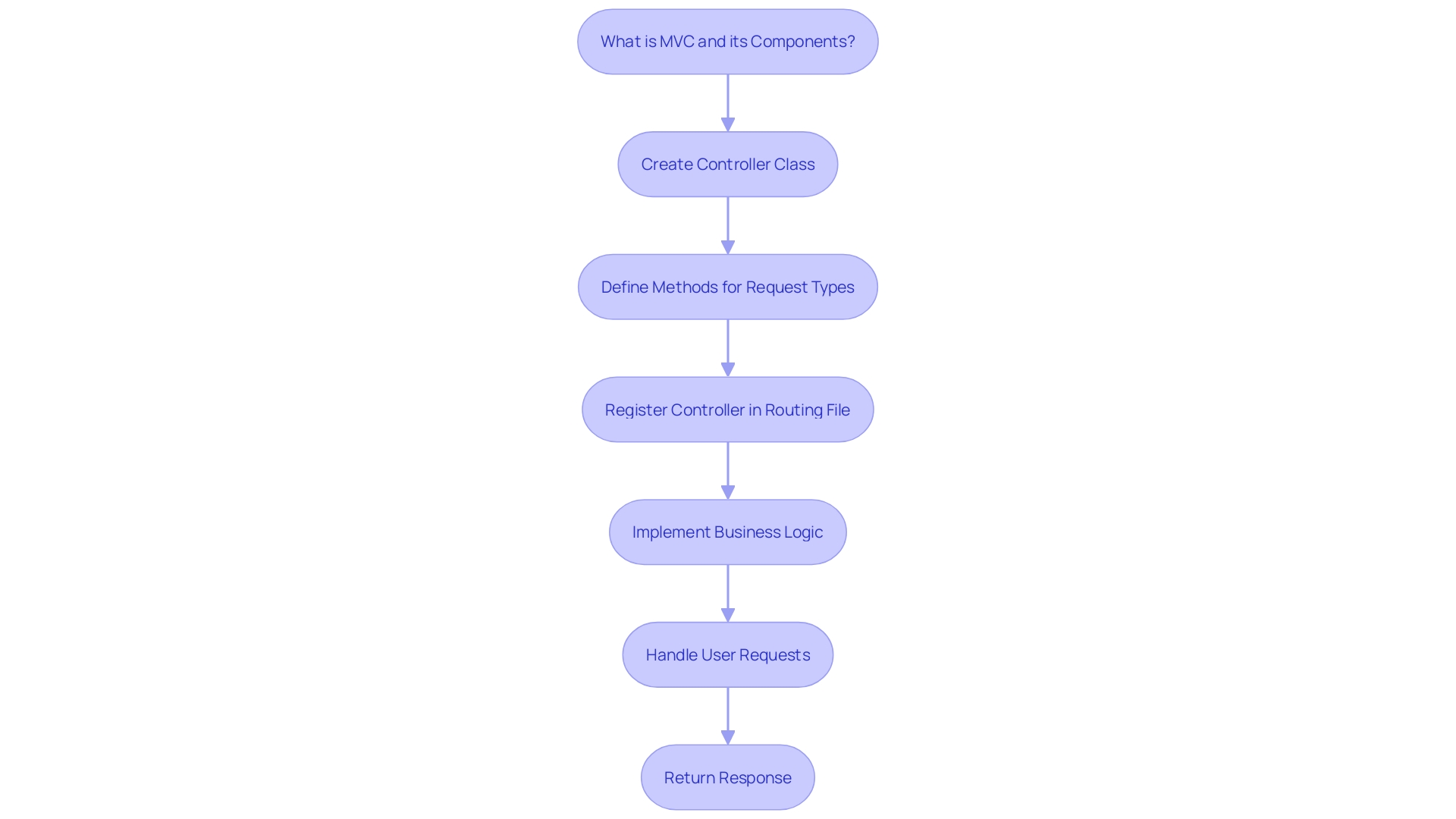
Step 3: Creating a Block
'Blocks play a crucial role in rendering content within the e-commerce framework.'. To create a Block class, navigate to the Block directory of your module. Here, you will define essential methods responsible for fetching data, which will subsequently be passed to templates for rendering. This process is not merely a technical step; it is foundational for ensuring that your extensions effectively display data in a user-friendly manner.
Utilizing well-structured blocks allows for greater flexibility and scalability in your Magento application. As the product creation process advances to provide individuals a seamless experience for crafting a variety of products—from simple items to highly customized options—having a robust foundation in block development is vital. The flexibility built into the new product editor emphasizes extensibility, enabling developers to integrate unique features into the overall product experience.
Consider this: as the landscape of e-commerce technology continues to shift, with a focus on enhancing user experience, your ability to effectively implement block classes can significantly impact the performance and appeal of your online store. Embracing these developments means you are not only keeping pace with industry trends but also positioning your brand to leverage the full spectrum of capabilities that Magento offers.
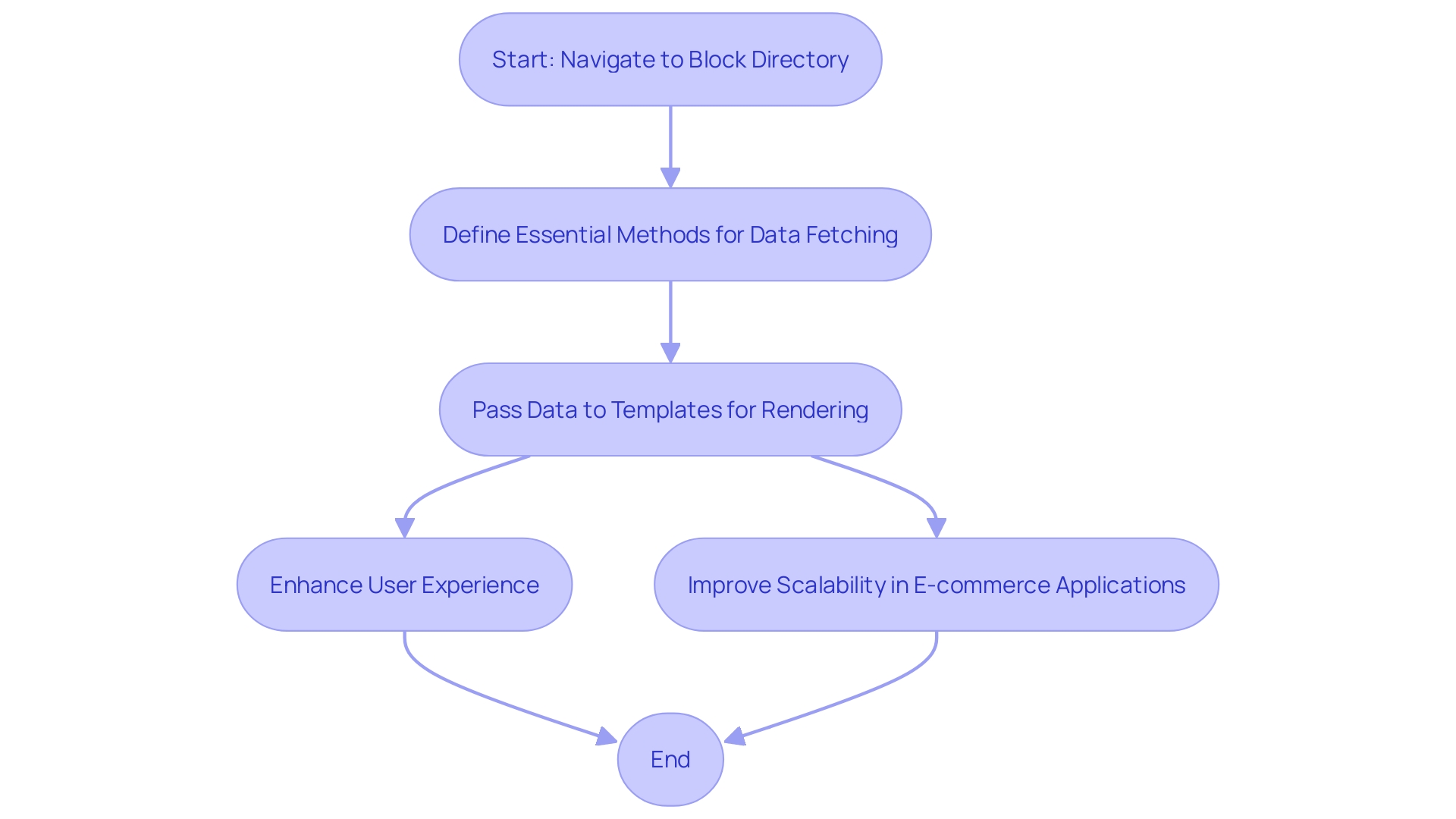
Step 4: Creating Template and Layout Files
Creating engaging and functional front-end displays in your e-commerce platform requires a structured approach to template and layout design. To begin, organize your template documents by placing them in the view/frontend/templates directory. This will help maintain a clean structure and streamline future updates. Next, manage your layout by storing XML documents in the view/frontend/layout directory.
These layout XML files are crucial as they define the arrangement and configuration of blocks within your pages. They allow for flexibility and control over the display elements, ensuring a consistent and user-friendly experience. This organized method for layout design not only improves the visual attractiveness of your website but also adds to its overall functionality, fostering better visitor engagement and retention.
Given that approximately half of all website traffic comes from mobile devices, it's essential to prioritize mobile usability in your design strategy. Users favor sites that load quickly; for example, mobile sites loading in two seconds or less boast a 15% higher conversion rate than slower counterparts. This highlights the importance of both performance and design efficiency.
Implementing a well-organized template and layout strategy can lead to significant improvements in customer experience. As noted in recent studies, 79% of users in the U.S. are more likely to revisit and share a mobile-friendly site, which can dramatically boost your brand's visibility and sales. By focusing on these elements, you not only create a visually appealing site but also foster a digital environment that encourages interaction and repeat visits.
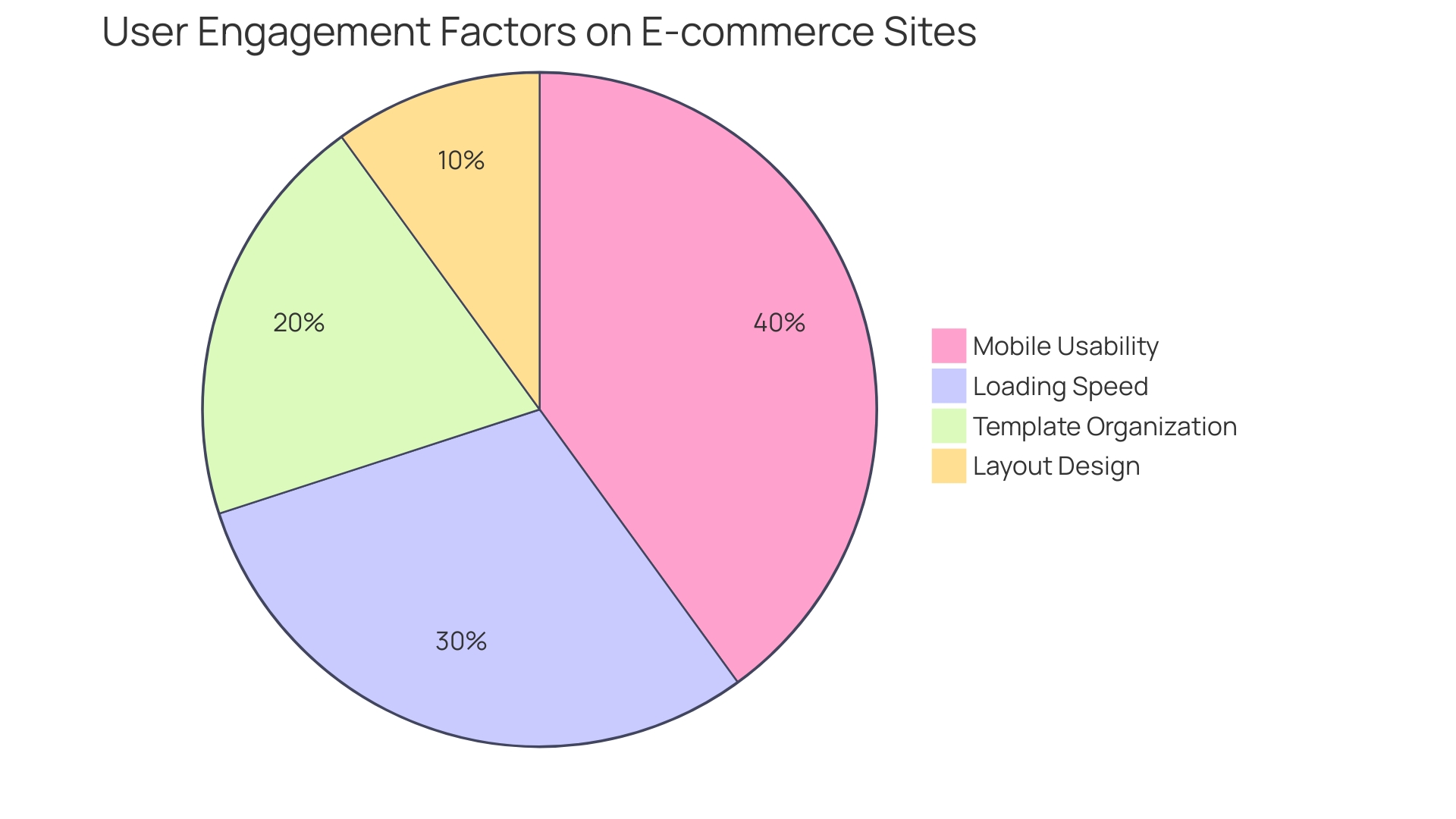
Step 5: Registering the Extension
To effectively enroll your add-on with the platform, start by confirming that your registration.php document is configured properly. This file serves as an essential element in notifying the system about your module's presence. Once you have confirmed that the registration is complete, you can activate your add-on using the command line interface. Execute the command php bin/magento module: enable Vendor_Module to enable your module. This step is vital for integrating your add-on into the Magento ecosystem, allowing it to function seamlessly alongside other modules and contributing to the overall performance of your e-commerce platform.
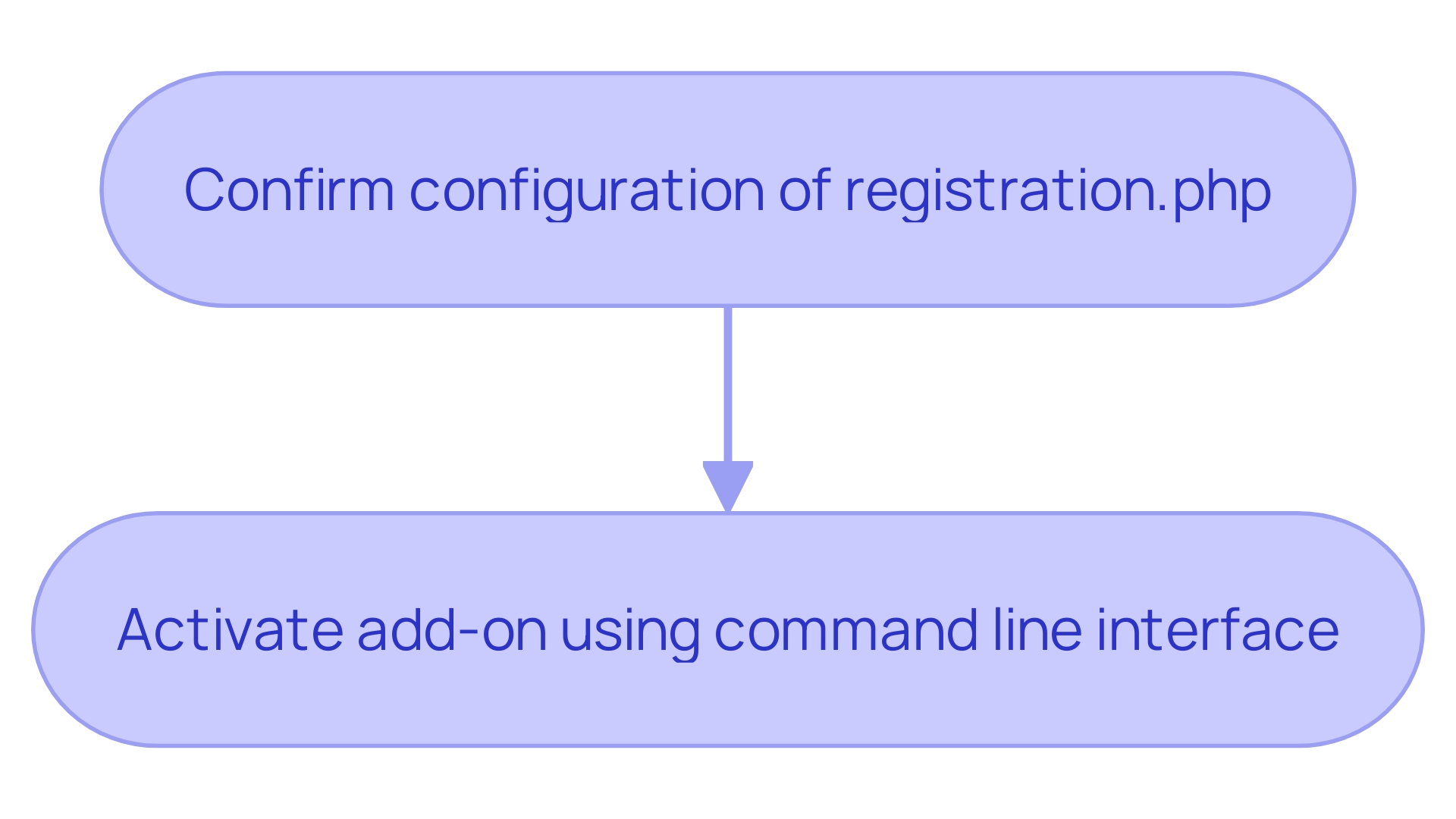
Step 6: Deploying the Extension
To effectively deploy your extension in a live environment, start by executing the command php bin/magento setup: upgrade. This command will ensure that your database schema and data are updated accordingly, which is crucial for maintaining the integrity of your system as it evolves. After completing this step, it's important to clear the cache using php bin/magento cache: clean. This action enables you to observe the changes displayed on the frontend instantly, offering a smooth experience for individuals.
Application deployment is a vital aspect of the software development lifecycle. As noted in industry practices, various deployment strategies, such as Blue-Green Deployment, ensure a smooth transition from the old version of an application to the new one. In this scenario, one environment (the 'Blue' environment) runs the current version, while the new version is prepared and tested in another environment (the 'Green' environment). Once the new version is validated, the traffic can be redirected, minimizing risks associated with the transition. This strategy emphasizes the importance of rigorous testing, including integration and regression tests, before rolling out changes to all users.
By following these steps and best practices, you can enhance the performance and stability of your e-commerce platform, aligning with modern standards for software deployment.
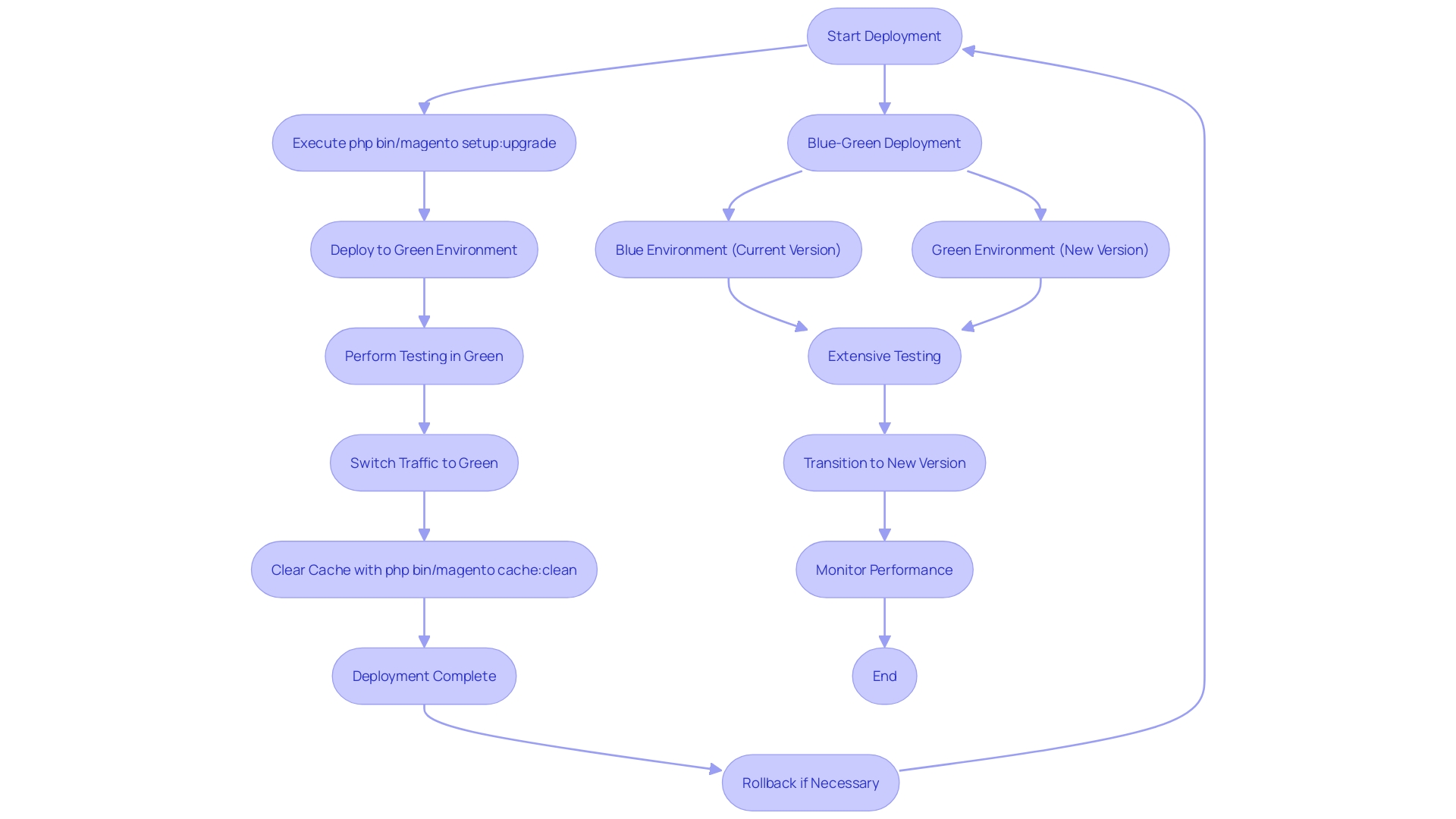
Best Practices for Magento Extension Development
To uphold high standards in e-commerce development, following best practices is essential for guaranteeing both maintainability and compatibility of your modules. Adhering to the coding standards is not merely about meeting requirements; it promotes better cooperation among programmers and improves the overall quality of the codebase. Utilizing dependency injection is a key strategy in this regard, as it promotes loose coupling and improves testability, making it easier to manage changes and updates over time.
Implementing robust logging mechanisms is equally important. It aids in debugging and provides valuable insights into the performance of your application. Regularly monitoring logs can help identify issues before they escalate, thus maintaining the reliability of your e-commerce platform.
Furthermore, ensuring your add-ons are current with the latest platform updates is crucial to prevent compatibility problems. As the landscape of e-commerce evolves, regular updates not only safeguard against potential vulnerabilities but also ensure that your platform leverages new features and optimizations.
The emphasis on software quality is increasingly recognized across industries. Recent regulatory changes underscore the necessity of prioritizing secure and efficient coding practices. According to a report by the White House Office of the National Cyber Director, companies must adopt memory safe programming languages to enhance software security. This growing focus on software quality aligns with the broader trend of digital transformation that businesses are undergoing today, where operational efficiency and customer engagement are paramount.
In this context, understanding software design patterns can significantly improve the maintainability of your code. These patterns offer reusable solutions to common development challenges, making it easier to structure your code effectively. As the tech sector continues to expand, with approximately 13.4 million professional developers worldwide by 2023, leveraging these best practices is vital for staying competitive and ensuring long-term success in the digital marketplace.
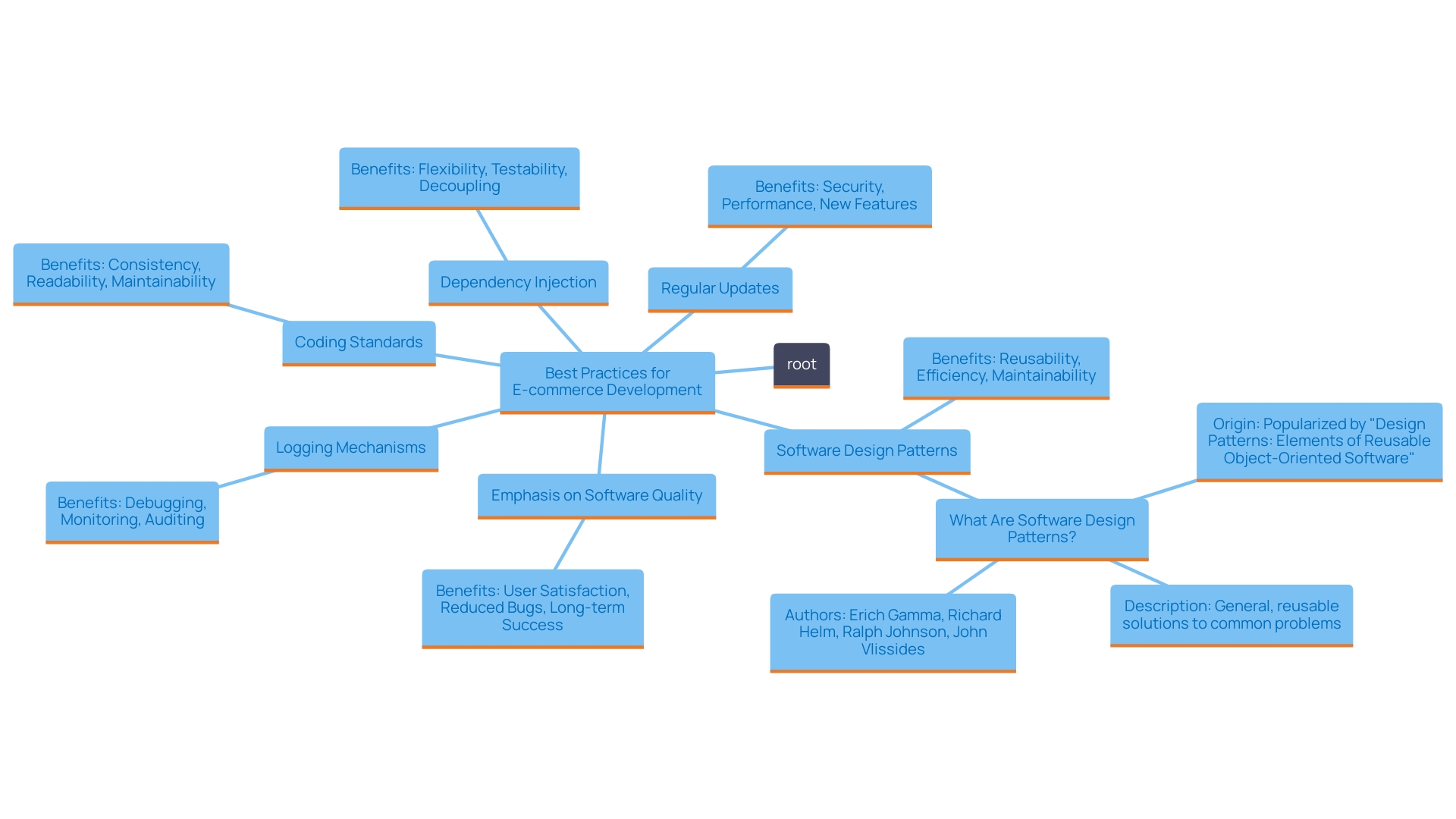
Testing and Debugging Extensions
Efficient evaluation is a fundamental aspect of successful software development, guaranteeing that the application operates as designed and fulfills expectations. Utilizing the platform's integrated testing framework, developers can design thorough unit tests customized for their add-ons. These tests serve as systematic instructions that evaluate the functionality, reliability, and overall quality of the application. Each test case is meticulously crafted to validate specific features or identify potential bugs, thereby enhancing the robustness of the final product.
In addition to creating test cases, debugging is vital for resolving issues that arise during development. Utilizing tools such as Xdebug allows developers to engage in a more interactive debugging experience, enabling them to examine logs and trace errors effectively. As noted by industry experts, "The importance of debugging cannot be overstated in the realm of web development. Bugs may manifest as unexpected errors, crashes, or inaccuracies in the application's output." This underscores the importance of a thorough debugging process to maintain a seamless experience for individuals.
Furthermore, insights from the Testμ initiative reveal that a collaborative approach to quality assurance is increasingly important. Engaging with the community not only provides a broader perspective on existing challenges but also fosters innovative solutions. Over 1,600 respondents from 70 countries contributed to the discussion on quality assurance, emphasizing the growing significance of community feedback in shaping future testing practices. By integrating these methodologies, developers can ensure that their Magento add-ons are not only functional but also provide a reliable and engaging user experience.
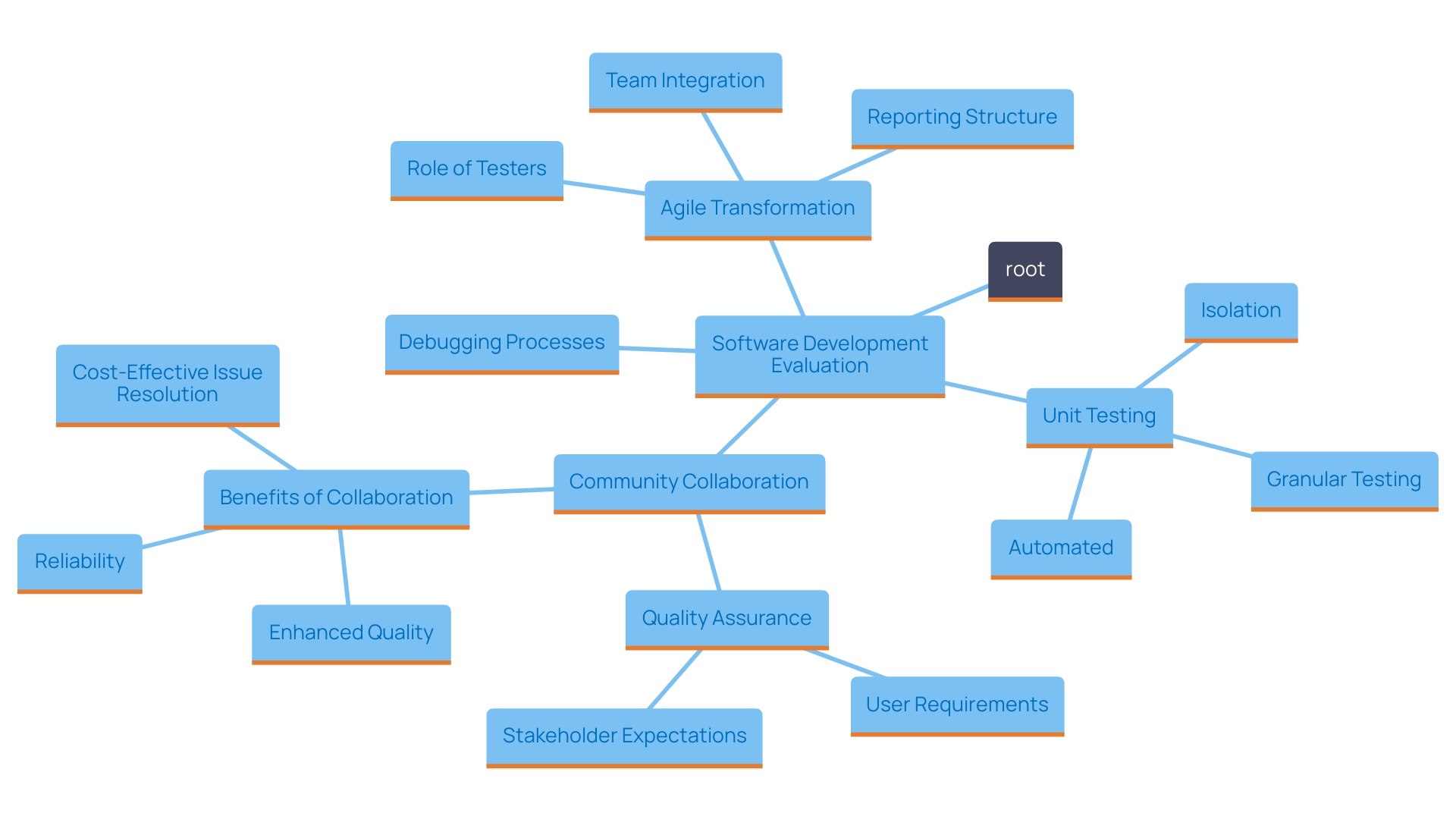
Packaging and Distributing Extensions
After finishing your enhancement, the next step is to prepare it for distribution effectively. Begin by generating a composer.json document, which is crucial for outlining the dependencies your add-on needs. This file guarantees that your add-on can be effortlessly installed and administered through Composer, simplifying the installation procedure for individuals.
To enhance the experience of individuals, providing comprehensive documentation is crucial. This documentation should guide users through both the installation and usage of your add-on, helping them understand its functionalities. According to industry standards, well-structured documentation serves as a vital roadmap, offering insights into the software's design and architecture. It not only sets proper expectations but also ensures that all stakeholders, including end-users and developers, comprehend the software's purpose and functionality. Without it, projects risk becoming disorganized and chaotic.
Furthermore, think about including a manifest document (manifest.json) that outlines crucial metadata regarding your add-on, such as its name, description, and default actions. This document indicates all necessary components of your add-on, which ought to be arranged within the same development directory. For those looking to dive deeper, resources like the manifest file format documentation from Google provide valuable examples and guidelines.
As you prepare your extension for distribution, remember that software documentation is not just an afterthought; it's a fundamental component that can significantly influence the adoption and success of your extension in a competitive market.
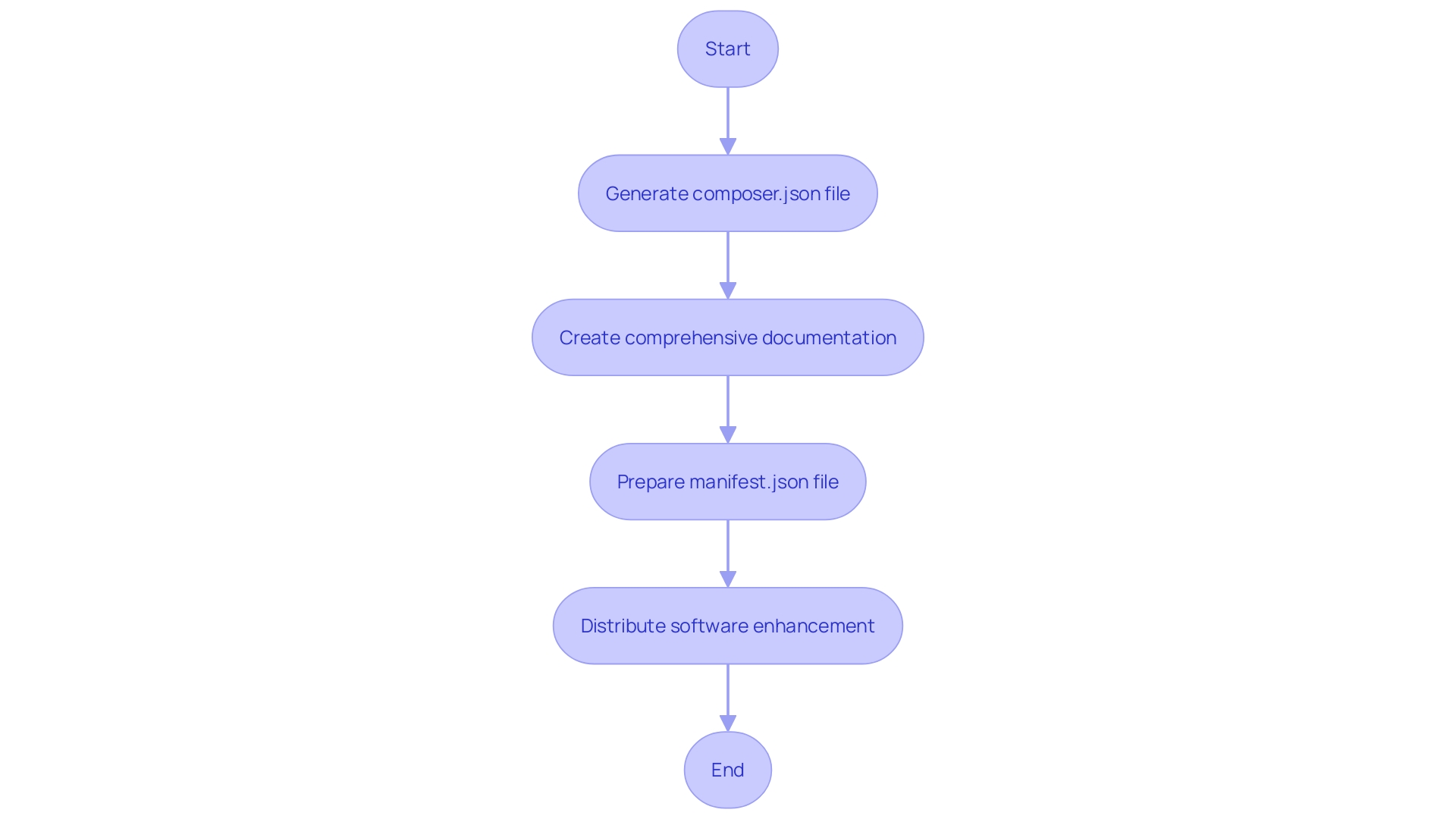
Conclusion
Setting up a robust development environment is essential for successful Magento extension development. By utilizing tools like XAMPP or MAMP and enabling developer mode, developers can streamline their workflow and reduce troubleshooting time. Understanding the intricacies of Magento’s structure, from the organization of directories to the creation of core components, is critical for building high-performing extensions that meet the demands of a rapidly evolving eCommerce landscape.
Creating a well-structured extension involves several key steps, including establishing the directory framework, implementing controllers, blocks, and templates, and ensuring proper registration within the Magento ecosystem. Each component plays a vital role in ensuring that the extension not only functions effectively but also integrates seamlessly with existing systems. The emphasis on best practices, such as adhering to coding standards and utilizing dependency injection, cannot be overstated, as these strategies enhance maintainability and compatibility.
Testing and debugging are integral to the development process, ensuring that extensions meet user expectations and function as intended. By leveraging built-in testing frameworks and collaborative quality assurance approaches, developers can enhance the overall robustness of their products. Additionally, proper packaging and distribution, complete with comprehensive documentation, play a significant role in the successful adoption of extensions in the competitive eCommerce market.
In summary, mastering Magento extension development requires a thorough understanding of the platform, adherence to best practices, and a commitment to quality assurance. By focusing on these elements, developers can create innovative, high-performing extensions that stand out in the marketplace, ultimately contributing to the success of their eCommerce endeavors.





