Introduction
WordPress is a powerful content management system that has gained popularity for its user-friendly design and extensive features. It has become a go-to choice for e-commerce website development due to its intuitive interface and customizable themes. With the integration of the WooCommerce plugin, WordPress transforms into a robust e-commerce solution, offering functionalities for product management, payment processing, and more.
Additionally, WordPress is known for its SEO capabilities and scalability, making it suitable for businesses of all sizes. This article will guide you through the process of setting up a WordPress e-commerce website, from selecting a domain name and web hosting service to installing WordPress and choosing the right e-commerce theme. With WordPress's dominance in the CMS market and its active community support, it's no wonder that it is the premier choice for e-commerce platforms worldwide.
Why Choose WordPress for Ecommerce Website Development
The content management system known for its user-friendly design and extensive features is a great option for developing websites with online shopping capabilities. Its intuitive interface caters to users of all technical levels, simplifying site management and updates. The platform offers a wide range of online business themes that are not only visually appealing but also customizable to reflect your brand's unique style.
The incorporation of the WooCommerce plugin turns the popular website platform into a powerful online business solution, offering a wide range of add-ons and features for managing products, tracking inventory, processing payments, and handling shipping logistics. Moreover, the platform is renowned for its SEO prowess, equipped with features that optimize content and metadata to enhance online visibility.
Scalability is another cornerstone of the popular content management system, capable of supporting both modest online stores and extensive e-commerce operations, providing the flexibility needed to accommodate business growth. Additionally, the platform is supported by a lively community of developers and users who contribute to its advancement and provide assistance through a wide range of resources, tutorials, and forums.
A testament to the capabilities of the platform is the story of Jolie Karno, an artisan wood-turner from Oakland, who, despite her lack of tech savvy, successfully launched her online store using the platform's customizable templates and round-the-clock support. Jolie's journey illustrates the platform's accessibility and potential to empower entrepreneurs in bringing their businesses online.
As we approach the end of the 20th anniversary year of the platform in 2023, the system continues to evolve with the adoption of new releases and the integration of advanced web technologies like HTTP/3. Its importance in the business industry is also increasing, with well-known brands and publishers utilizing the popular content management system to fulfill their specific requirements, influencing the continuous advancement of the platform.
In the domain of content management systems, the supremacy of WordPress is evident as 43.4% of all websites globally rely on its versatile and user-friendly nature. With a dominant 62.5% share in the CMS market, WordPress's ease of use, wide range of themes and plugins, and strong community support make it the top choice for a variety of online platforms, including e-commerce.
Step 1: Selecting a Domain Name and Web Hosting Service
Setting up an ecommerce platform requires a sequence of vital measures, starting with the choice of a domain name that represents the core of your brand while guaranteeing remembrance. In this pursuit, a domain registrar will be your ally in determining the availability and securing your online identity. After this, a web hosting service becomes the digital foundation for your online presence, where factors like uptime, speed, security, and unwavering customer support are paramount.
The choice of your hosting plan should be influenced by the specific requirements of your site, contributing to the smooth integration of your domain name through DNS setting updates—a process that may differ among various providers. Once connected, confirmation can be sought through the temporary URL of the site. Moreover, strengthening the security of your online platform with an SSL certificate is not only a recommended measure but also essential to guarantee the safety of digital transactions.
Embracing these steps will culminate in the establishment of a robust online presence, supported by a reliable infrastructure. It is crucial to grasp that a webpage is not merely a compilation of web pages, but a unified digital environment created to facilitate information dissemination and interactions. In our constantly changing digital environment, websites serve a multitude of purposes, from reflecting the goals of an organization to fostering connectivity among people and entities.
Recent research emphasizes the significance of site performance, with 43% of small businesses set to enhance the performance of their online presence in 2023. Furthermore, the importance of fast loading times cannot be emphasized enough, as almost half of users will leave a site that does not load within two seconds, thus highlighting the need for a well-selected hosting service.
When aligning with a service provider, it's important to seek out those who assure excellence in service and support, as suggested by Namecheap's commitment to customer satisfaction. By following these guidelines, you establish the foundation for your ecommerce site to flourish, anchored by a domain and hosting service that align with your vision and operational needs.
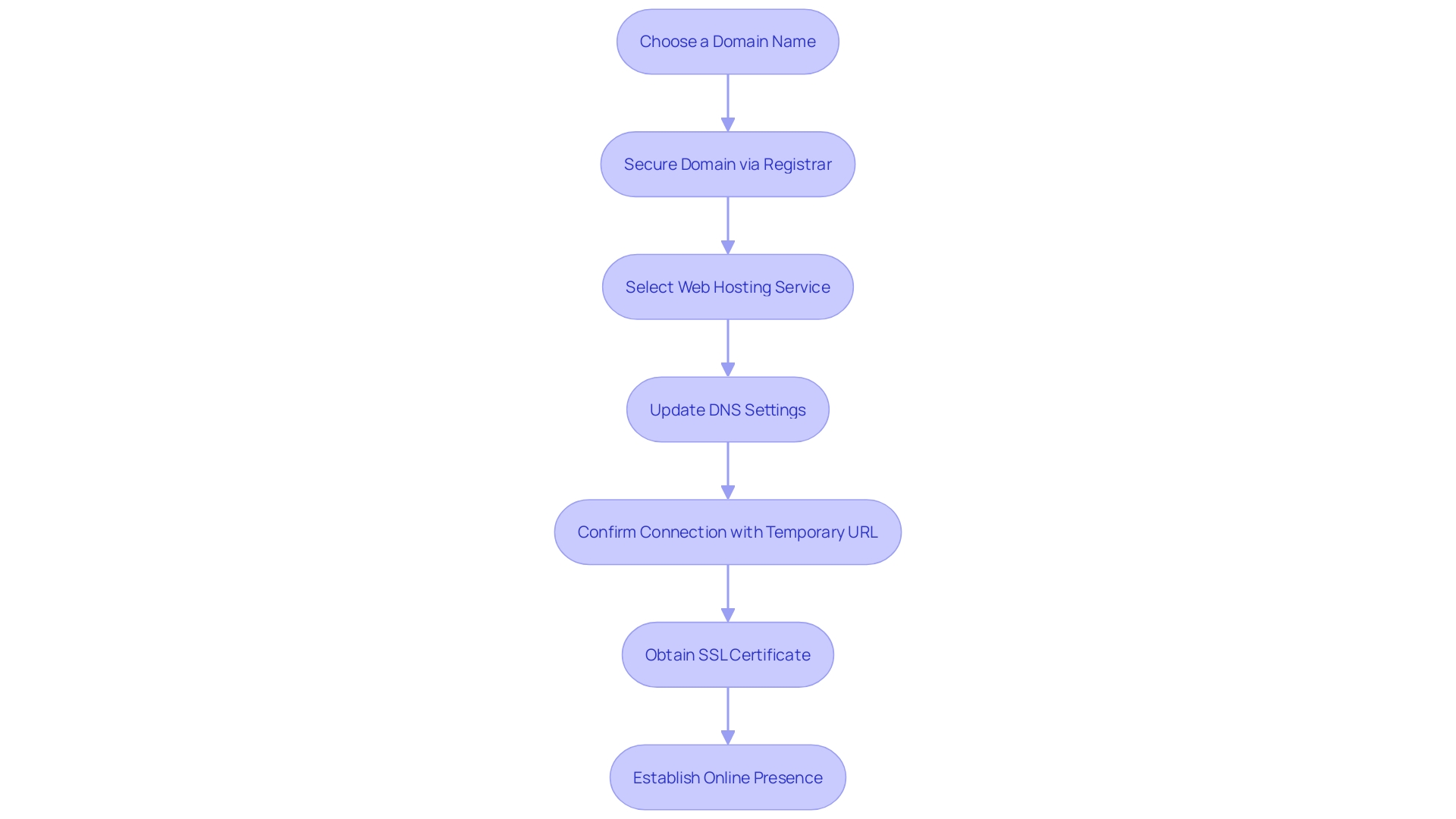
Step 2: Installing WordPress
Setting up your e-commerce platform is a straightforward process, which can be a gratifying experience even for those not steeped in technology. Begin by logging into your web hosting account and navigating to the control panel. Here, you'll typically find the 'Softaculous' or 'WordPress Installer'—a tool designed to simplify the installation.
After clicking the installer icon, choose the domain where the website platform will be deployed. If you prefer your site to reside at the main address, leave the directory option blank. Next, fill in the vital details like your site's title and description, and choose an admin username and password that is both memorable and secure.
With a click on the 'Install' button, the installation will commence. Once complete, a confirmation will be displayed, signaling the end of the setup process. You can then access your dashboard by adding '/wp-admin' to your site's URL, where the process of customizing your site begins.
The platform is renowned for its incredible flexibility, demonstrated by its usage on a wide 43.4% of all websites worldwide. From local artisans to major enterprises, the platform's expansive design and plugin library, combined with an active community, make it the go-to for a multitude of online ventures. Utilizing the popular content management system that dominates 62.5% of the market share for your online business not only gives you powerful tools to manage your content but also offers a user-friendly environment that adapts to the changing demands of businesses of all sizes.
Step 3: Choosing an Ecommerce Theme
Selecting the right e-commerce design for your website using the WordPress platform is a critical step in crafting a digital storefront that not only reflects your brand's identity but also provides a seamless user experience. To start this selection journey, start by exploring the WordPress design directory or trusted marketplaces. Refine your search to focus on e-commerce-specific topics that align with your vision and functional needs.
Take the time to preview each design style, scrutinizing their design elements, layout options, and the level of customization they offer. It's crucial to delve into user reviews and ratings, as these insights can be indicative of the performance and satisfaction of other users.
Bear in mind the significance of responsiveness; your design must smoothly adjust to different screen sizes, guaranteeing your site is mobile-friendly—a requirement in today's e-retail space. Compatibility with WooCommerce is another non-negotiable, as it is a cornerstone of e-commerce on WordPress, lauded for its extensive free resources and user-friendly design.
Once you have made your selection, make sure that the design complements your brand and enhances the browsing experience for your customers. Download your selected design and get ready to enhance your online presence with a look and feel that captures the essence of your business.
Remember, the digital environment is ever-evolving, and with events like the State of the Word and the release of new WordPress versions like Gutenberg 16.8, staying abreast of the latest developments is key to maintaining a competitive edge. With the right theme and a keen eye on industry trends, your e-commerce site will be well-positioned to thrive in the bustling online marketplace.
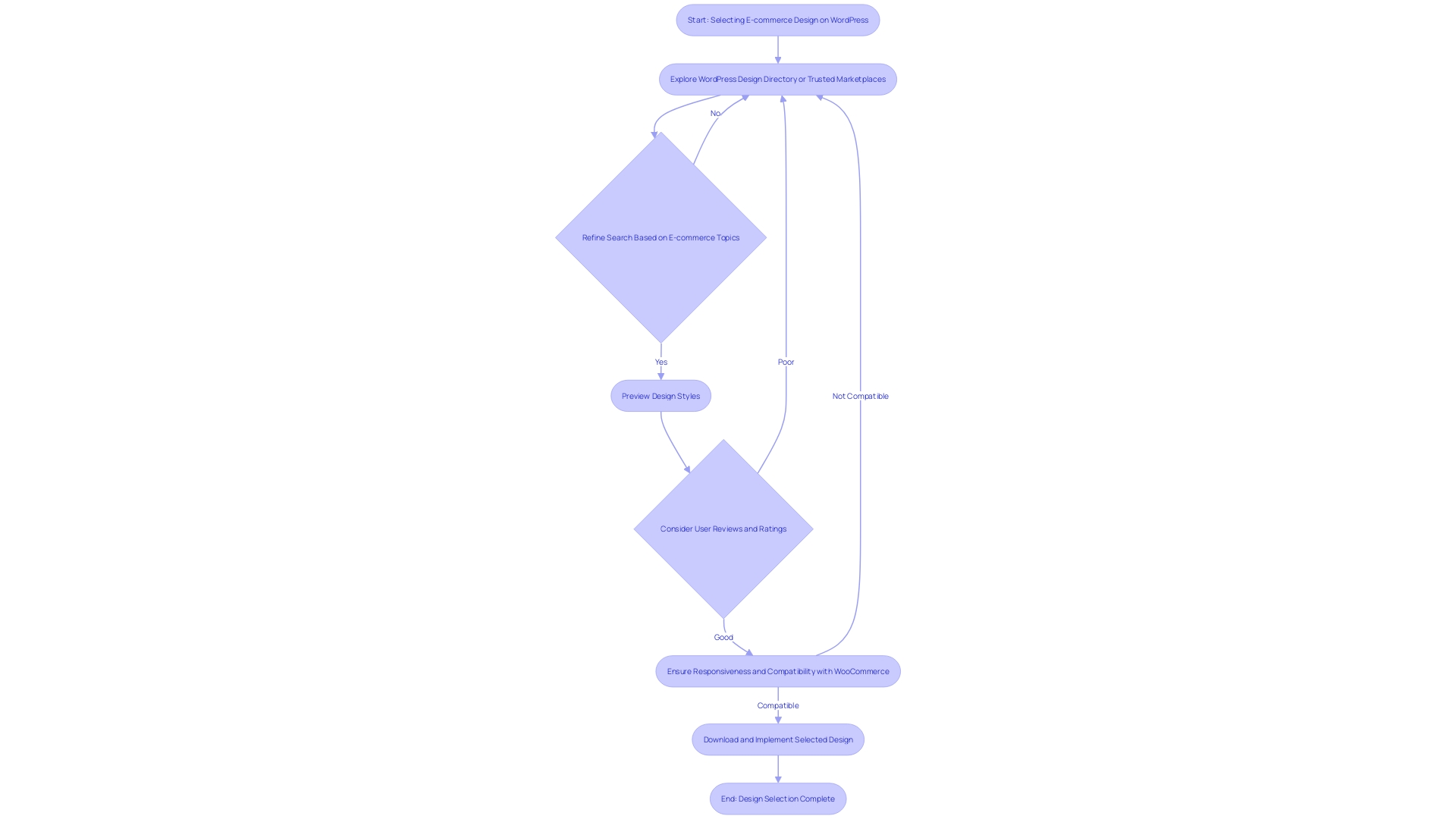
Conclusion
In conclusion, WordPress is the go-to choice for e-commerce website development. Its user-friendly design, extensive features, and integration with the WooCommerce plugin make it a robust and customizable solution for businesses of all sizes. With WordPress's SEO capabilities and scalability, you can ensure that your online store is optimized for search engines and can grow alongside your business.
Setting up a WordPress e-commerce website involves selecting a domain name that represents your brand and choosing a reliable web hosting service. Installing WordPress is a straightforward process, and once installed, you can easily customize your website through the intuitive dashboard.
Choosing the right e-commerce theme is crucial for creating a digital storefront that reflects your brand's identity and provides a seamless user experience. It's important to explore the WordPress theme directory or trusted marketplaces, preview themes, and consider user reviews and ratings. Make sure the theme is responsive and compatible with WooCommerce.
By staying updated with the latest developments in the digital environment, such as new WordPress versions and industry trends, you can maintain a competitive edge. WordPress's dominance in the CMS market, its simplicity, extensive theme and plugin libraries, and active community support make it the premier choice for e-commerce platforms worldwide.
In summary, WordPress offers the perfect combination of user-friendly design, customization options, and powerful e-commerce functionalities. By following the steps outlined in this article, you can successfully set up a WordPress e-commerce website and leverage its versatility to grow your online business. With WordPress, you can create a successful and thriving online store in the bustling world of e-commerce.
Start building your WordPress e-commerce website today and unlock the potential for business growth!





